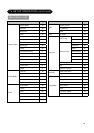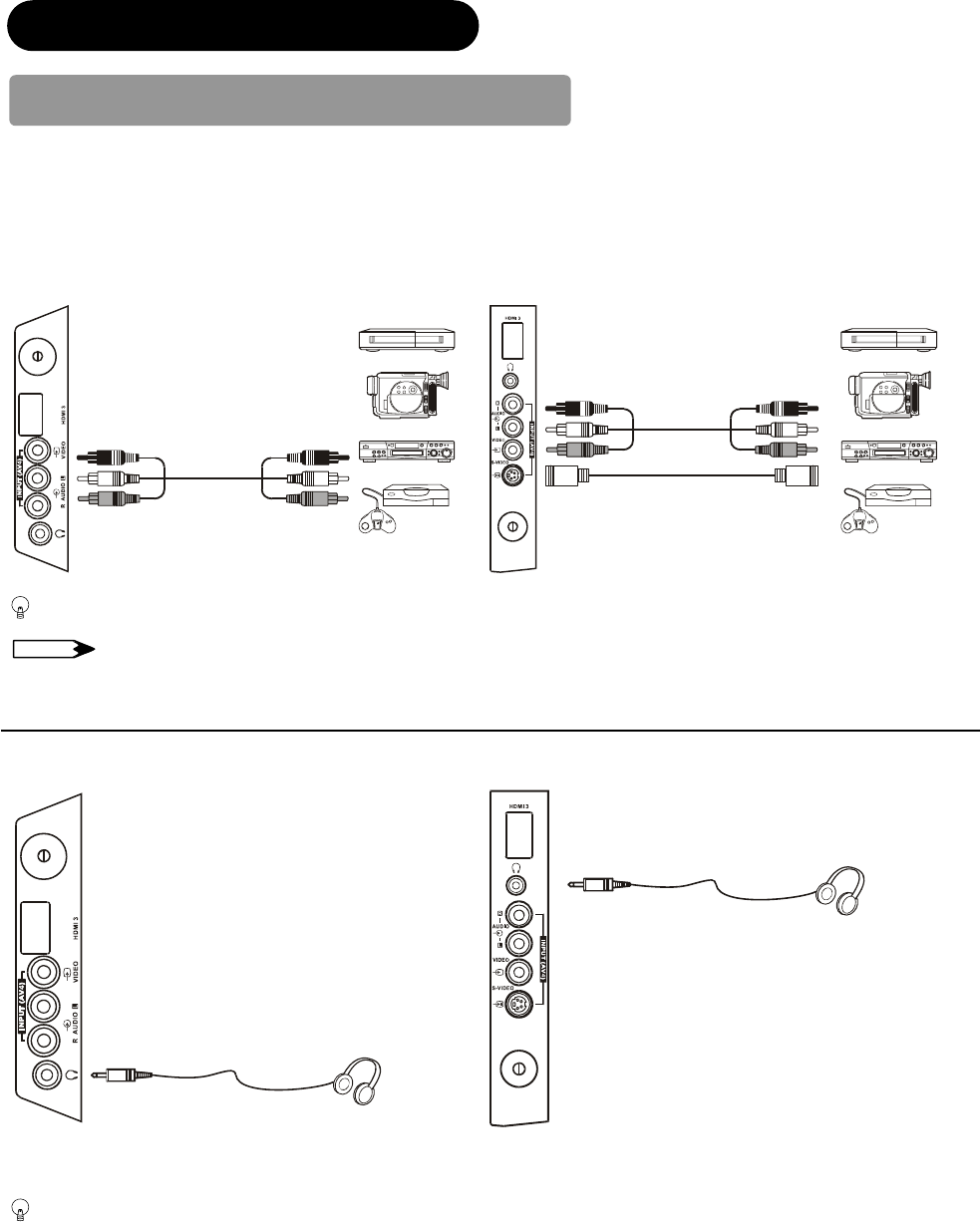
20
CONNECTION (continued)
Connecting Procedure (continued)
Ɣ Terminals on Side
Since the following terminals are located on the side, it is very convenient to use the extra device on a temporary basis after
done the connections on the rear panel.
AV4 can be connected to the equipment with composite output. (For L37X01AU)
AV4 can be connected to the equipment with S-Video output and composite output. (For L42X01AU)
If your external device has an S-Video terminal, S-Video connection is recommended for higher quality picture.
NOTE
Ⴠ If both S-video and Video input terminals of AV4 are connected at the same time, S-Video will have its priority.
(For L42X01AU)
Headphone
The audio from the speaker will be muted when connecting the headphone to this terminal.
(Mini Stereo Plug)
IN
OUT
Camcorder
DVD
p
la
y
er/recorde
r
IN
OUT
Camcorder
DVD player/recorder
Home video
g
ame s
y
stem
(Mini Stereo Plug)
[Example]
VCR
Home video game system
L37X01
A
U
L42X01
A
U
[Example]
VCR
L37X01
A
U
L42X01
A
U
A
V4
A
V4