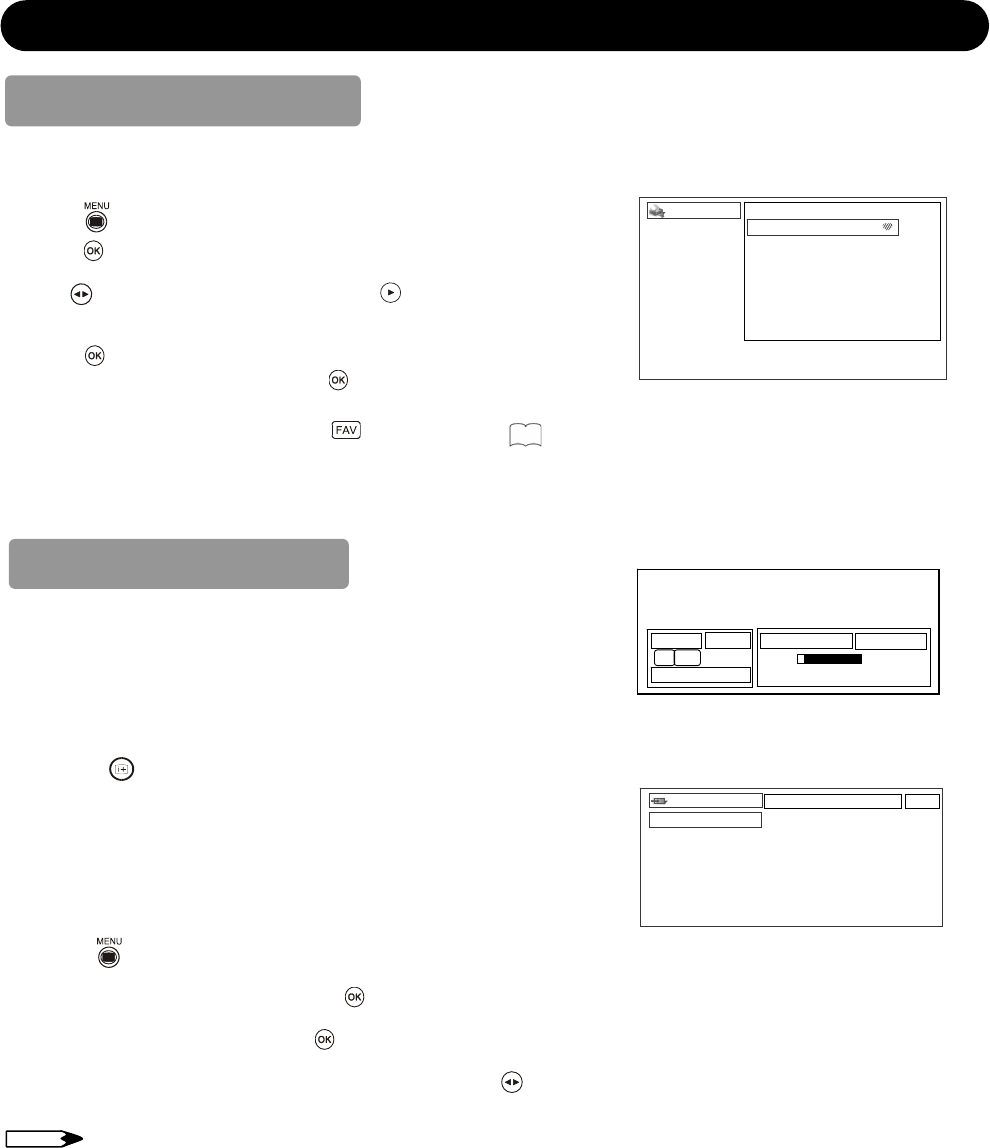
42
DIGITAL TERRESTRIAL TELEVISION (DTT) OPERATION (continued)
Making Favorite List
The “Edit channels” menu allows you to select your favorite channels and make a Favorite List in order to access easily to
the channel you watch most often.
1. Press
button on the remote control and select “Edit channels” and
press
button.
2. Use
buttons to select the channel, and button to select Fav. 1 or
Fav. 2.
3. Press
button to set up as Fav. List. The Ɔ mark will show up, which
means as favorite channel. Pressing
button again on the mark will
cancel the setting.
You can display favorite list by pressing button. (Refer to
41
.
CH No. CH name Fav.1 Fav.2
06-0007 7 Channel 1
06-0070 7 Channel 2
06-0071 7 Channel 3
06-0072 7 Channel A
06-0073 7 Channel B
06-0077 7 Channel Digital
Edit channels
Press ŸźŻŹto select. Then press [OK].
Information Banner
x
Display information by changing channel
Whenever a channel is switched, the TV displays the banner containing the
brief channel information(name of channel and program, etc.)
x
Display information by changing channel
The TV displays not only brief information but also program description.
Each time
button is pressed, it displays information by following order.
Brief Channel Information Æ Current Program Description Æ
Next Program Description Æ Normal Screen
x
Set up the display time
The display time of information banner can be set up from 1 to 20 sec.
1. Press button on the remote control.
2. Select “General settings” and press button.
3. Select “Option setup” and press button.
4. The box shows up, and selects the display time by using
buttons.
NOTE
x
When you select “0 sec” for “Information box timeout”, the information
banner will not show up.
06-0072
Now
SDʳ C
7 Channel A
IT’S ACADEMIC
05 : 02
05 : 00 05 : 30
Information box timeout
General settings
Option setup
Change pin
Local time
Subtitle setting
Press ŻŹto select. Then press [OK].
6 sec


















