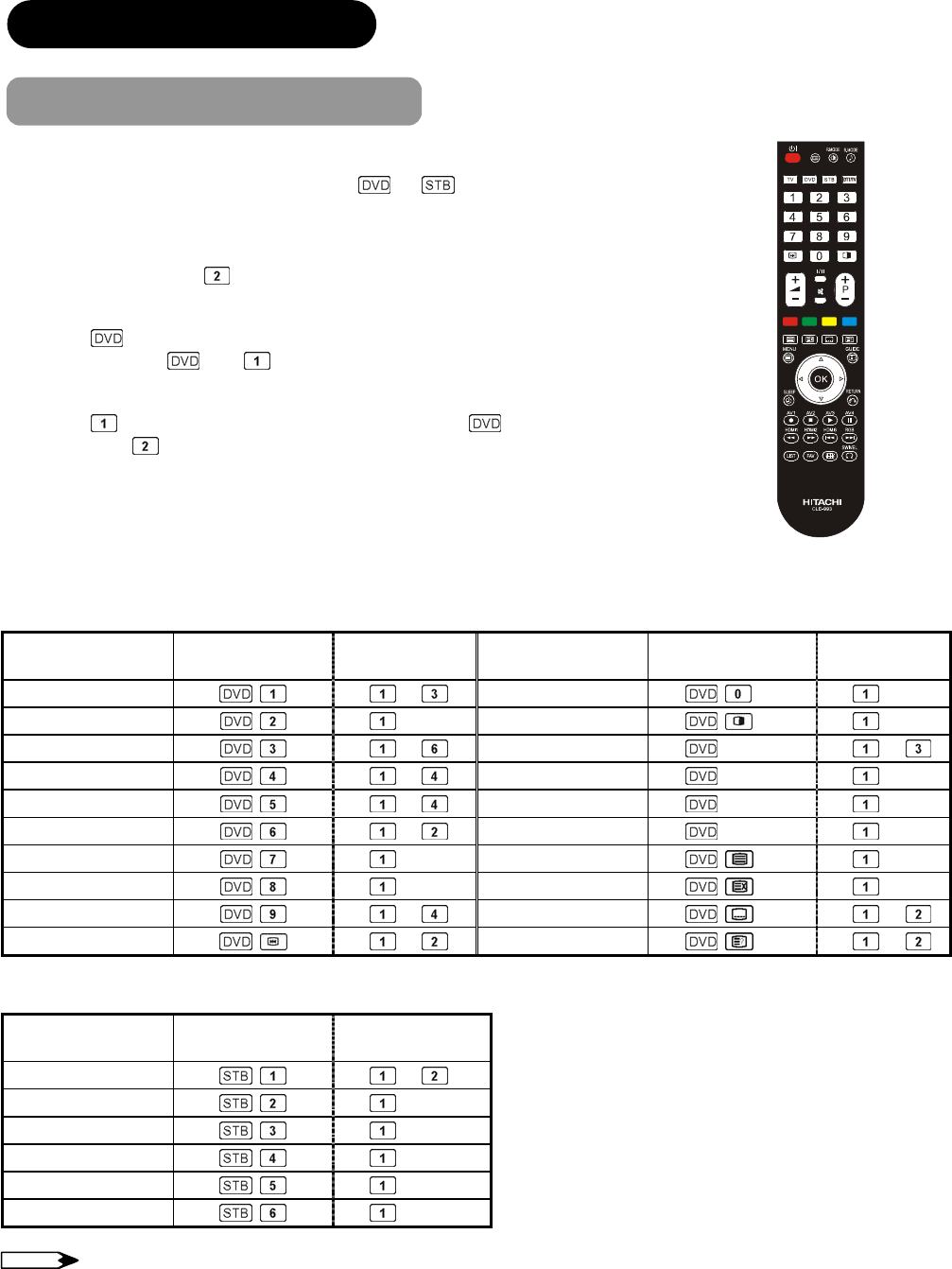
51
FUNCTION (continued)
DVD Player/ STB Selection
You can use this remote control to operate DVD Player and Set Top Box of other
manufacturers as well as this set. After press
or button, press (or hold) the
required buttons to select the manufacturer and type as shown below.
Set up
Example: HITACHI DVD
1. Set up the manufacturer.
Press
button so that the button light. While the button is lighting (Approx. 30
seconds), press
and buttons.
2. Set up the manufacturer type.
Press
button so that the button light. While keeping button depressed.
Then press
buttons.
3. Confirm the setting.
After setting the manufacturer and type, press the Power On/ Off button on the remote
control. If the DVD dose not switch ON, repeat setp 1 and 2 using other manufacturer
types as listed.
<”DVD” Selection>
Manufacturers
of DVD Player
Set
Manufacturer
Set type
Manufacturers
of DVD Player
Set
Manufacturer
Set type
HITACHI
~
RCA
FUNAI Mitsubishi
Pioneer
~
ONKYO
RED ~
Panasonic
~
ZENITH
GREEN
TOSHIBA
~
THOMSON
YELLOW
Philips
~
SHINCO
BLUE
JVC SKYWORTH
SAMSUNG BUBUKO
Sony
~
DENON
~
Sharp
~
YAMAHA
~
<”DVD” Selection>
Manufacturers
of STB Player
Set
Manufacturer
Set type
HITACHI
~
TOSHIBA
DGTEC
Panasonic
Zinwell
PX
NOTE
Ɣ
Please note that not all models of the listed manufacturers can be operated using this remote control.


















