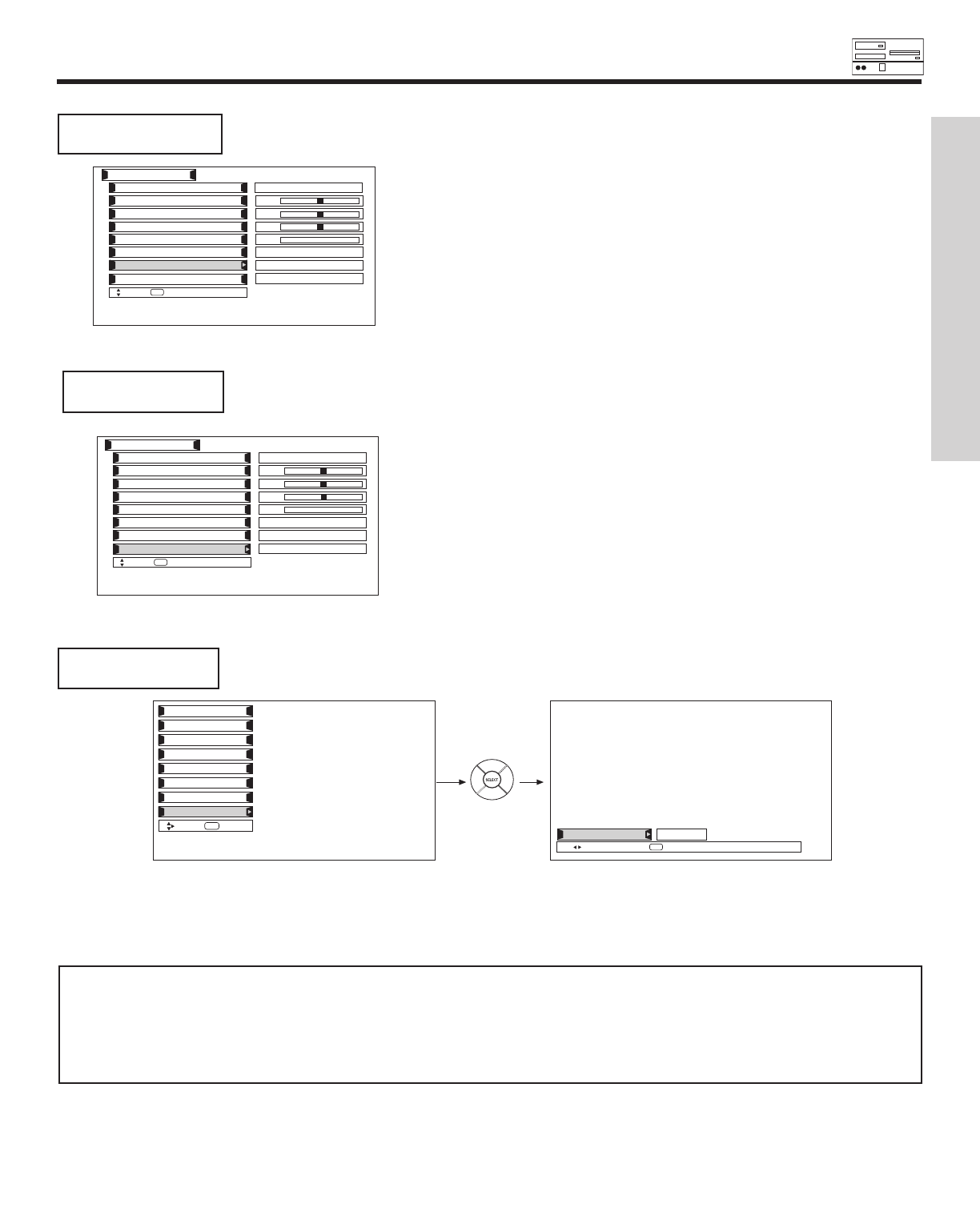
87
RGB ON SCREEN DISPLAY
INPUT LEVEL
Select the Input Level voltage between 0.7V and 1.0V.
Horizontal Clock
Vertical Position
Horizontal Position
Auto Adjust
Setup
Move
SEL
Select
Input Level
Reset
Clock Phase
Black Side Panel
0
0
0
Reset
0.7V
Off
Adjust
0
Use CURSOR PAD ̇, ̈ to select between 0.7V and
1.0V depending on the amount of brightness in the
picture.
The BLACK SIDE PANEL function turns the gray side bars ON/OFF when watching Aspect
in Real and Normal signals in Standard Mode.
Press the SELECT button to select BLACK SIDE PANEL
ON/OFF.
BLACK SIDE
PANEL
Horizontal Clock
Vertical Position
Horizontal Position
Auto Adjust
Setup
Move
SEL
Select
Input Level
Reset
Clock Phase
Black Side Panel
0
0
0
Reset
0.7V
Off
Adjust
0
POWER
SWIVEL
This feature controls the motorized stand. It allows the customer to turn the LCD display left or right
using the remote control.
Exit OSD menu system before controlling the motorized stand.
Use CURSOR PAD
̈ to rotate the TV to the right.
Use CURSOR PAD ̇ to rotate the TV to the left.
Release the CURSOR PAD to stop rotation.
Locks
Chan. Manager
Aspect
Audio
Video
Move
SEL
Sel.
Timers
Setup
Power Swivel
Move
SEL
Set
Power Swivel Unlocked
NOTES: 1. The Power Swivel has a maximum turning radius of 30˚ (left and right).
2. Do not place any objects on the path of the monitor when using the power swivel feature.
3. Before using the power swivel feature, please make sure that the path of the monitor is clear of any fingers, hands
or any other body parts to avoid causing injury.
4. When the Picture-in-Picture (PIP) or Freeze mode is ON, the Power Swivel is disabled.
USING THE RGB INPUT


















