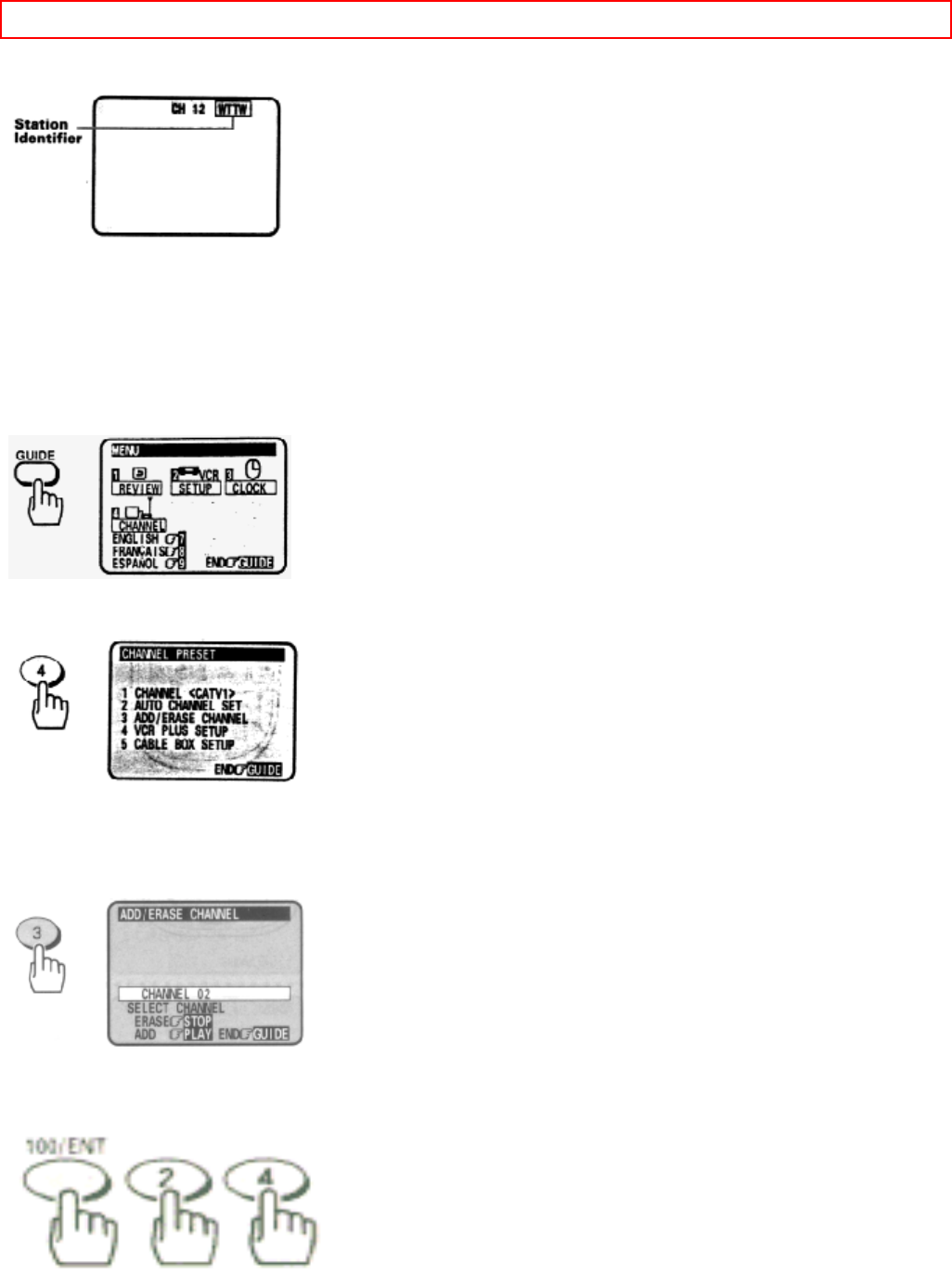
PRE-TUNING THE VCR TUNER - 32 -
with a TV program, a station identifier is displayed on the TV screen.
• To add or erase channels
The auto channel set procedure may memorize channels that are blank, have snowy pictures, or
interference. You may skip these channels by erasing them. Very weak stations might not be
memorized at all. You may receive these stations by adding them.
1 Press the GUIDE button.
The main on-screen menu will appear on the TV screen.
• • • • • • • • • • • • • • • • • • • • • • • • • • • • • • • • • • • • • • • • • • • • • • • • • • • • • • • • • • • • • • • •
2 Press the (4) button to select the CHANNEL PRESET operation.
Remote Control Illustration.
• • • • • • • • • • • • • • • • • • • • • • • • • • • • • • • • • • • • • • • • • • • • • • • • • • • • • • • • • • • • • • • •
3 Press the (3) button to select "ADD/ERASE CHANNEL".
• • • • • • • • • • • • • • • • • • • • • • • • • • • • • • • • • • • • • • • • • • • • • • • • • • • • • • • • • • • • • • • •
4 Use the number buttons to select the number of the channel you want to add or erase.
• • • • • • • • • • • • • • • • • • • • • • • • • • • • • • • • • • • • • • • • • • • • • • • • • • • • • • • • • • • • • • • •


















