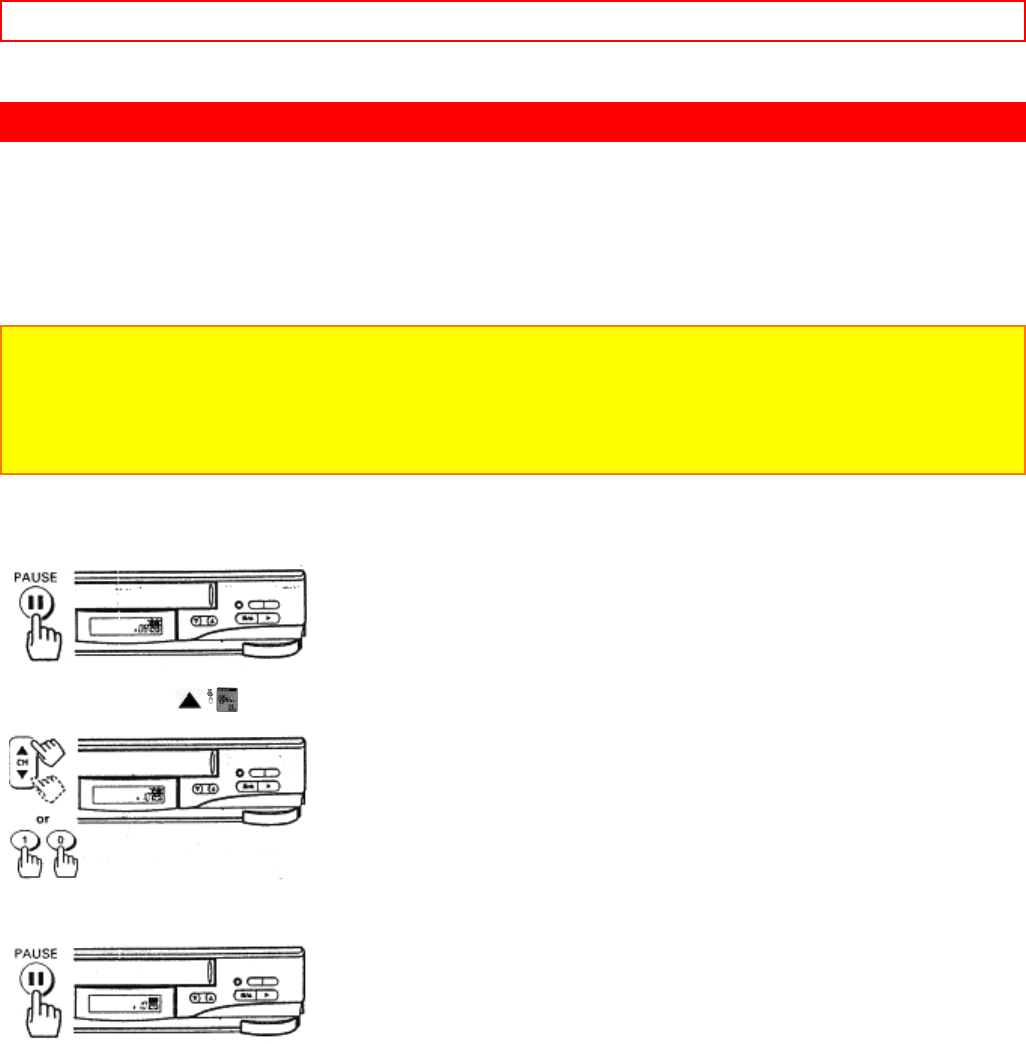
RECORDING A PROGRAM - RECORDING TIPS - 52 -
RECORDING A PROGRAM - RECORDING TIPS
• To watch one program while recording another
(1) Once you have set the VCR for recording, press the VCR/TV button.
The VCR indicator disappears.
Now, you will be viewing through your TV only.
(2) Switch channels using your TV controls or the VCR remote, if it's programmed to control your TV (see
page 52).
Notes:
• You can check on the recording by pressing VCR/TV again. This will switch you back to viewing through the
VCR, and you'll see the program you are recording.
• If you're hooked up with an audio/video cable: Switch the TV from AUX or VIDEO mode back to the TV mode,
then select the channels you want to watch, as described in Step (2). Switch TV back to AUX or VIDEO to monitor
your recording.
• To change the channel being recorded
(1) Press the PAUSE button to stop the recording temporarily.
(2) Press the CH (
/ ) button or number buttons to change the channel to the one you prefer.
(3) Press the PAUSE button to continue recording.
Automatic Indexing
Your VCR will automatically create an invisible "INDEX" mark every time you press the REC button while
recording. During playback, the Index Search feature will let you move through a tape that has several recordings
on it by searching for the "INDEX" mark. See Page 35, "Jump to an Index Mark with INDEX".
• To record a Second Audio Program (SAP)
Som stations transmit a Second Audio Program - such as in a second language. If a station broadcasts in SAP,
the SA indicator will display on your TV screen.
You can set the VCR to record a second audio program by activating the SAP option.
How to set the SAP option.
(1) Press the GUIDE button.


















