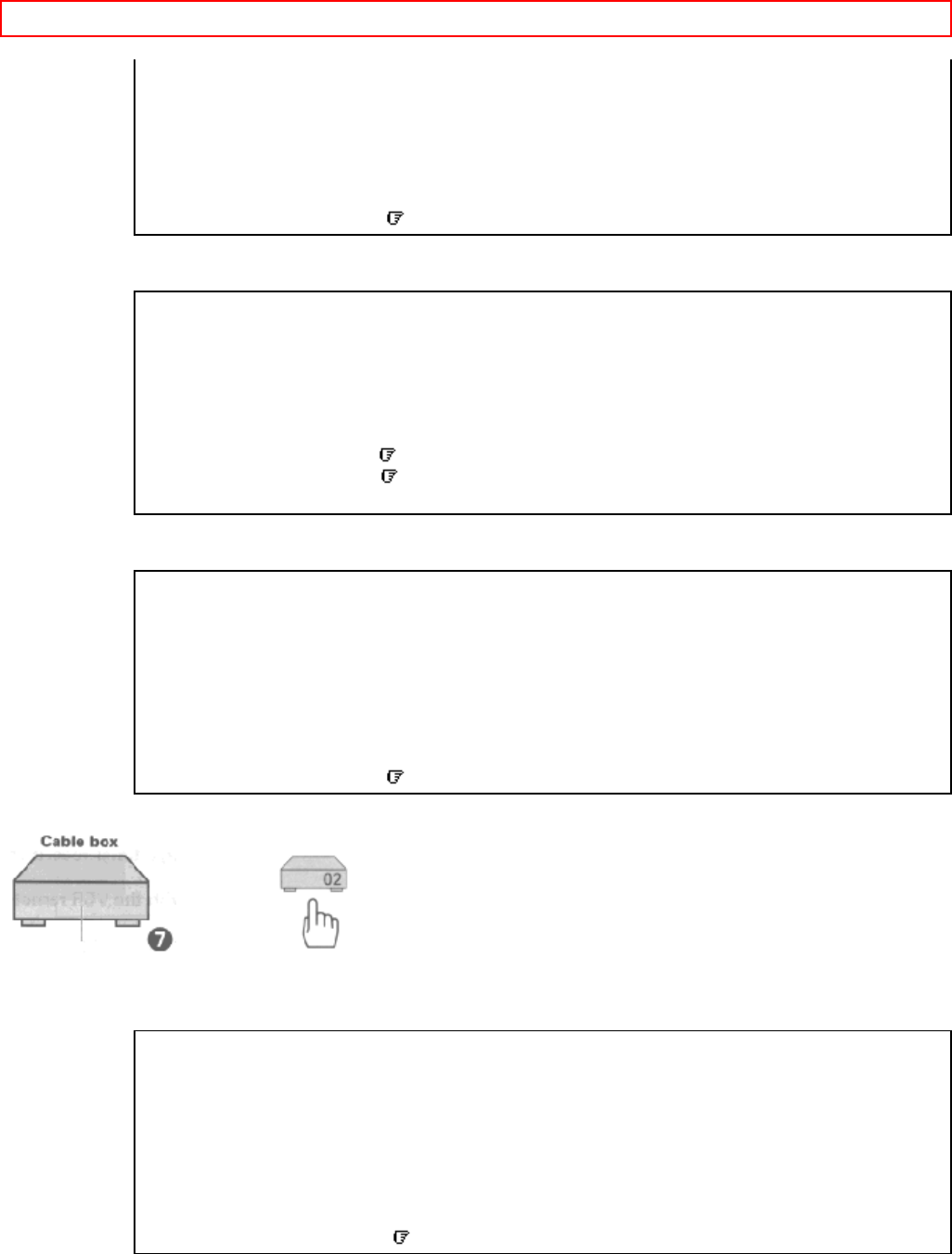
CABLE BOX SETUP - 38 -
1 CATV2 2 AUTO
CH SOURCE CHANNEL SET
3 CH LIST 4 VCR PLUS+
ADD/ERASE SETUP
5 CABLE BOX
SETUP END GUIDE
5 Press the (5) button to select CABLE BOX SETUP menu.
CABLE BOX SETUP
IS CABLE BOX BEING USED?
YES 1
NO 2
6 Press the (1) button to answer "YES" to the question "IS CABLE BOX BEING USED?"
CABLE BOX SETUP
TURN ON CABLE BOX AND
TUNE IT TO CH 02
OUTPUT CH ––
END GUIDE
7 Turn on your cable box and select channel 2.
8 Using the VCR remote, enter the cable box output channel numbers.
For example, press (0)(3) for channel 3.
CABLE BOX SETUP
TURN ON CABLE BOX AND
TUNE IT TO CH 02
OUTPUT CH 03
PROCEED GUIDE
9 Press the GUIDE button to enter the output channel of your cable box.
• The CABLE BOX TYPE message will appear on the TV screen.


















