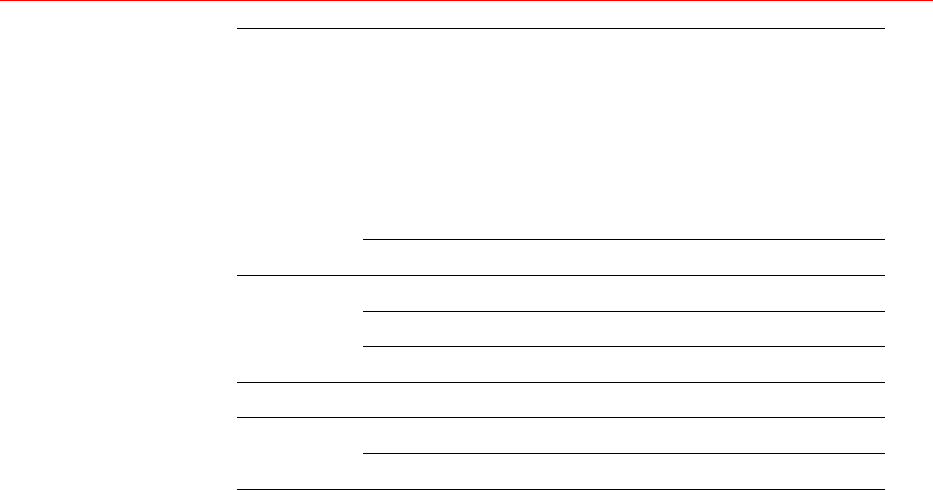
Honeywell
15
Right click
mouse
In real-time monitor mode, the shortcut menu will appear: one-
window, four-windows, eight-window, nine-windows and
sixteen-windows, Pan/Tilt/Zoom, color setting, search, record,
alarm input, alarm output, and main menu.
Among which, Pan/Tilt/Zoom and color setting applies for the
current selected channel. If you are in multiple-window mode,
the
system automatically switches to the corresponding
channel.
Exit current menu without saving the modification.
Press middle
button
In numeral input box: Increase or decrease numerical value.
Switch the items in the check box.
Page up or page down
Move mouse Selects current control or move control
Drag mouse
Selects motion detection zone
Selects privacy mask zone.


















