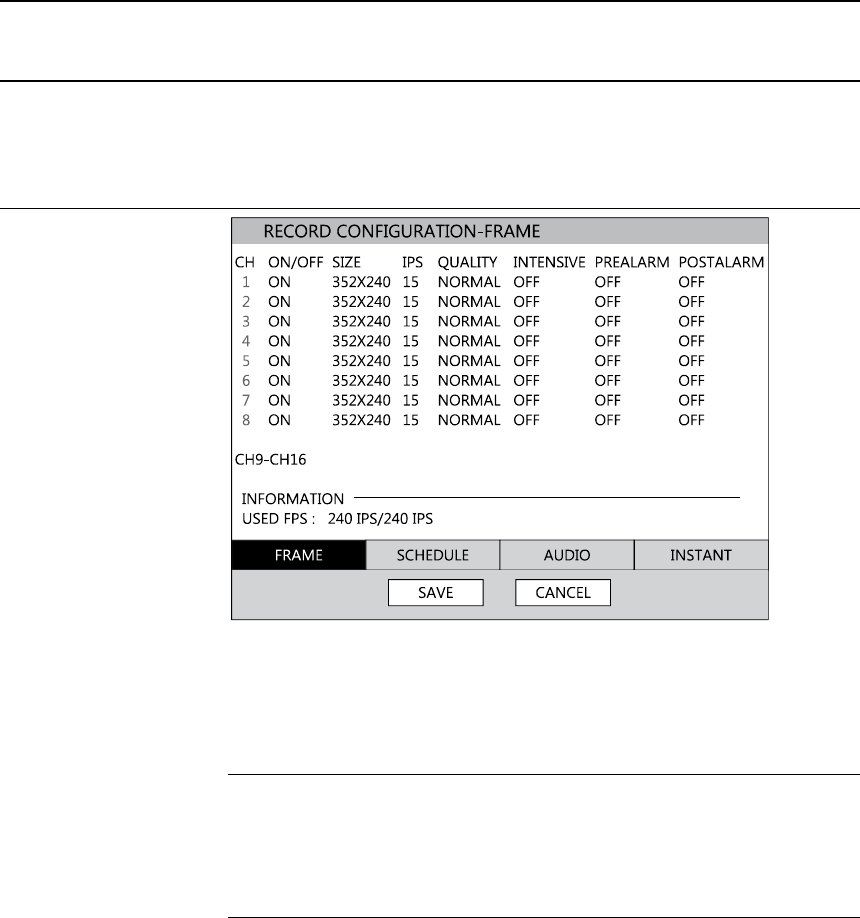
Setup
______________________________________________________________________________________________
42
Record
Recording Configuration
Frame
ON/OFF – Enable or disable recording on individual camera channels.
SIZE – 352 × 240 / 704 × 240 / 704 × 480. [Resolution]
IPS – 1~30 [Recording Images Per Second]
QUALITY – Low / Normal / High
INTENSIVE – ON/OFF [Intensive Recording on sensor or motion event]
Note When a motion or sensor event occurs, INTENSIVE RECORDING
automatically increases the recording rate to the maximum IPS that
is available (based on your current recording configuration frame
rate) up to 30 IPS per channel. If events occur on multiple channels
with intensive recording enabled, the available IPS is evenly
distributed across those channels.
PREALARM – 0~5 seconds [Pre-Alarm Recording]
POSTALARM – 0~30 seconds [Post Alarm Recording]
USED FPS – Displays the images per second (IPS) currently used, and the
total available IPS. HRDP models have a maximum of 240 IPS and HRDPX
models have a maximum of 480 IPS.


















