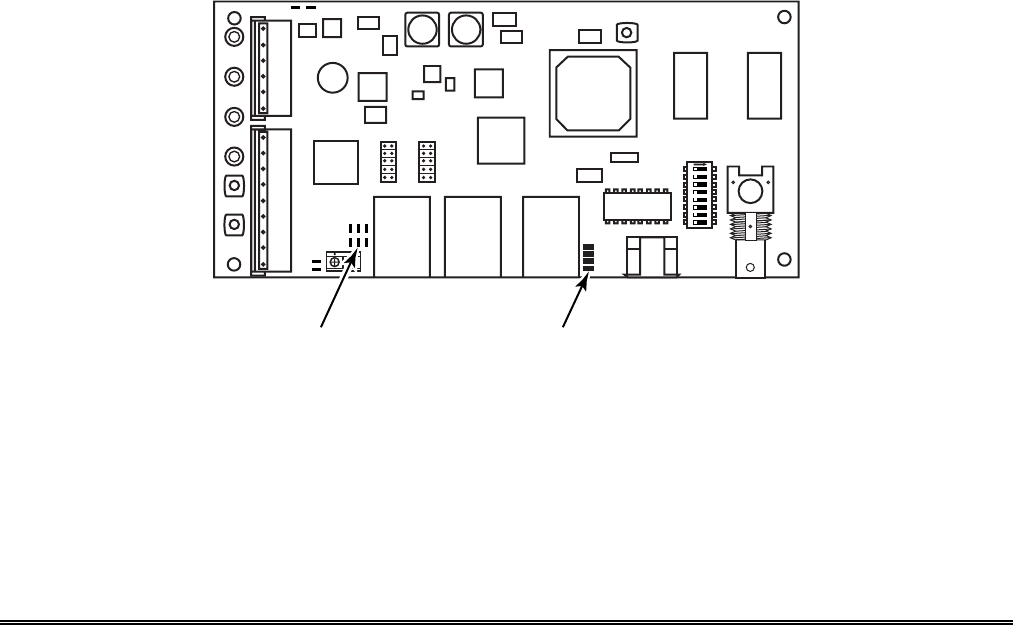
4-1
SECTION 4
Operational Status Indicators
•••••••••••••••••••••••••••••••••••••••••••••••••
Camera Status LEDs
Cameras 1 – 6 LEDs
ON – Camera detected
OFF – No camera detected
Fast Flashing – Camera being viewed
Slow Flash – Camera lost
Network Status LEDs
LINK – ON when Ethernet link is detected and OFF when Ethernet link is not detected.
SELECT – Flashing indicates Ethernet Controller activity.
RX – Flashing indicates data being received over the Ethernet connection.
TX – Flashing indicates data being transmitted over the Ethernet connection.
optiflex-007-V0
234561
ON
78
LEDs ETHERNET
STATUS LIGHTS
CAMERA STATUS
LEDs


















