i
Table of Contents
•••••••••••••••••••••••••••••••••••••••••••••••••
Ssection 1: General Information .......................................................................................................... 1-1
Introduction to Optiflex........................................................................................................................................................1-1
Optiflex Features..................................................................................................................................................................1-1
General Features...............................................................................................................................................................1-1
Secure Remote Viewing...................................................................................................................................................1-1
Optiflex Typical System Block Diagram .............................................................................................................................1-2
Section 2: Mounting, Wiring, and Setup............................................................................................. 2-1
Setup Considerations............................................................................................................................................................2-1
Mounting Optiflex................................................................................................................................................................2-2
Wiring and Setup of Optiflex ...............................................................................................................................................2-3
NTSC Output Configuration ............................................................................................................................................2-5
NTSC Guard Tour Mode (Camera Scanning Mode) – Camera Dwell Time ..................................................................2-5
NTSC Guard Tour Mode – Camera Selection..................................................................................................................2-5
Section 3: Setting Up Optiflex Using Symphony ................................................................................ 3-1
How to Enable Video on Symphony....................................................................................................................................3-1
How to Set Up Video Options on Symphony.......................................................................................................................3-2
Section 4: Operational Status Indicators............................................................................................. 4-1
Camera Status LEDs ............................................................................................................................................................4-1
Network Status LEDs...........................................................................................................................................................4-1
Optiflex Status LEDs............................................................................................................................................................4-2
Camera Status...................................................................................................................................................................4-2
Camera Activity ...............................................................................................................................................................4-2
Power................................................................................................................................................................................4-2
Section 5: Specifications........................................................................................................................ 5-1
Specifications .......................................................................................................................................................................5-1
Section 6: Summary of Connections .................................................................................................... 6-1