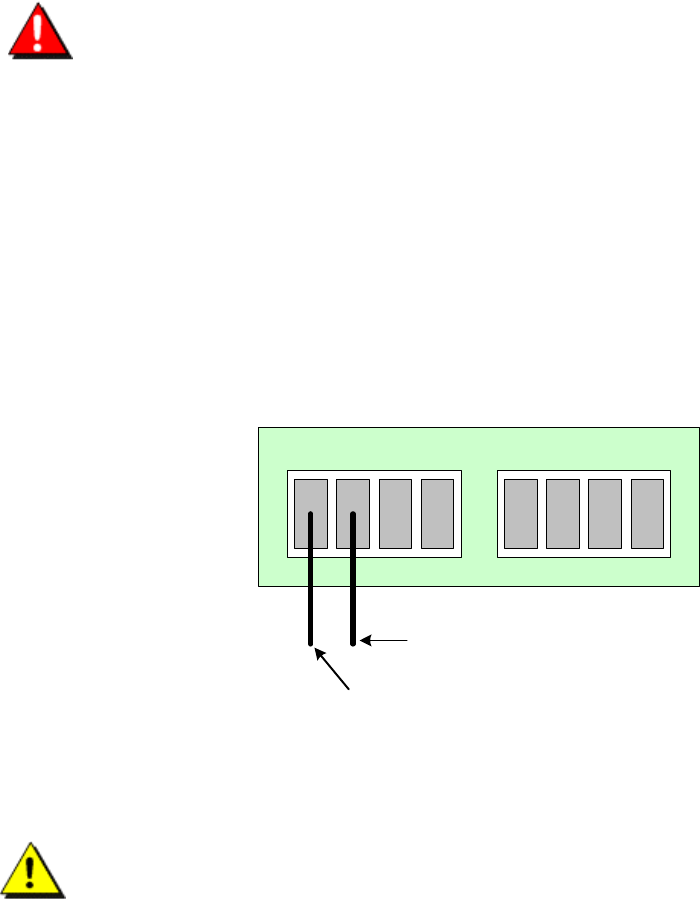
Once you have located these terminal blocks you can wire the Base Radio accordingly.
The best way to wire the Base Radio is to:
Remove both terminal blocks from the jacks on the Base Radio •
•
•
•
Insert the wire through the conduit hole on the bottom right of the Base Radio
Secure the wire into the proper terminal blocks
Then plug the terminal blocks back into the proper jacks on the Base Radio.
Warning! If the Transmitters have been running for an extended period of
time with no signal from the Base Radio (the Base Radio is off or not
present), the Transmitters will only search for the Base Radio every one
hour or so. Turning the Transmitters off and back on will cause them to
begin searching immediately.
3.2.2 Wiring Power to the Base Radio
The Honeywell Base Radio is designed to use a 24 VDC power supply at a minimum of
0.5 Amps. Honeywell offers a DIN rail mountable 100-240VAC 50/60Hz to 24VDC
transformer for this purpose, AIC #. For more information, contact your Honeywell
Representative.
The Common or Negative wire should be placed in the left most slot labeled “GND” on
the PC Board of the terminal block in Figure 3-4. The Positive wire should be placed in
the same terminal block in the slot labeled “24V” on the PC Board as shown in Figure
3-4.
GND24VBA GND24VBA
Ground or Negative Wire
From Power Supply
Positive Wire From
Power Supply
Figure 3-4 Wiring Power to the Base Radio
Caution! Make sure only ONE power supply is routed to the Base Radio
at any time!
3.2.3 Wiring RS-485 to the Base Radio
The Base Radio also requires a half-duplex RS-485 bus to be wired for communications.
Wiring communications to a PC in order to run the Wireless Management Toolkit (WMT)
9


















