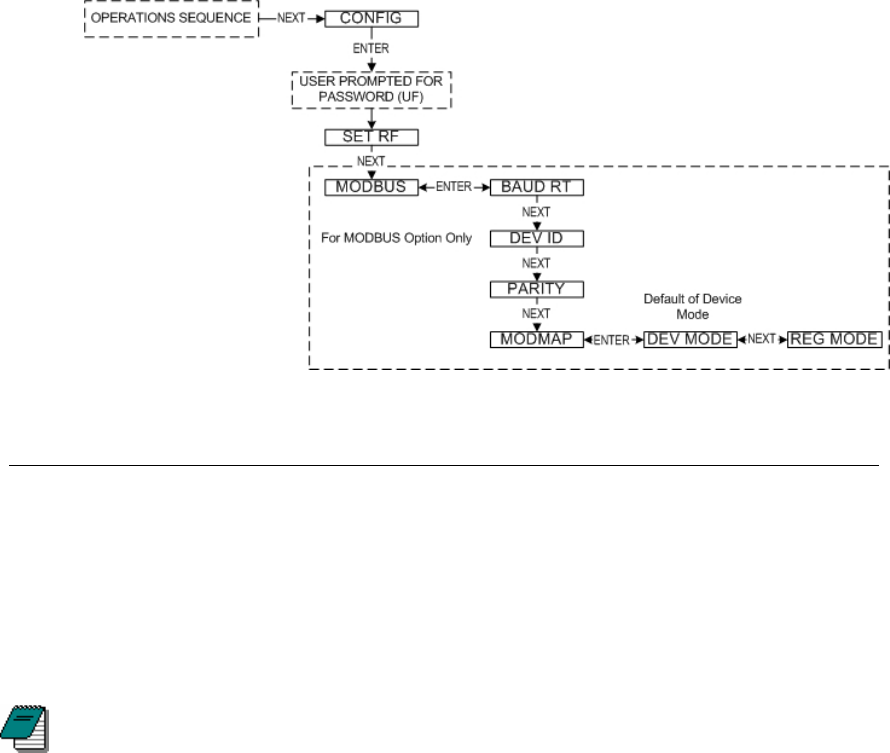
Follow the Base Radio menu map, shown in Figure 6-4, to configure the mapping mode.
The factory default is the Device ID mode.
Figure 6-4 Menu Map to Modbus Mapping Mode Setting
6.2 Modbus Communication Protocol
The Base Radio connects to the Host (Master) system using Modbus over a serial RS-
485 line. The Base Radio supports Modbus RTU transmission mode at baud rates of
9600, 19200, 38400, 57600, or 115200 baud with even, odd, or no parity and 8 data bits.
One stop bit is used if even or odd parity is selected and two stop bits are used if the no
parity option is selected to fill out the character frame to a full 11-bit character. Unless
modified by the user, default values of 19200 baud, 8 data bits, even parity, and one stop
bit are used.
Note This device supports Modbus RTU (Binary) communications. Note that the ASC-II
transmission mode is not supported.
The Base Radio is always located at the device ID selected by the DEV ID menu item.
Transmitters can be configured either to be assigned to an individual Modbus device ID
or to holding registers within the Base Radio device ID through the appropriate selection
in the MODMAP menu item. There are two MODMAP modes available: DEVMODE and
REGMODE.
If the device ID mode (DEVMODE) is selected, a Transmitter's data may be accessed
with the Modbus Read Holding Register Command (03) by using the Transmitter's
equivalent Modbus device ID. The Transmitter's equivalent Modbus device ID is the Base
Radio's device ID + the Transmitter's RF ID. For example, if the Base Radio’s device ID
was 10 and a Transmitter’s RF ID was 5, the Transmitter would be accessed under
Modbus device ID 15. Using the device ID mapping mode adjusts the upper limit of the
Base Radio’s device ID to 247 minus the number of Transmitters on the RF network. For
example, if 5 Transmitters were on the Base Radio’s network, the maximum Modbus
device ID would be 242.
If the register-mapping mode (REGMODE) is selected, a Transmitter’s data may be
accessed with the Modbus Read Holding Register command (03) using the Base Radio’s
26


















