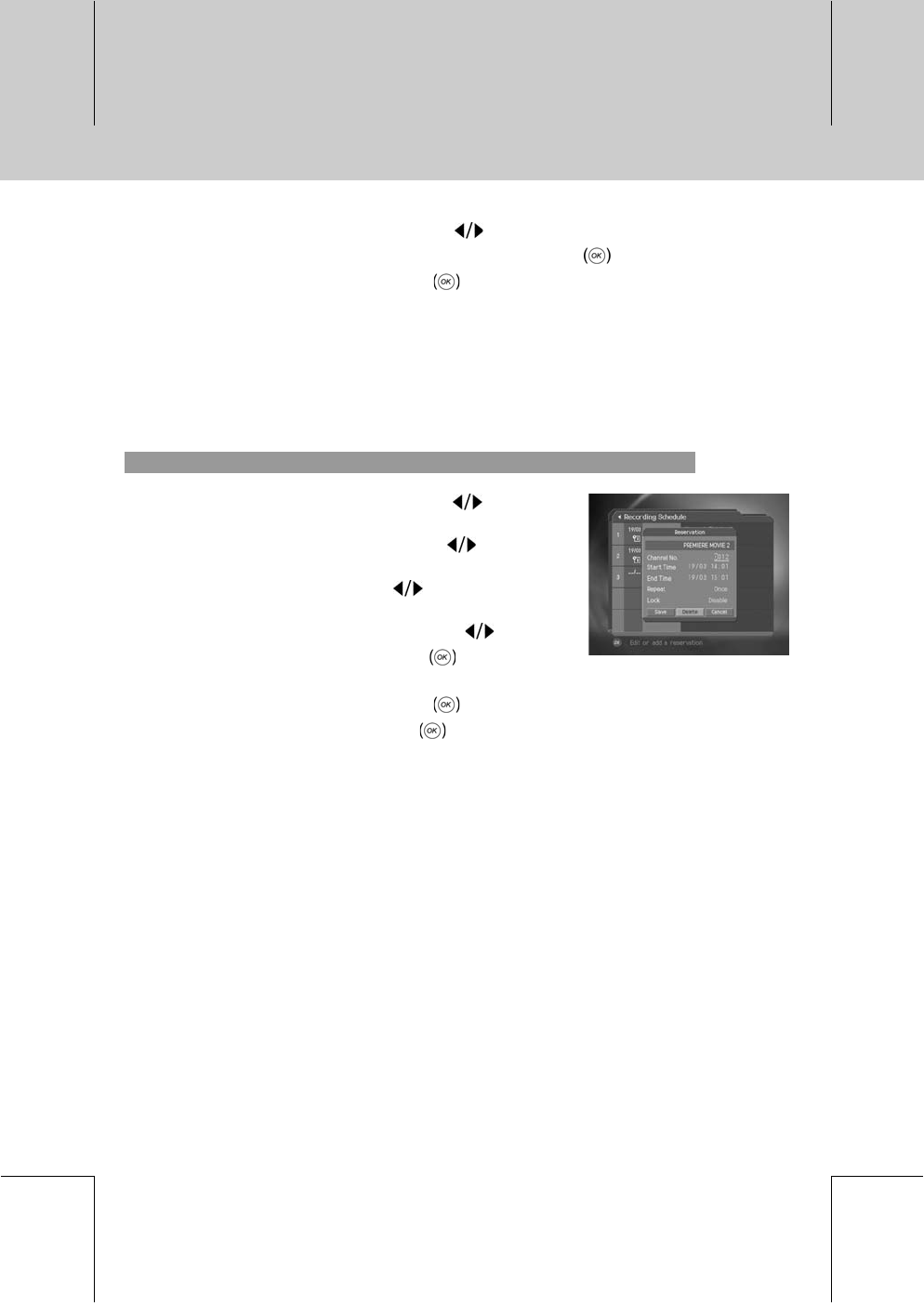
**
5. Select Programme Lock mode using the button.
6. When you have finished, select Save, and then press the OK
button.
7. Select Cancel, and then press the OK
button to cancel the reservation.
Note:
• You can reserve 20 programmes for recording.
• If the programme to reserve overlaps with the existing one, adjust the reservation so as not to
overlap.
• If the target channel is locked, restricted by watching time or parental control, you have to
enter a password for reservation.
2. Editing Recording Reservations
1. Change Recording Start Time using the button, and
Numerical (0~9) buttons.
2. Change Recording End Time using the
button, and
Numerical (0~9) buttons.
3. Change Repeat mode using the
button. You can
select from Once, Daily, and Weekly.
4. Change Programme Lock mode using the
button.
5. Select Delete, and then press the OK
button to delete
a reservation.
6. Select Cancel, and then press the OK button to cancel an edit operation.
7. Select Save, and then press the OK
button to finish editing operation.
Note: If you have configured Lock on a recording reservation, you have to enter a password to
playback the recorded programme.
**
6. Recording and Playback
GB 32
**
**
**
**
**
**
**
**
**
**
**
**
**
**


















