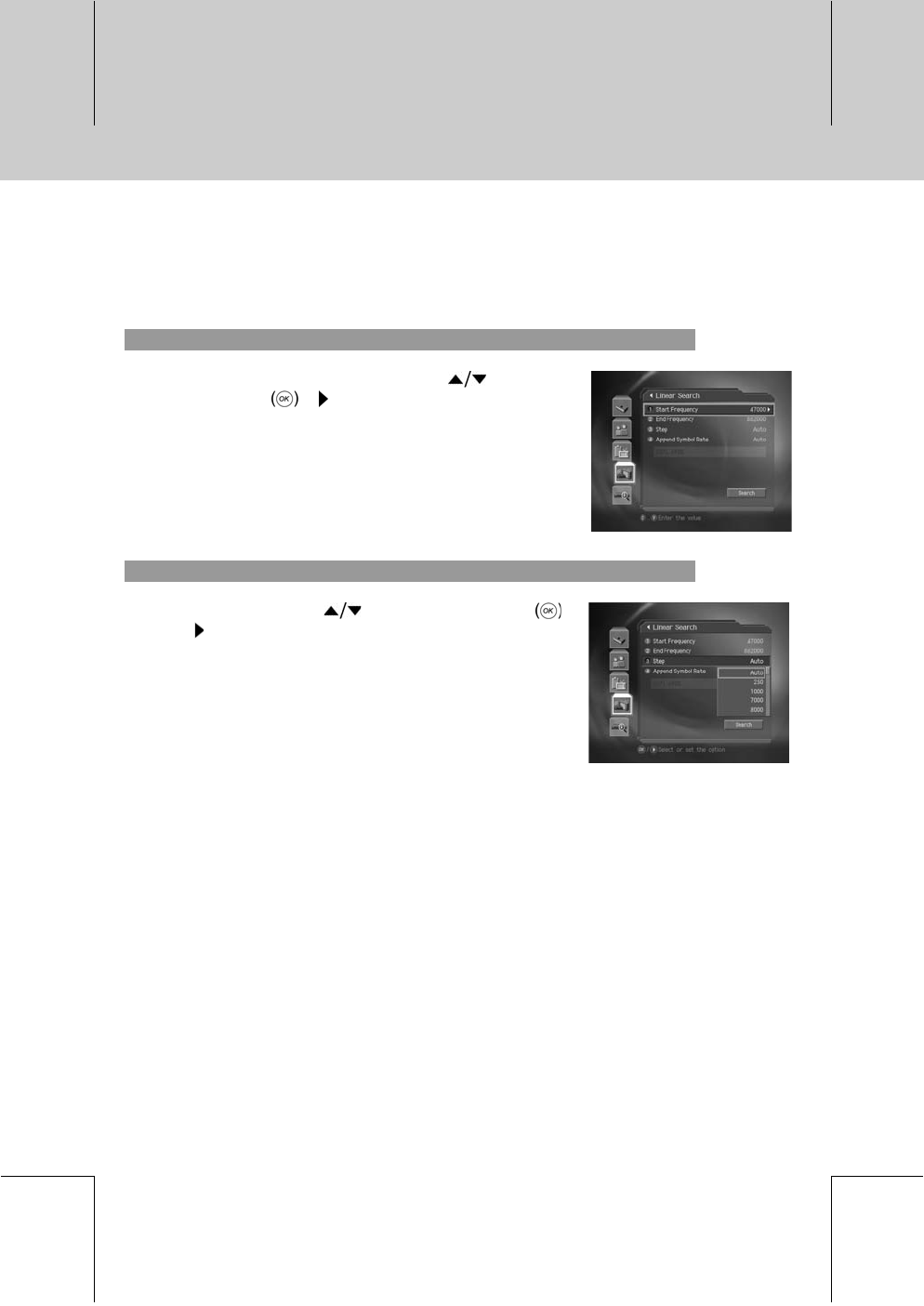
**
10.2 Linear Search
You can search channels by setting the range of frequencies and other parameters.
1. Start Frequency and End Frequency
1. Select Start / End Frequency using the button, and
press the OK
or button.
2. Set the Start/End Frequency which the Linear Search start
from/to in order to set the frequency range to seek.
2. Step
1. Select Step using the button, and press the OK
or button.
2. Set the step frequency that will be added start frequency.
Your product will search channels at the increasing
frequency by step frequency. If you don't know the value,
please select Auto
**
10. Installation
GB 62
**
**
**
**
**
**
**
**
**
**
**
**
**
**


















