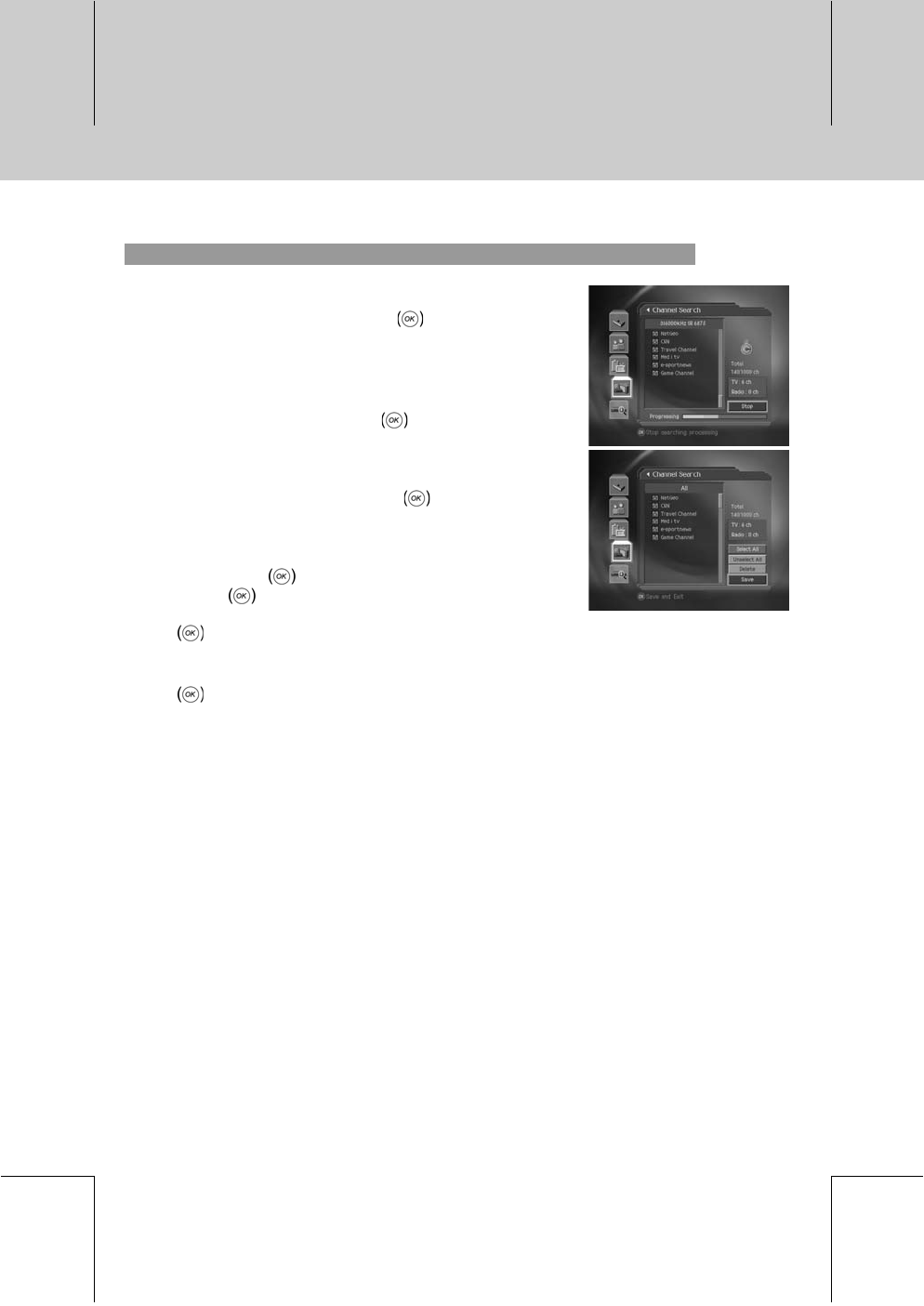
**
5. Search
You can complete the setting and start searching.
1. Select Search and press the OK
button to start
Channel Search.
2. Wait while the recorder searches for the channels, this
may take a few minutes.
3. During operating search, the cursor is located at Stop.
Therefore, if you press the OK
button during
searching, the operation is stopped and only the channels
found so far will be displayed.
4. If the search operation is successfully completed, and no
channels are found, press the OK
button and try to
reset the search operation again if necessary.
5. You can delete unnecessary channels from the searched
channels. Select your desired channels to delete and
press the OK
button. Then select Delete and press
the OK
button. To delete all channels, select Select
All to select all channels, select Delete, and press the OK
button.
6. When completing channel search and deleting
unnecessary channels, select Save, and press the OK
button to save the changes.
**
**
GB 61
**
**
**
**
**
**
**
**
**
**
**
**
**
**


















