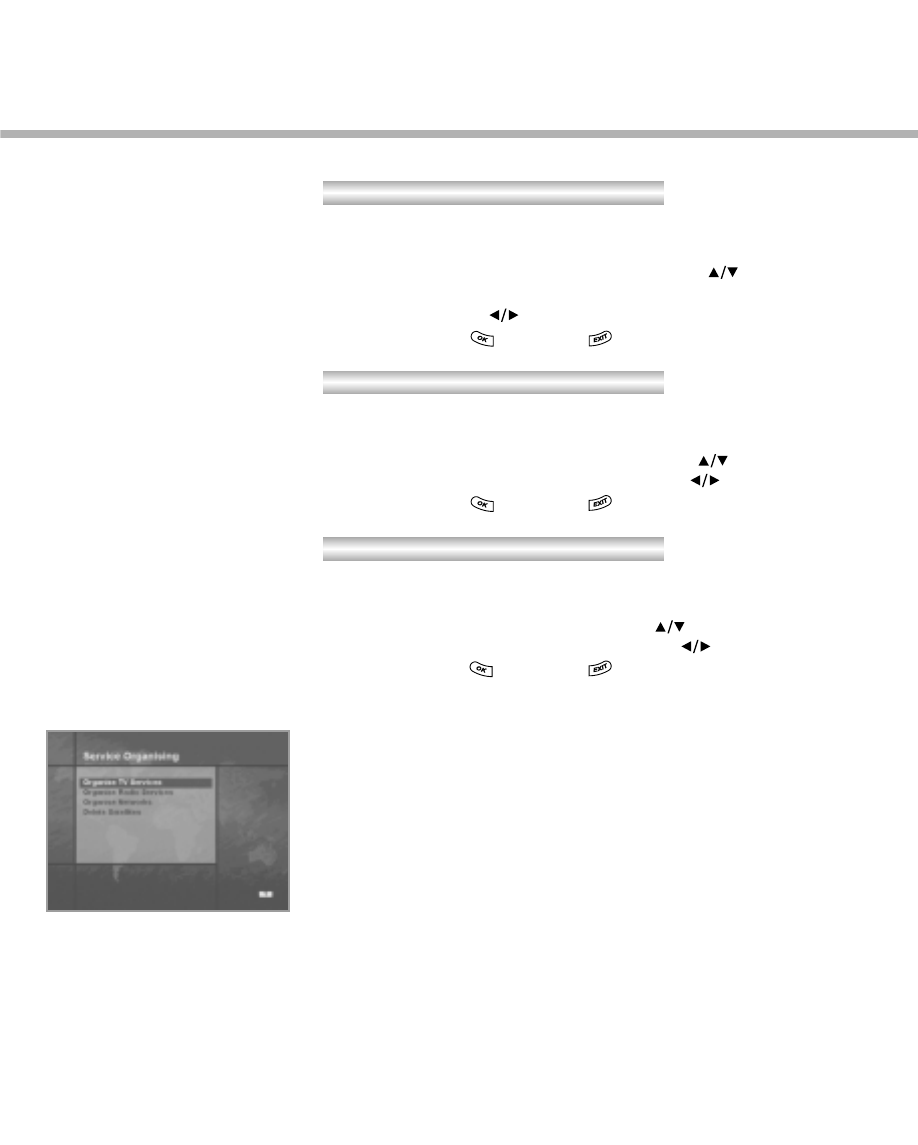
To set the OSD transparency, proceed as follows:
1. Activate the Other Setting menu via the Main menu.
2. Select the OSD Transparency item using the button.
3. Select the desired level between Opaque and Transparent
modes using the button.
4. Press the OK ( ) or EXIT ( ) button to confirm.
To set the duration time of Info. Box display, proceed as follows:
1. Activate the Other Setting menu via the Main menu.
2. Select the Info. Box Display Time using the button.
3. Select the desired duration time using the button.
4. Press the OK ( ) or EXIT ( ) button to confirm.
To set the menu mode, proceed as follows:
1. Activate the Other Setting menu via the Main menu.
2. Select the Menu Mode item using the button.
3. Select the desired menu mode using the button.
4. Press the OK ( ) or EXIT ( ) button to confirm.
3-2 Service Organising
The Service Organising menu supplies several organising methods:
• Organisation of TV services,
• Organisation of Radio services,
• Organisation of services sorted by a network name,
• Deletion of services belonging to a satellite.
OSD Transparency
Info. Box Display Time
Menu Mode
GB31


















