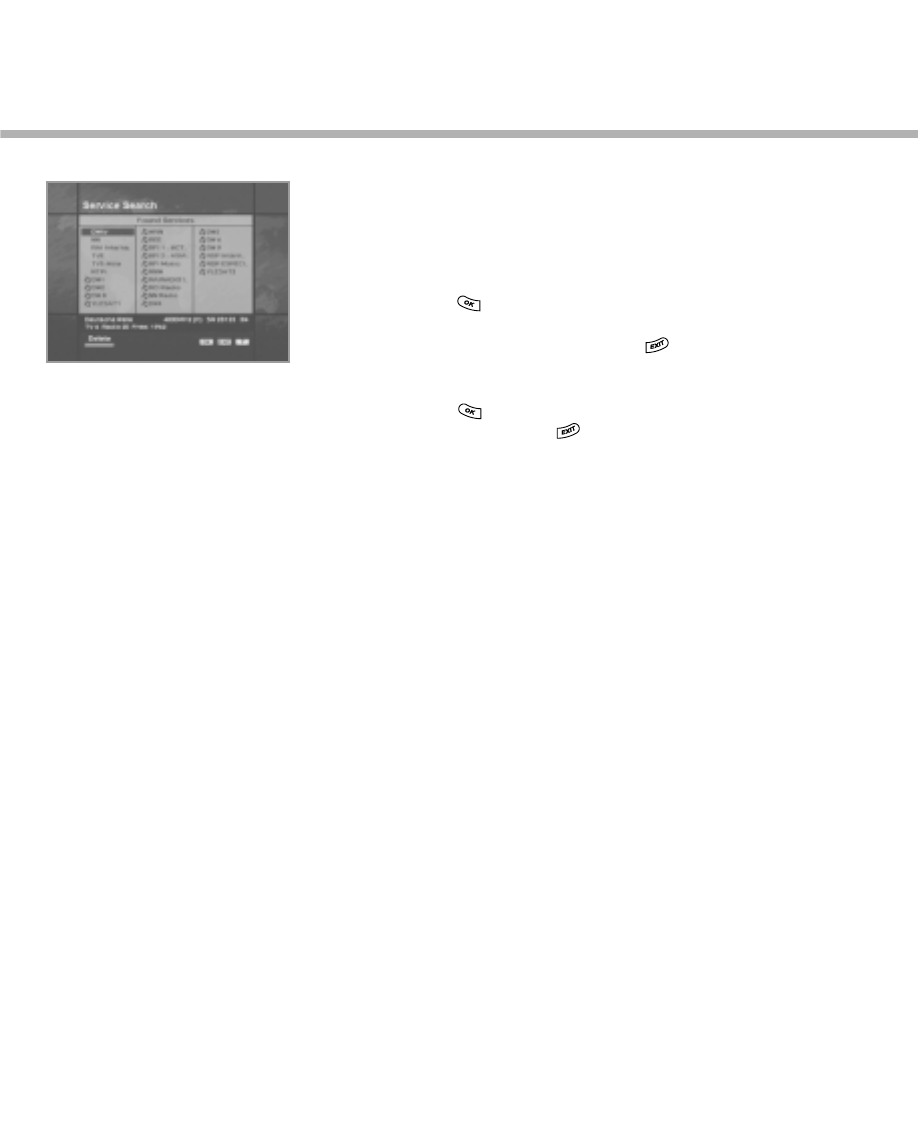
To manually search the services, proceed as follows:
1. Activate the Manual Search menu via the Main menu.
2. Set all the parameters according to transponder information.
3. Use the progressive bars at the bottom of window to check
whether or not the transponder is locked.
4. Press the OK ( ) button to activate the search services.
During the search, a sandglass rotates vertically.
5. To cancel the search, press the EXIT ( ) button.
6. If the search has been carried out, the searched services are
displayed.
7. Press the OK ( ) button to save the services,
otherwise, press the EXIT ( ) button to discard all the services.
GB43


















