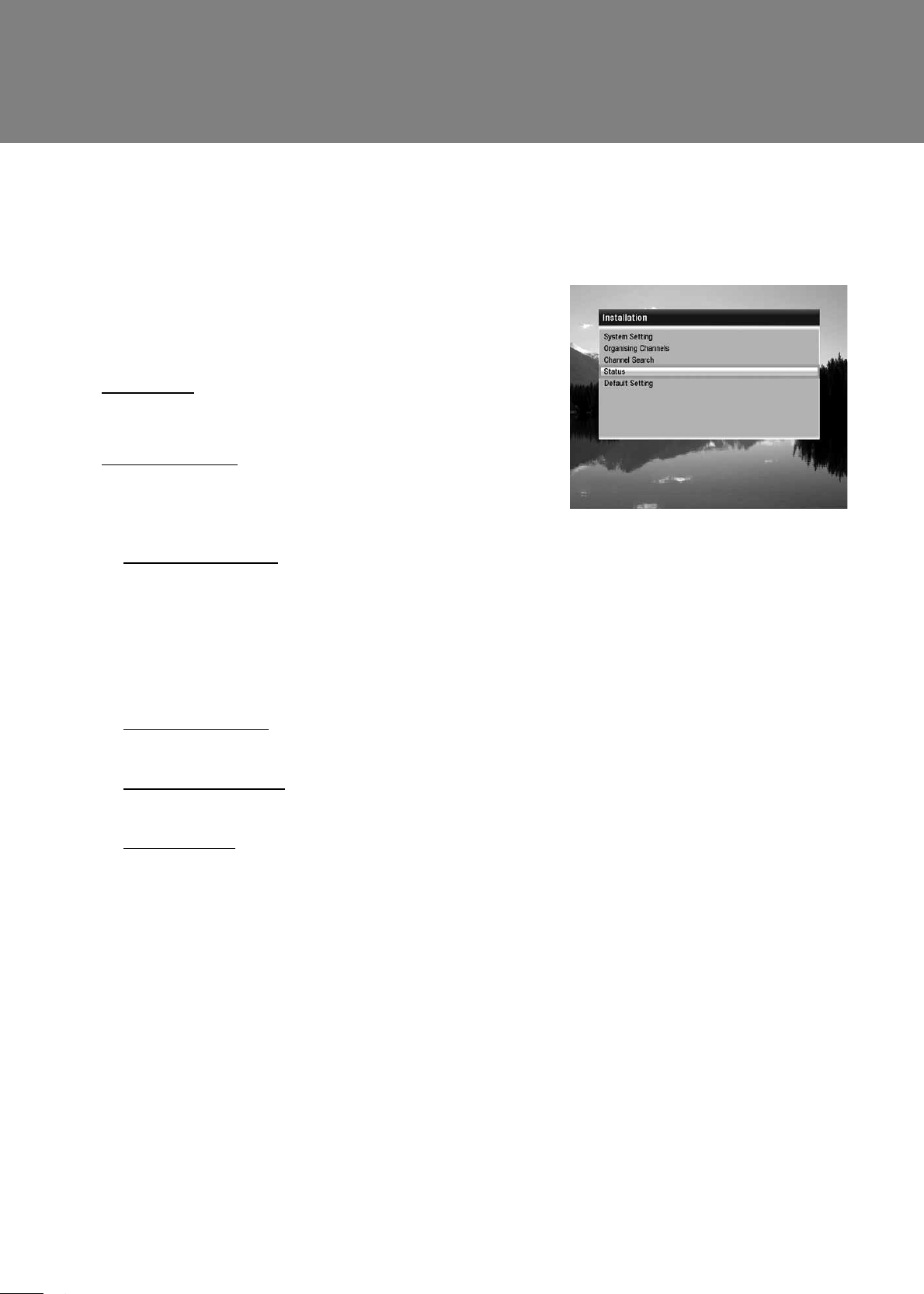
# !
**
1. Press the MENU button.
2. Select Installation and press the OK button.
3. Select Status and press the OK button.
STB Status
You can confirm the information of the STB.
**
Signal Detection
You can display the percentage of signal strength and
quality.
**
Humax SW Update
You can update software automatically or manually. When completing the software update, the
product is automatically powered off and again.
**
Note: To perform software update, you will be prompted to enter your PIN-Code. Enter the
PIN-Code using the NUMERIC(0~9) buttons.
**
Irdeto SW Update
When OTA is available, Irdeto SW Update is activated.
Conditional Access
You can check the information of the conditional access components.
Mail Message
You can receive mail sent by the broadcasting company.
**
# 8!%
You can restore the product to the factory default.
**
1. Press the MENU button.
2. 2. Select Installation and press the OK button.
3. Select Default Setting and press the OK button.
4. Enter your PIN-Code.
5. When default setting is completed, the installation wizard pops up automatically and assists
channel search.
# ,%%


















