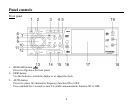15
If you don’t adjust VOL knob within 3 seconds after selecting the desired setting, the unit will automatically
return to the current mode being displayed.
Setting other characteristics
During FM mode, keep pressing SEL button for 2 seconds to enter another mode. Shortly and repeatedly press the
SEL button to select the setting: EQ MODE => LOUD => BEEP => CAMERA => 12/24 MODE => TA MODE
=> RETUNE => PARKING MODE => MIRROR IMAGE => TA-VOL => VOL-MODE => A-VOL =>
SUBWOOFER => SUBW-LOL. Press the SEL button again to confirm.
The display will show the following picture:
1. EQ MODE: rotate the VOL knob to select: ROCK => POP =>
CLASSIC => FLAT => EQ OFF.
2. LOUD: rotate the VOL knob to select: ON or OFF.
3. BEEP: rotate the VOL knob to select beep sound ON or OFF.
4. CAMERA: rotate the knob to turn rear camera ON or OFF. While the unit camera is in ON mode, press the
SEL knob more than 2 seconds to return to camera OFF mode. Under camera ON mode, the SRC button is
invalid (camera should be connected to the unit).
5. 12/24 MODE: rotate the VOL knob to select: 12 or 24 hours clock mode.
6. TA (Traffic Announcement) MODE
To determine what action will the radio take if the newly tuned station does not receive TP (Transport
Program) information for 5 seconds. Rotate the VOL knob to select the desired mode: TA ALARM and TA
SEEK.
- TA SEEK
When newly tuned station does not receive TP information for 5 seconds, the radio retunes to next station
which has not the same station (PI – Program Information) as the last station, but has the TP information.
When TP information gets lost at the current station for retune time which is set by RETUNE SHORT (60
seconds) or RETUNE LONG (90 seconds), the radio starts to retune to next same PI station. When same
PI station does not catch in 1 cyclic search, the radio retunes to next station with TP information.