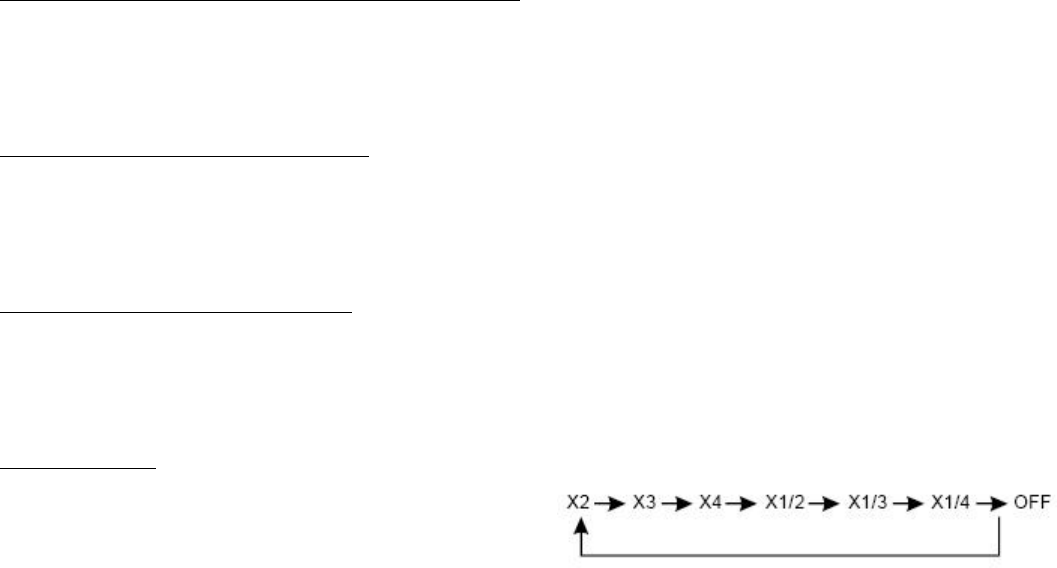
28
Changing the subtitle language (for DVD only)
Subtitle language is in disc initiation setting during playback. Press SUB.T button to switch among
disc-supported languages. If the disc only supports one subtitle, the function will not work. If no operation within
5 seconds, language description will disappear.
Using the TITLE (for DVD only)
1. Press TITLE to display title or chapter list.
2. Press , , , buttons or digital buttons to make a selection.
3. Press ENTER. The player will start playing the selected title.
Changing angle (for DVD only)
If DVD discs support multi-angle playback, press ANGLE button to playback images in different camera
angles. If discs doesn't support multi-angle playback, this function will not work. If no operation within 1
second, angle description will disappear.
Changing size
Press ZOOM. The picture will be enlarged accordingly:


















