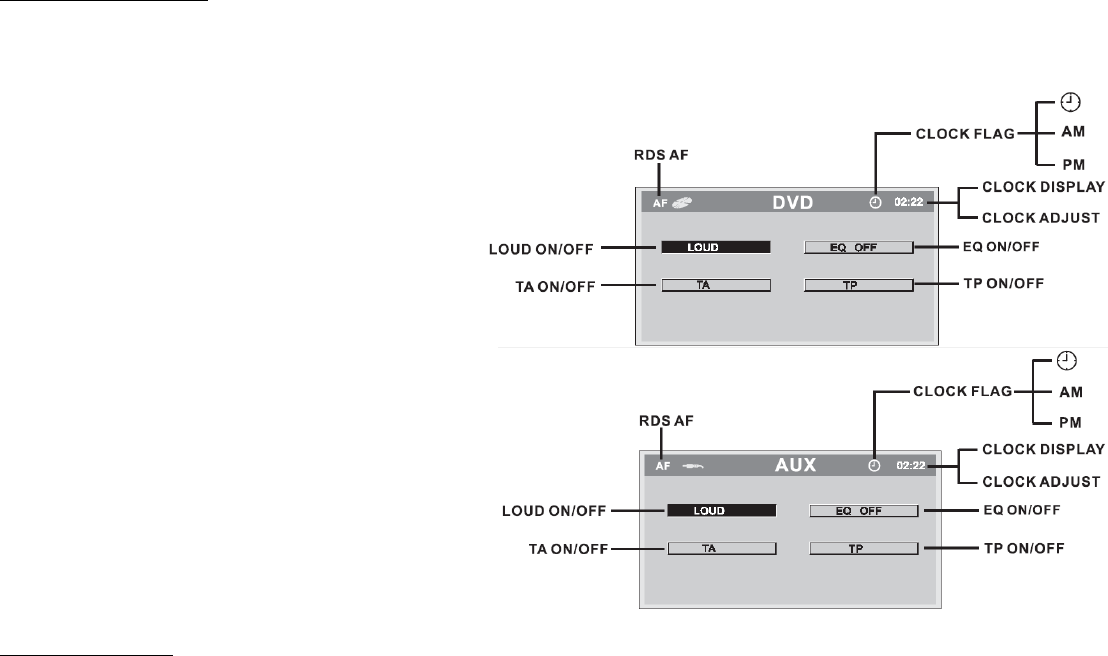
17
Display operations
Press the DISP button to show the following current tuning information and time in any play mode:
PS (Default) => PTY => Radio frequency => CT.
For DVD mode
1. When the DVD disc is loaded press the SRC
button repeatedly to select DVD mode.
2. Press the DISP button. The display will
show:
For AUX mode
1. When the DVD disc is loaded press the SRC
button repeatedly to select AUX mode.
2. Press the DISP button. The display will
show:
Setting the time
1. Press the DISP button and hold for 2 seconds, minute will start blinking. Rotate the VOL knob to set minutes.
Press the VOL knob, the hour will start blinking. Rotate the VOL knob to set hour.
2. Press the DISP button to confirm.


















