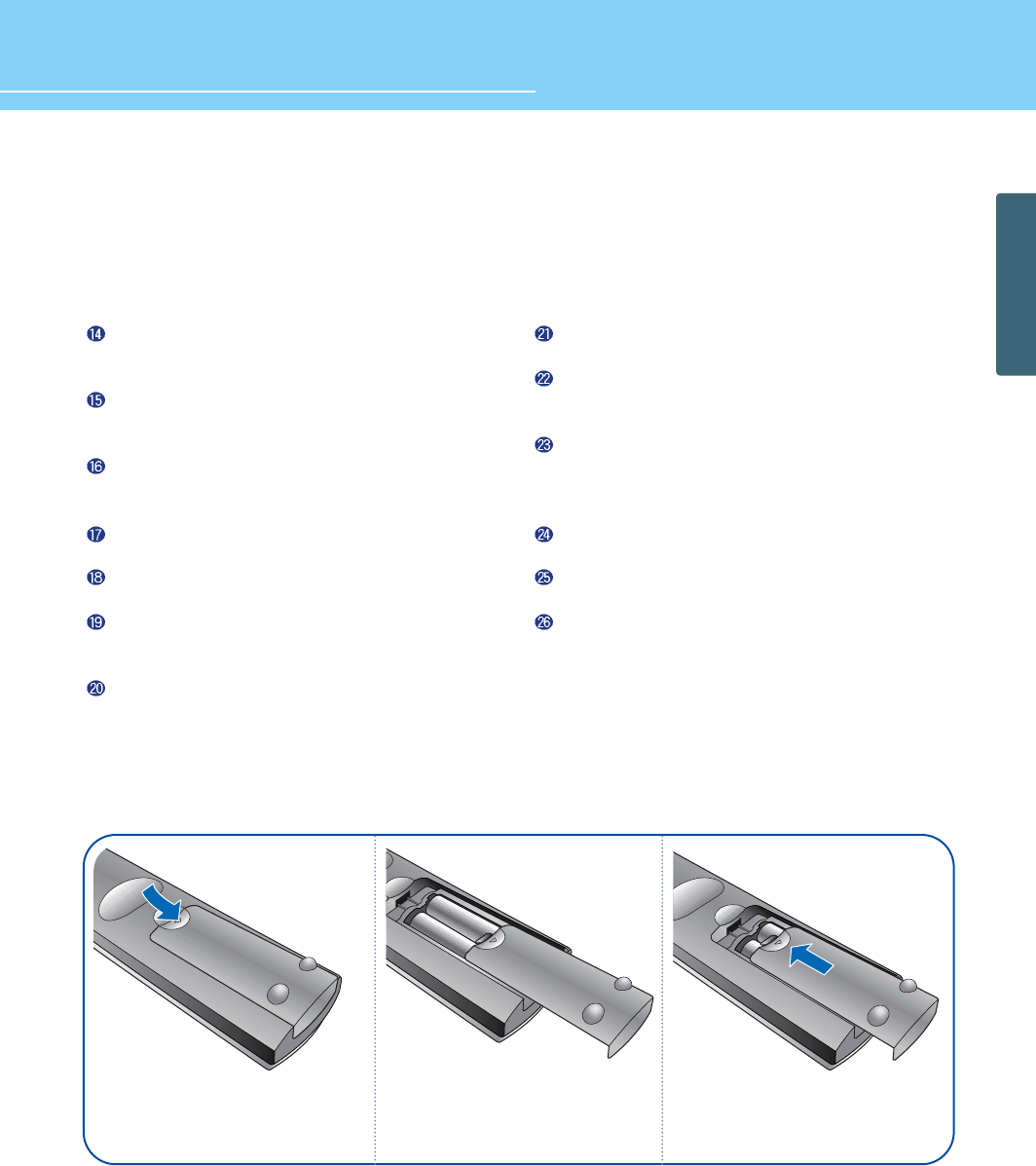
HYUNDAI Plasma Display
16
GENERAL INFORMATION
How to Insert Batteries in Remote Control
*Battery type : 1.5V/UM-3(AA/R06)
CAPTION
Use this button to displays the closed captions that are
broadcasted with certain TV shows.
INFORMATION
Use this button to display picture mode, resolution or
various program information.
WIPER
Use this button to prevent any possible ghosts. White
bar will pass through the TV screen to prevent ghosts.
EXIT
Use this button to exit from a menu.
SELECT/ADJUST
Select or adjust each item of menu.
MENU
Use this button to adjust screen, audio, channel,
function, time, etc.
SOURCE [MULTI SCREEN]
Use this button to select input signals for sub-pictures.
PIP (PICTURE IN PICTURE) ON/OFF
Use this button to watch more than one picture at once.
SLEEP
Use this button to allow your TV to turn off
automatically at designated time.
MTS
Use this button to display types of audio signals
currently aired on TV. Or you can use this button to
switch to other Sound Mode available.
SOUND
Use this button to select the status of sound.
PICTURE
Use this button to select the status of picture.
+100 KEY
Use this button to select the channel above 100
Press and hold
∆
part and push
to open cover.
123
Insert batteries with proper
polarities of + and - .
Use the remote control with cover
closed.


















