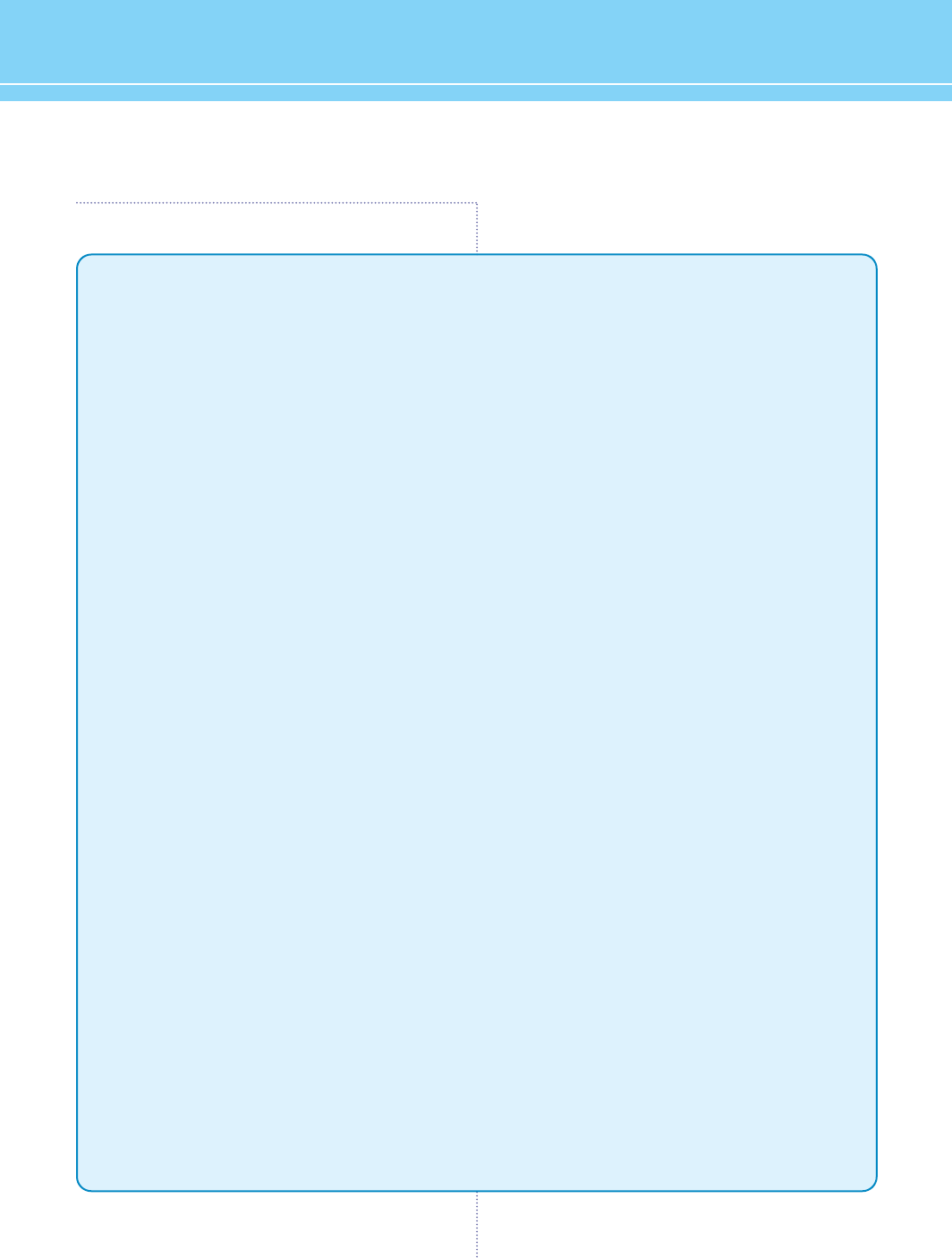
Features
A Wide Array of Screen Settings
You can choose different screen settings depending on the type of program you are watching or the
surrounding conditions (the lighting or the outside weather conditions).
You can switch among Standard, Dynamic, Movie and Mild options or you can configure the screen settings for
yourself.
A Wide Array of Sound Settings
You can choose an optimal sound setting for the type of program you are watching.
You can switch among Music, Movie, News and Standard options or you can configure the settings for yourself.
SRS WOW(Surround) Audio Function
You can listen to dynamic and surround sound only with ordinary speakers.
Two Tuner Built-In
You can watch two channels at the same time and changing each channel.
PIP Viewing
You can watch TV or Text information at the same time while working on PC or watching VCR/DVD movies.
Various of the Aspect Ratio
You can adjust aspect Ratio as you want.
Auto On/Off Function
This fuction allows you to turn On/Off your PDP TV at the preset Time.
If there is no signal during a specific time period, power will be off.
Auto Detection Sound Format
When watching TV in Stereo/SAP mode, this function automatically detects transmission signaling to display
broadcasting status on the OSD.


















