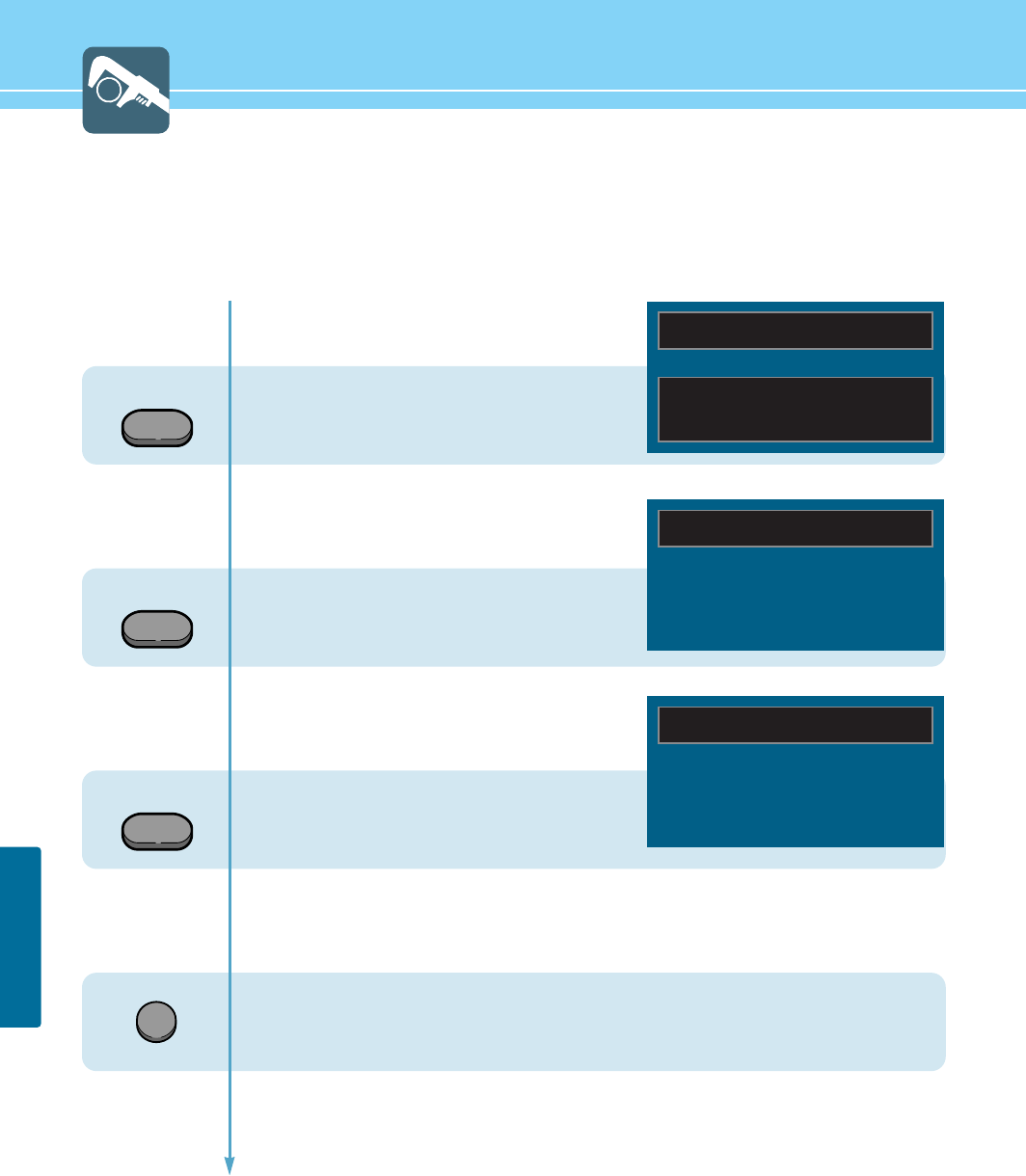
63
FUNCTION SETUP
Displaying Information
You can view the channel information and setting status by pressing the “INFO” button on the remote control.
In case of applying TV input
Press INFO button.
In case of applying VIDEO input
Press INFO button.
In case of applying PC input
Press INFO button.
If the EXIT button is pressed, the menu disappears.
INFO
INFO
INFO
AIR - 020
12 : 30 AM
PICTURE MODE : STANDARD
SOUND MODE : USER
MTS MODE : MONO
INPUT SIGNAL : MONO
VIDEO - NTSC
12 : 30 AM
PC - 1024x768 70Hz
12 : 30 AM
EXIT


















