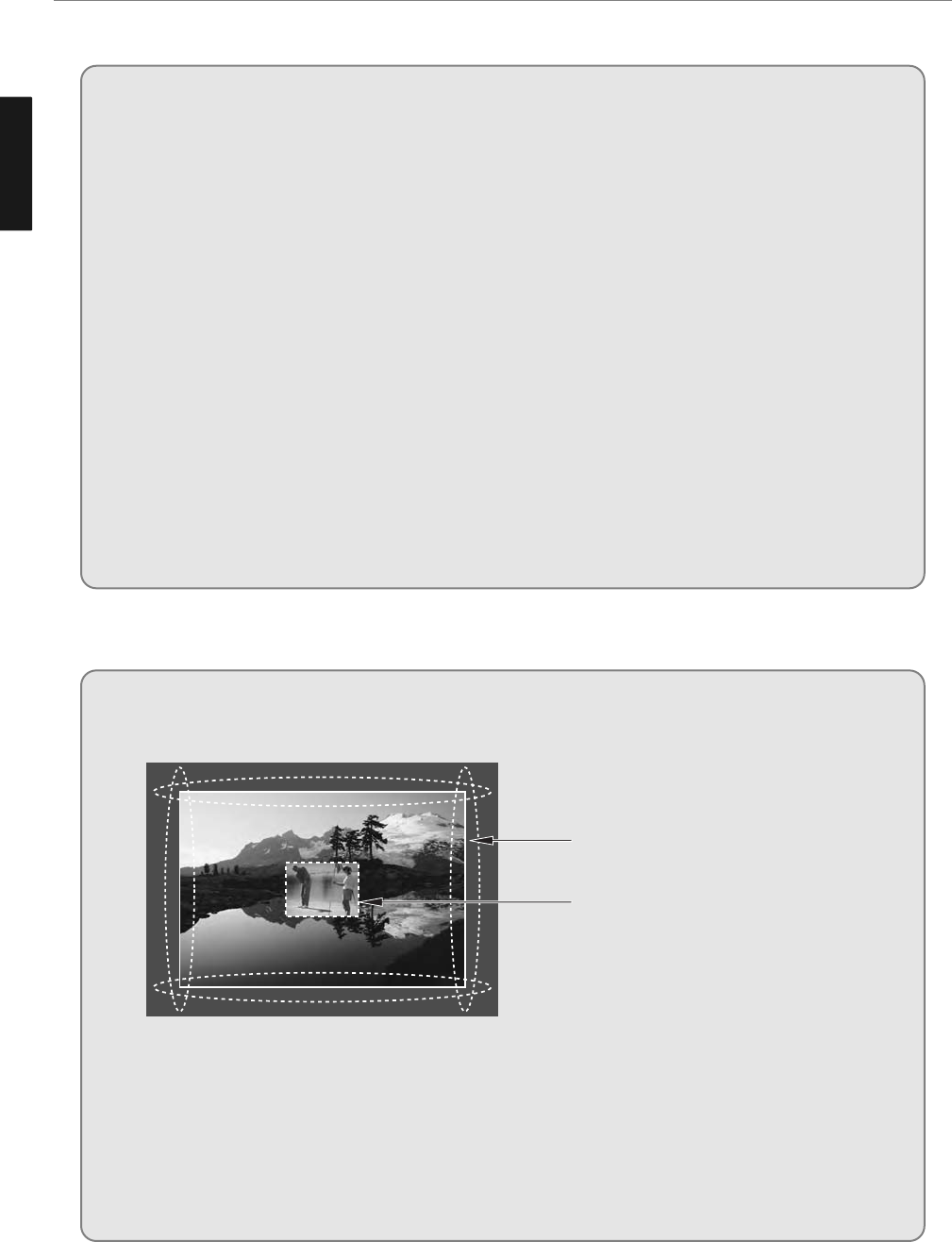
1
General Information
ENGLISH
Image Retention Effect (Image Sticking)
1. Cause :
- Image Retention Effect may come from displaying a still picture in a certain period of time with at a certain
area continuously, as feature of Panel. This is caused due to brightness degradation. Many Panel
manufacturers are trying to overcome this limitation.
2. Prevention
- To avoid this matter, use the product after reducing brightness and contrast, especially when a still image is
displayed for a long time.
Once an image retention occurs, use the mode that displays motion. It will reduce this matter.
- Use the fuction, Pixel Shift in still image, in our PDP products. (For more details, see the below page 38)
3. Solution
- The temporary image sticking would decrease with displaying Full-White pattern during 10 hours.
* The permanent image sticking could not take off under the latest technology.
This method may be used to eliminate a temporary retained image that occurs after displaying a still image in a
certain period of time. Since it may take several minutes to several hours to remove image sticking, it is
recommendable to display motion pictures during 2~3 minutes every hour when keeping displaying a still
image. As image sticking is influenced by the brightness of a still image being displayed and its display time, it
is recommended to reduce the brightness of the screen.
* Image Sticking does not come under the warranty.
When watching a still Image within motion pictures and Wide/Zoom1/Zoom2
/14:9/4:3 screen
1. Note :
- When the central area of the screen and the screen edges are fixed, the different brightness level of
the edges may cause image retentions on the edges when watching for a long time
- This phenomenon happens also to products from other manufacturers. Please avoid to watch a still
image for a long time.
- If you watch a still image for a long time, this may damage your TV.
* This matter does not come under the warranty.
Wide,Zoom1, Zoom2, 14:9, 4:3
screen
Box still image
Important Tip
Image Sticking Precaution


















