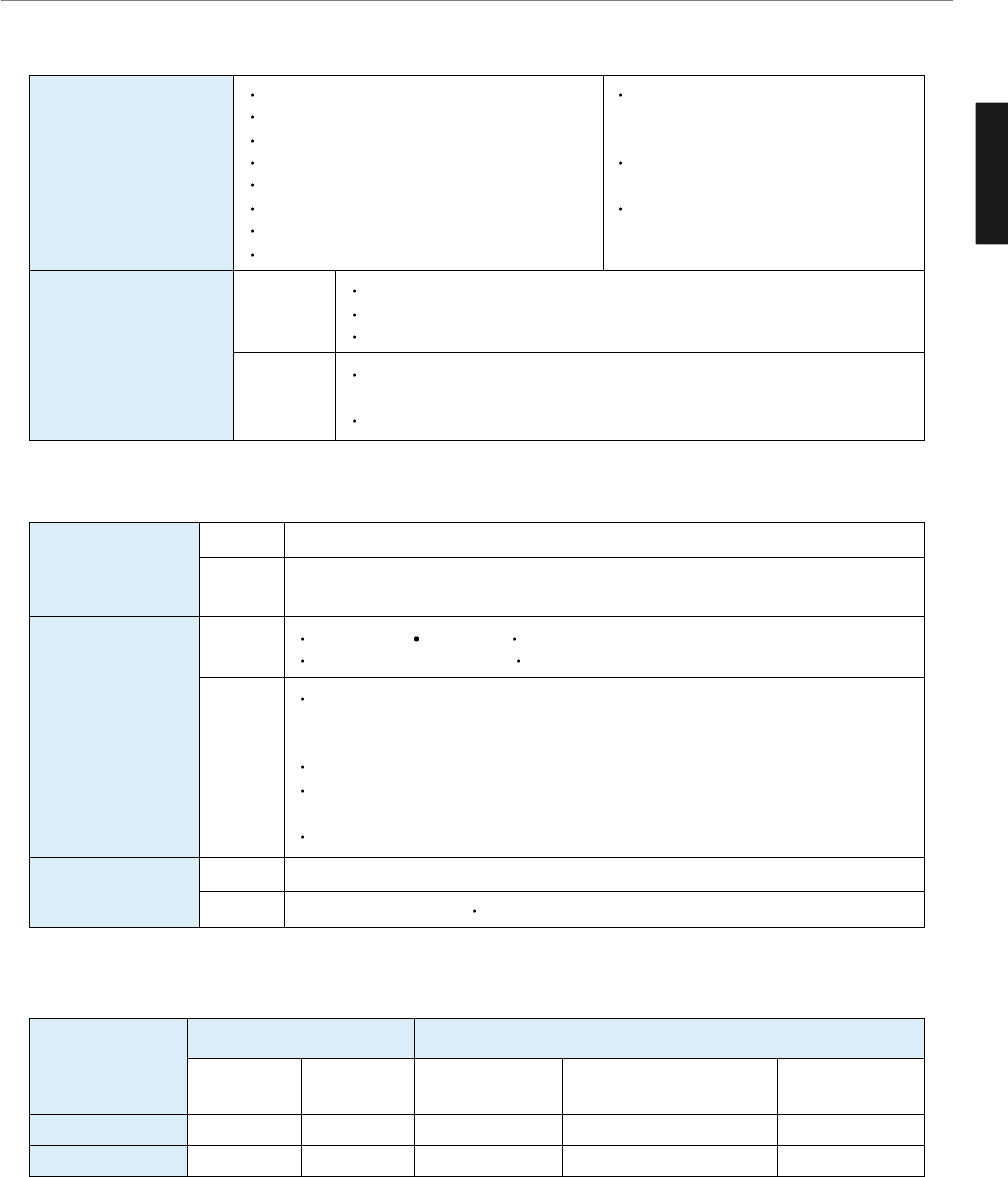
Supported Files
Supported Media File Types
Supported Compressed Jpeg/Image File Format
Available
memory card
capacity
USB HOST
USB 1.1
HOST
Power
Supply
CompactFlash : 8MB ~ 4GB
Microdrive : 1GB, 2GB, 4GB / 2.5GB, 5GB
SmartMedia : 8MB ~ 128MB
xD-Picture : 16MB ~ 512MB / 1GB(M-CARD)
MultiMediaCard/RS MMC : 8MB ~ 1GB
Secure Digital/miniSD : 8MB ~ 1GB
Memory Stick/Duo : 4MB ~ 128MB
Memory Stick Pro/Duo : 256MB, 512MB, 1GB
USB HDD, Flash Memory Bar
MP3 Player (Available only in portable disk mode)
Cellular Phone (Available only in portable disk mode)
Make sure to use TV USB power for USB HDD with 2.5” or less. Never use
separate power.
Make sure to use separate power for 3.5” USB HDD.
Using a memory card with capacity
larger than supported may cause an
error.
A very high capacity of a memory card
may result in slow speed.
Some non-supported Jpeg or MP3 files
may not be played back.
Photo
Support
Support
Compatibility
ID3 tag not supported MP3i, MP3 PRO not supported
Compatibility
Compatibility
Support
Movie
Music
JPEG : JIFF, EXIF (.jpg)
MP3
DivX3, DivX4 XviD (.avi) MPEG-1 (.mpeg/.mpg)
MPEG-2 (.mpeg/.mpg/.vob) MPEG-4 (.mpeg/.mpg, asf)
Baseline JPEG : 5120x3840 (Max. Resolution)
Progressive JPEG : 2048x1536 (Max. Resolution)
DivX - 720 x 480 30fbs or less, - 720 x 576 25fbs or less
- AC3 support, MPEG-1 audio layer-2 and 3 encoded files
- GMC(Gobal Motion Compression), Q-Pel(Quarter Pixel) not supported.
MPEG-2 - Main prolile@Main level, - 2Mbps below supported
MPEG-4 - 640 x 480 (4Mbps or less), - MPEG-4V1 : not supported
- MPEG-4V2 : Simple Profile supported.
Motion JPEG(.avi) - 640 x 480 15 frames/sec
4:2:2, 21:11:11(Y,Cb,Cr)
12:11:11(Y,Cb,Cr)
4:2:0
22:11:11(Y,Cb,Cr)
4:4:4
11:11:11(Y,Cb,Cr)
Standard
(Baseline)
Compression method Color format
O
Image
Optimization
(Progressive)
OX O
Image
Not supported
Image
O
Image
JPG compression
Image display
52
Memory Setup
ENGLISH


















