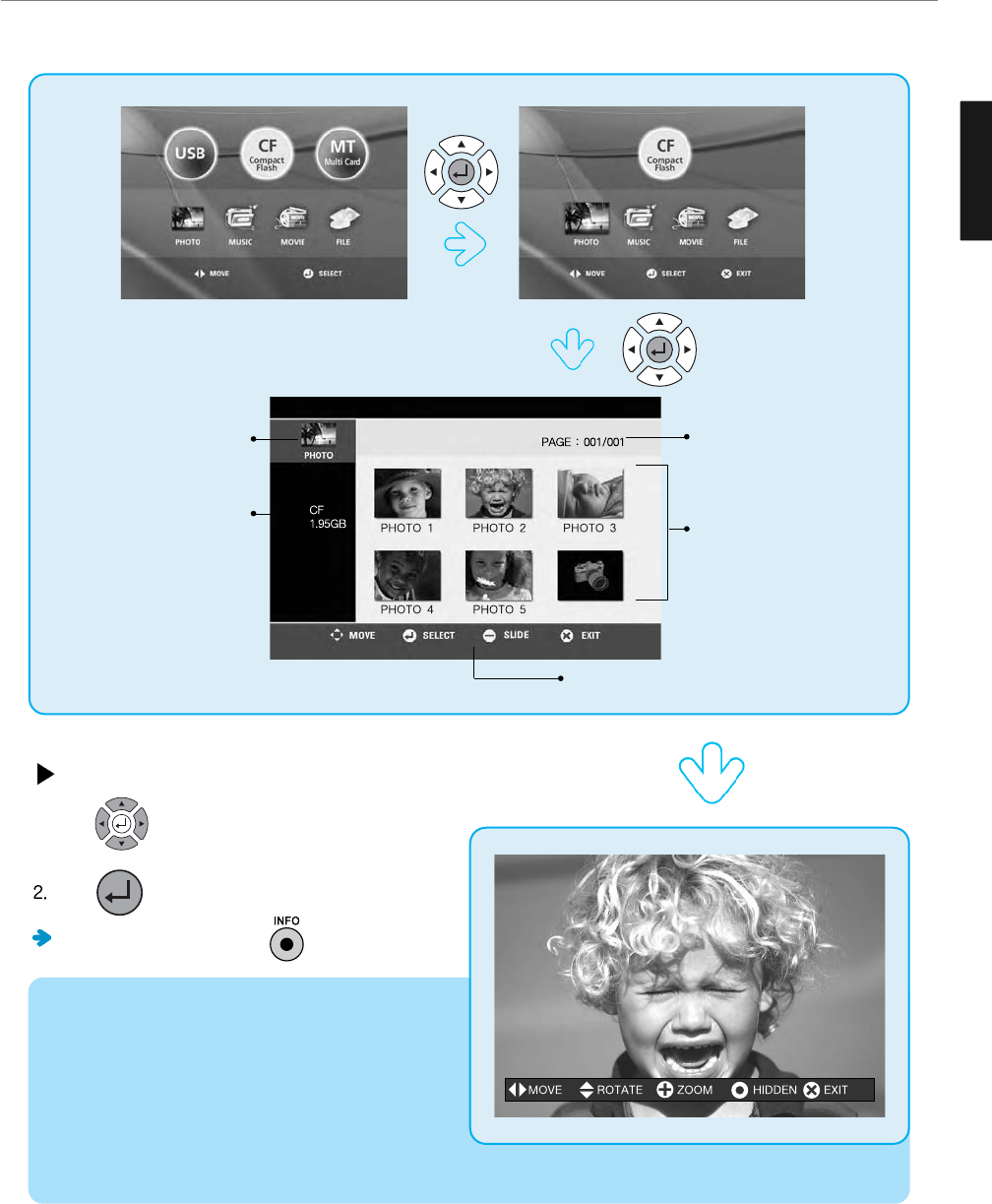
Viewing the stored photo files
Viewing full-size photos
1. Press to move a photo file you want.
Press to select.
To the icon menus, press the button.
Manipulation buttons
Current page/All pages
Preview
Mode
Card type/capacity
1) JFIF
- As decording is required when making a listing,
decording time is different according to file sizes.
- While the slide show is in operation, music may be
paused temporarily or corrupted according to the
performance of the memory card or USB device.
2) EXIF
Listed files are quickly displayed when making a listing.
For example EXIF files created by a digital camera, etc, which are already listed.
54
Memory Setup
ENGLISH


















