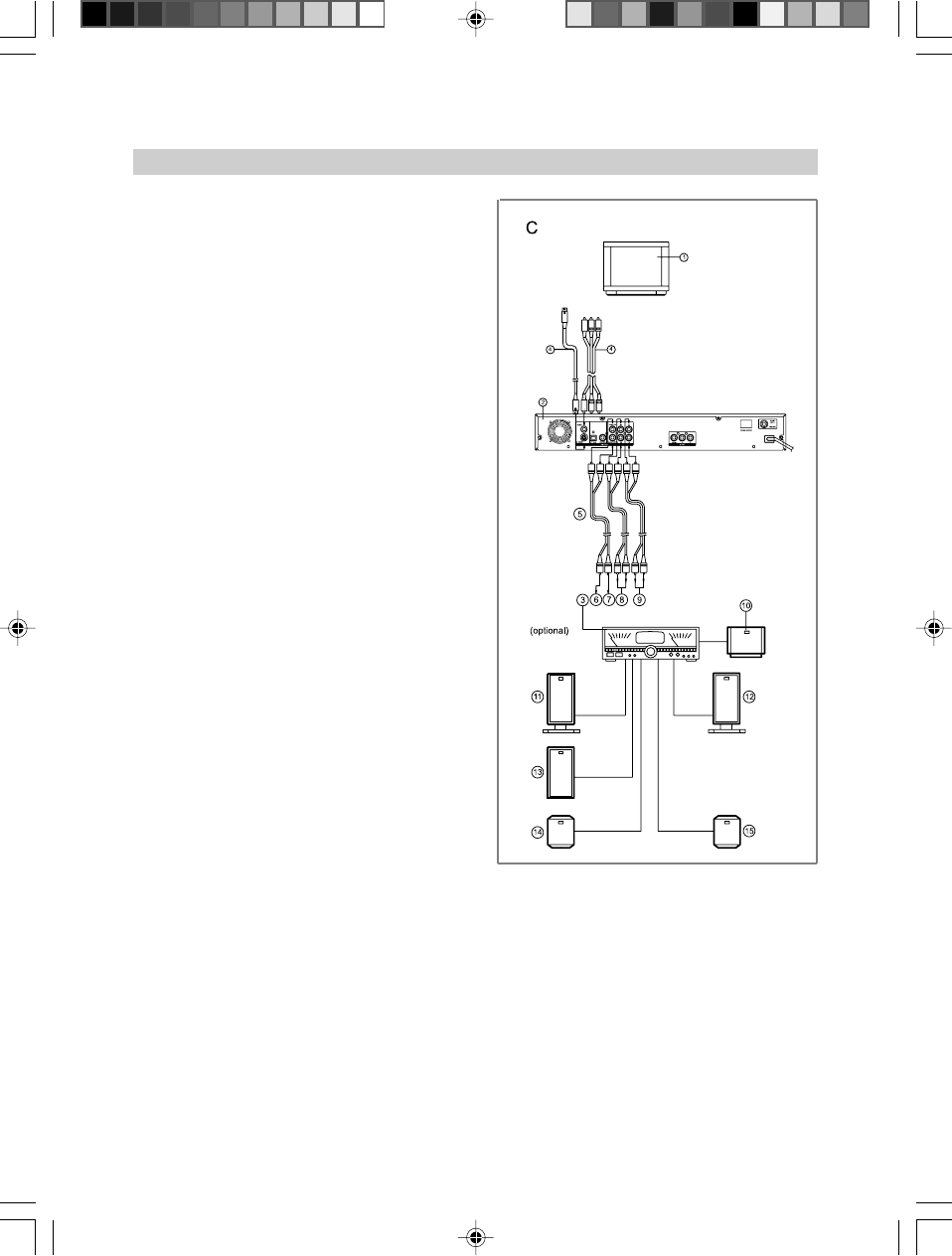
-10-
C: Connecting to AV amplifier with 5.1 channel input
connector supporting Dolby AC-3 or MPEG2
This DVR Recorder Player contains a Dolby(AC-3) or
MPEG2 decoder.this enables the playback of DVR
Recoder with Dobly digital,MPEG1/2 audio or linear PCM
processing.When the player is connected to an AV
amplifier with 5.1channel input connectors,theater quality
audio could be enjoyed at your home when playing a disc
recorded in Dolby digital,MPEG1/2 audip or linear PCM.
you can enjoy theater-quality at your home.
1. TV set (not included)
2. DVR Recorder player
3. 5.1 Channel Amplifer (not included)
4. Video/Audio cords/S-video cord (optional)
5. Audio cords
6. To audio input connector (center)
7. To audio input connector (subwoofer)
8. To audio input connector(surround L,R)
9. To audio input connector(front round L,R)
10. Center speaker (CENTER)
11. Front left speaker(FL)
12. Front right speaker(FR)
13. Subwoofer speaker(SUBWOOFER)
14. Surround left speaker (SL)
15. Surround right speaker(SR)
Recommendation: Set the analogue audio output up 6
channel
Note:1. Choose right “AUDIO” settings for this player
according to your audio system requirement after
connection is made
2. If the type of the speaker connected does not
satisfy the channels recorded in an MPEG 2 or Linear
PCM disc. The disc will not be played in all channels but
in 2 channels(i.e. even if the front speakers and the center
speakers are connected, a disc recorded in 5 channels
will be played back only in 2 channel
3 . DVDs recorded in Linear PCM/96KHZ sampling
will also be played back only in 2 channels.
BASIC CONNECTION
DVR-˵Ã÷Êé.p65 03-9-16, 15:1810


















