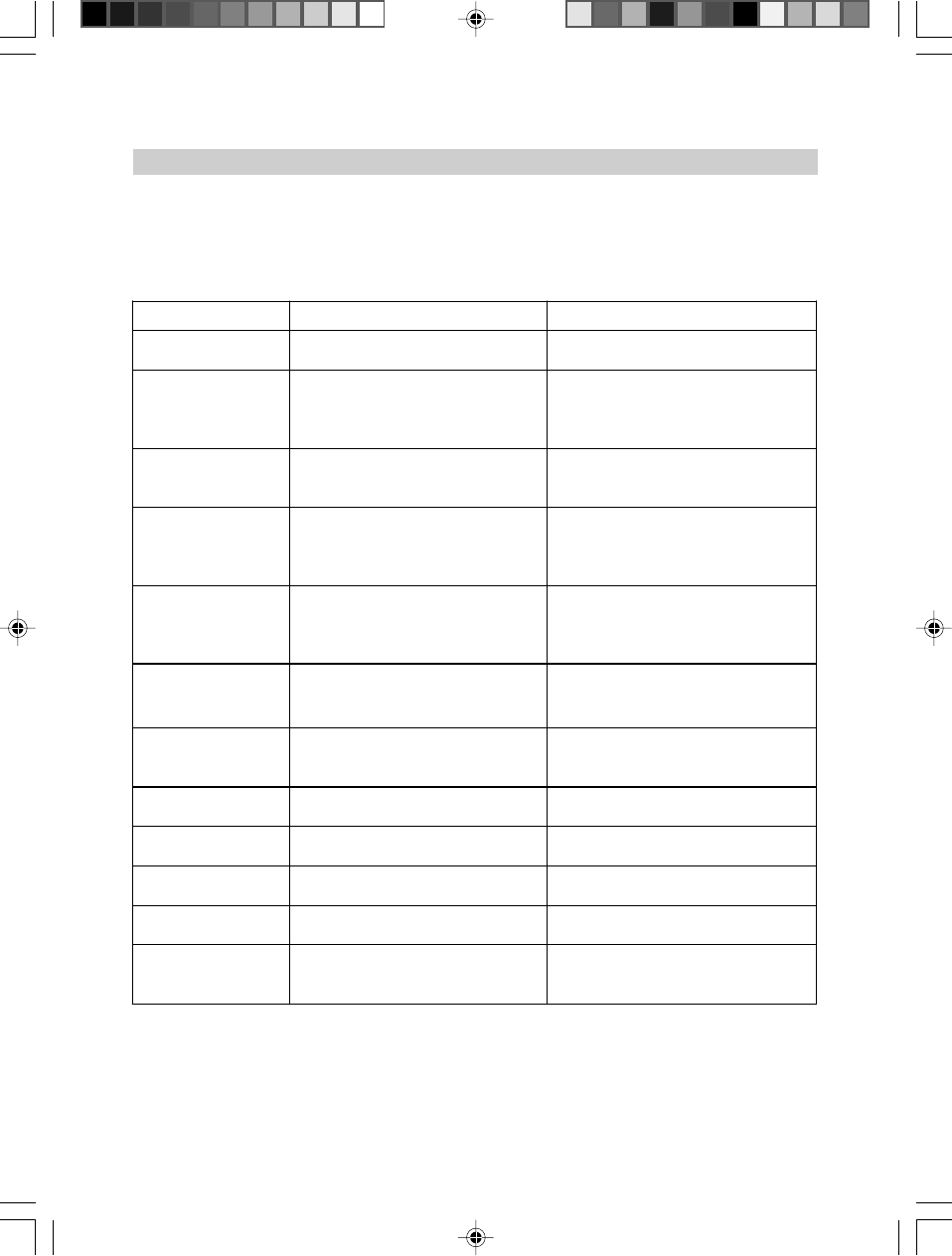
-20-
Check the chart below for a possible cause of the problem you are experencing before requesting service for this unit.
Some simple checks or a minor adjustment on your part may eliminate the problem and restore proper operation.
Let the technician maintain the unit.
FOR YOUR REFERENCE
uTroubleshooting
symptom Possible reason Suggested solution
No power
l
The power cord is not in the socket
l
Firmly insert the power cord into the
socket
Remote control doesn’t
work
l
The batteries have been exhausted..
l The front end of the remote control is
not aimed at the infrared sensor of
the DVR.
l
Use new batteries
l Please aim at the sensor of the unit.
Black TV screen l The video cable is not connected or
properly connected
l
The TV is not switched to video mode
l Connect properly according to the
system connection diagram.
l
Switch the TV to video mode.
No playback
l
The unit is not compatible with disc
l
No disc
l
The disc was inverted when being
loaded
l
Use a compatible disc with unit.
l
Load disc
l
Load disc once again with the side
Up with figures/words upwards
No sound
l
The audio cable is not connected or
properly connection.
l
Audio initial function setup error
l
External amplifier operation error
l
Connect the cables properly according
to the diagram
l
Set up once again.
l
Operate the amplifier properly..
Discontinuous sound
and distorting image
l
Dirty Disc
l Scratches on the disc/
disc distortion
l
Clean the disc surface with clean soft
cloth
l
Change the disc with a new one
Disable sign appears on
the let bottom of TV
screen
l
Improper operation, the current status
does not support the operation
l
Please refer to the function operation
instruction carefully
No images when
recording with AV input
l No connection or improper
connection.
l Please connect the DVR according to
the diagram.
No sound when
recording with AV input
l
Improper audio cable connection
l
Please connect the audio cable to the
DVR according to diagram.
Failure to directly
complete DVD copy
l The unit doesn’ t support disc copy of
this type
l Try another DVD
Failure to directly
complete VCD/CD copy
l
The unit doesn’ t support disc copy of
this type
l
Try another VCD/CD
No response to any
operation
l The DVR malfunctioned because of
thunder, static electricity or other
interferences
l Power off and then power on.
DVR-˵Ã÷Êé.p65 03-9-16, 15:1820


















