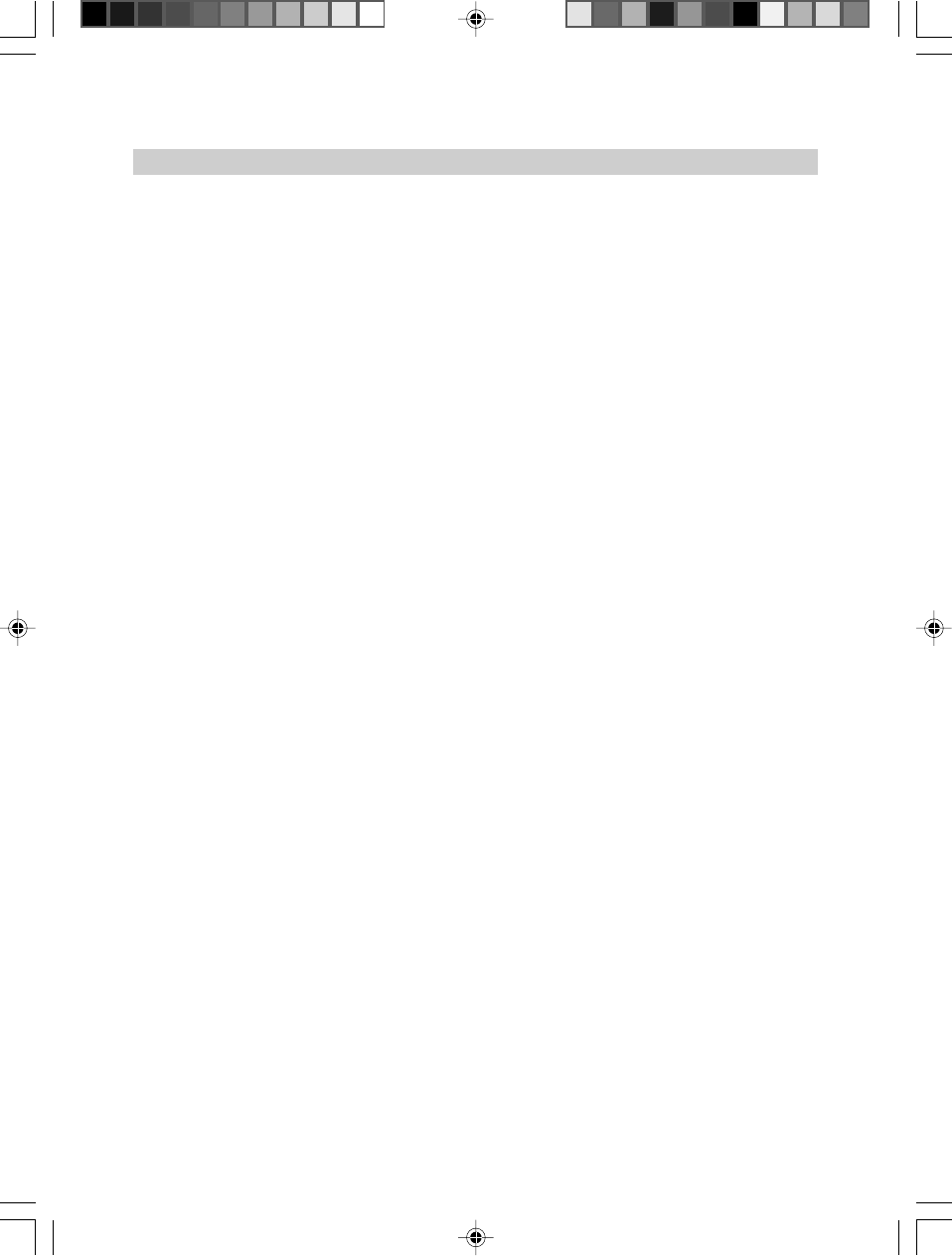
-18-
APPENDIX
DVR’s unique Time Shifting technology can resolve these
problems absolutely to eliminate your troubles.
First, please confirm the proper connection between DVR
and TV. Then, turn on the TV power. If your DVR output
signal has been connected to AV IN(such as AV 1 input
terminal) of the TV, please switch your TV to AV 1 input
status. And then turn on DVR power and start DVR to
enter RF TV signal input status.
Next, please activate Time Shifting function: Press T/
SHIFTING button on the remote control, DVR enters Time
Shifting status. All current TV program content can be
recorded automatically in its special buffer area. There
are 30 minutes, 60 minutes, 90 minutes and 120 min-
utes recording time for your selection.
At this moment, you can either watch other TV program
via remote control or do other thing. Do not worry;DVR
will record the program for your continuously.
If you are free now, please sit down and change the TV
back to AV 1 input status. Press the Fast backward but-
ton FF on the remote control to reverse to the position you
require. DVR will start to play program according to your
requirement. When the advertisement you hate or the
content you do not want to watch appears, you can use
fast forward function to skip.
You can perform such operation as fast backward, fast
forward, slow play and pause at your pleasure. So watch
TV program is as convenient and fast as watching disc.
The above function and operation is also suitable for AV
signal recording of DVR. With DVR, your entertainment
will have no trouble. it can provide you with the mose
considerate and convenient service.
For example, if you connect DVR output signal to AV 1 IN
(AV 1 input) terminal of the TV, then switch the TV channle
to AV 1 status first. Next turn on DVR power, start DVR,
select the channel you want, activate DVR time shifting
function. Then DVR can record the TV program
automatically. it is suppored that the time now is 6:00pm.
If you select 120 minutes of Time Shifting in the system
setup, then from 6:00pm to 8:00pm, DVR will automati-
cally record the 120 minutes’TV program without
stopping. You can watch at your will.
If the hard disc space can not meet 2 hours’ recording
requirement , then the DVR automatic recording time will
be reduced accordingly.
Note: If you turn off DVR power, the program recorded
via DVR Time Shifting will be saved no longer. While,
the program recorded via normal recording will still be
saved
can be copied directly to computer or other unit via vari-
ous interfaces and will not cause copy loss for image
and sound at all.
The information source stored in the hard disc can be
held flexibly and can be deleted at any time if it is
unnecessary, which will not affect other information. The
hard disc space can be used repeatedly. It inherits the
advantage of tape recording system and avoids the dis-
advantage of disc recording system.
The storage and read speed of the data in disc carries is
fast and accurate. The interruption and mosaic case
seldom occur.
The video and audio data is stored in file mode. It is easy
to perform search, deletion, name change and security
lock protection.
After digitalizaion, the video and audio can be transported
via network in real time.
Thus, it can be used in both live relay and security lock.
4. What is real-time coding/decoding technology?
Real-time coding/decoding technology refers that DVR
can collect the original video and audio data in real time
for processing, convert it into standard MPEG-1 or MPEG-
2 format video/audio code flow, then store it in the hard
disk in file mode or send it out via network without any
data stock and loss. To realize continuous audio image
playing, the frame rate should be over 24. Therefore, the
real-time coding/decoding technology requires the en-
tire system speed to be fast enough. Otherwise, only
through reducing the image quality and data quantity can
the requirement be met.
5. What is time shifting function?
When you watch TV, you may have confronted the follow-
ing problems:
1)The ball game is so breathtaking.How wonderful if you
could watch the score scene again.
2)The wonderful serial program is played from 6:30. But
you still have much housework to be done, and you can
watch the program only from 7:00. You wish to watch
from the beginning at 7:00, and skip the advertisement to
keep the same pace with the normal program.
3)You have to spend a long time listening to a call and
miss part of the program
4)There can be many advertisements in your favourite
program, which can be annoying.
At this moment, do you have a pity? Would you have a
sudden idea: Can TV programs be played backward, fast
forward, fast backward, and be paused at random just
like the disc?
APPENDIX
DVR-˵Ã÷Êé.p65 03-9-16, 15:1818


















