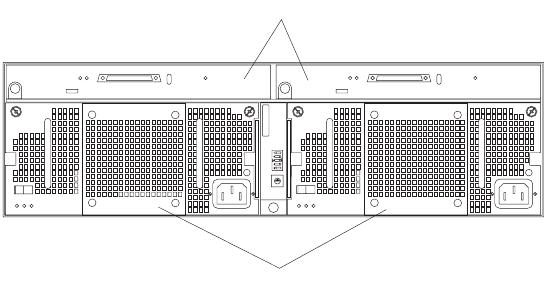
Netfinity EXP300 Type 3531 13
Attention: Never remove the bridge card while the expansion unit is turned on.
Refer to “Turning the expansion unit on and off” on page 3.
ESM and power supply bays
The following illustration shows the location of the environmental services monitor
(ESM) bays (for the hot-swap ESM boards) and the power supply bays where the hot-
swap power supplies are located.
Hot-swap ESM bays
These are the locations of the environmental services monitor (ESM) boards.
The ESM boards provide a SCSI interface to the drives and monitor the
overall status of the expansion unit. The ESM boards are hot-swappable.
Refer to “Replacing an ESM board” on page 24 for step-by-step instructions.
Hot-swap power supply/fan bays
Your expansion unit comes with two 500 Watt hot-swap and redundant
power supplies with built-in fans. The power supplies are redundant in that
a single power supply can provide adequate power and cooling for the entire
expansion unit. A single power supply can support up to 14 disk drives;
however, both power supplies must be installed, even if one power supply is
not operational. Refer to “Working with hot-swap power” on page 21 for
step-by-step instructions.
Switch card bay
Your expansion unit comes with a switch card that contains five external option
switches and four internal option switches. The switch card is located on the back of
the expansion unit between the two power supplies. The switch card contains
switches that control how power is supplied to the expansion unit and what
expansion unit services are enabled (for example, switching between a tower
configuration and a rack configuration or switching between a single bus and a dual-
bus configuration.) In a dual-bus configuration, each bus uses seven drives. A single-
bus configuration uses all 14 drives. To access the four internal option switches, you
must turn off the expansion unit; then remove the switch card. Refer to “Replacing the
switch card” on page 23 for step-by-step instructions.
Attention: Never remove the switch card or change the switch card settings while
the expansion unit and host server is turned on. Refer to “Turning the expansion unit
on and off” on page 3.
In addition to the internal and external option switches, the switch card also has a 10-
position unit ID switch for setting the expansion unit ID using values 0 through 9.
0
1
2
3
4
5
6
7
8
9
Hot-swap power supply/fan bays
Hot-swap ESM bays


















