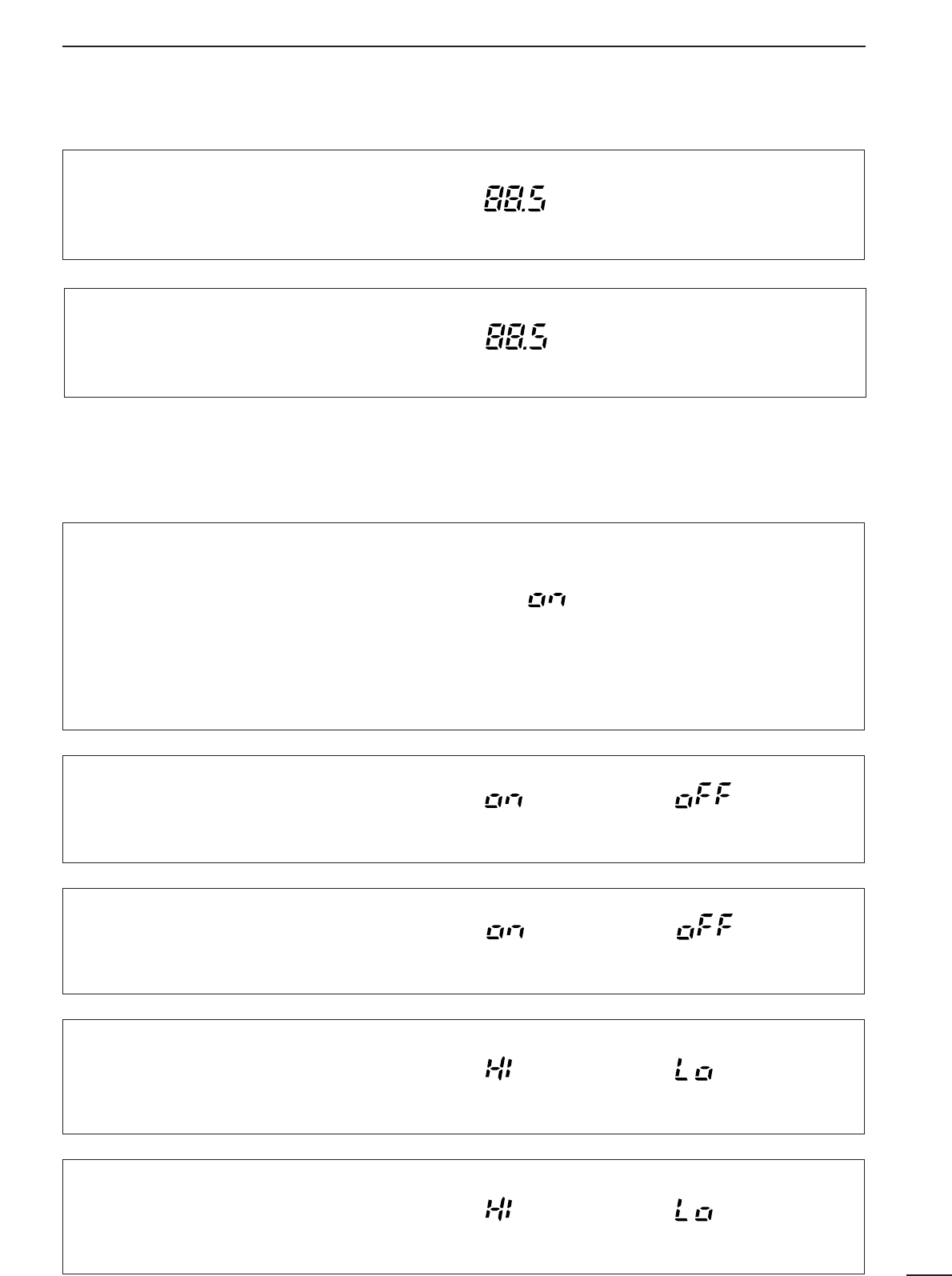
50
7
SET MODE
4 BACK LIGHT (display backlighting)
The function display backlighting can be set to high,
low or OFF to suit ambient lighting.
Display backlighting set to
high (default).
Display backlighting set to
low.
5 KEY LIGHT (key/switch backlighting)
The key/switch backlighting can be set to high, low or
OFF to suit ambient lighting.
Display backlighting set to
high (default).
Display backlighting set to
low.
■ Initial set mode items
2 BEEP (confirmation beep)
A beep sounds each time a switch is pushed to con-
firm it. This function can be turned OFF for silent
operation.
3 BAND BEEP (band beep)
A beep sounds when an operating frequency enters
or exits a transmit frequency range. This functions
independent of the confirmation beep setting (above).
Confirmation beep ON
(default)
Confirmation beep OFF
Band beep ON
(default)
Band beep OFF
1 MODE SELECT (all modes)
This item is available in all modes, and allows you to
simplify operation by inhibiting the selection of
unneeded operating modes during normal operation.
For example if you are operating mobile and only
plan on using FM and AM modes, use “MODE
SELECT” to inhibit access to all other modes (SSB,
CW, RTTY, WFM), thereby making selection of AM or
FM quick and easy.
The default is on for all operating
modes. To toggle an operating mode
on or off, push (or push and hold)
[MODE] one or more times until the
desired mode is displayed, then rotate
the main dial to set on or off.
Q8 RPTR-T SCN (repeater tone scan)
During repeater operation, you can detect the tone
frequency necessary to open a repeater (see p. 30).
The default is 88.5 Hz.
FM
Q8 T-SQL SCN
(tone squelch tone scan)
During tone squelch operation, you can detect the
tone frequency necessary to communicate using
tone squelch (see p. 31).
The default is 88.5 Hz.
FM


















