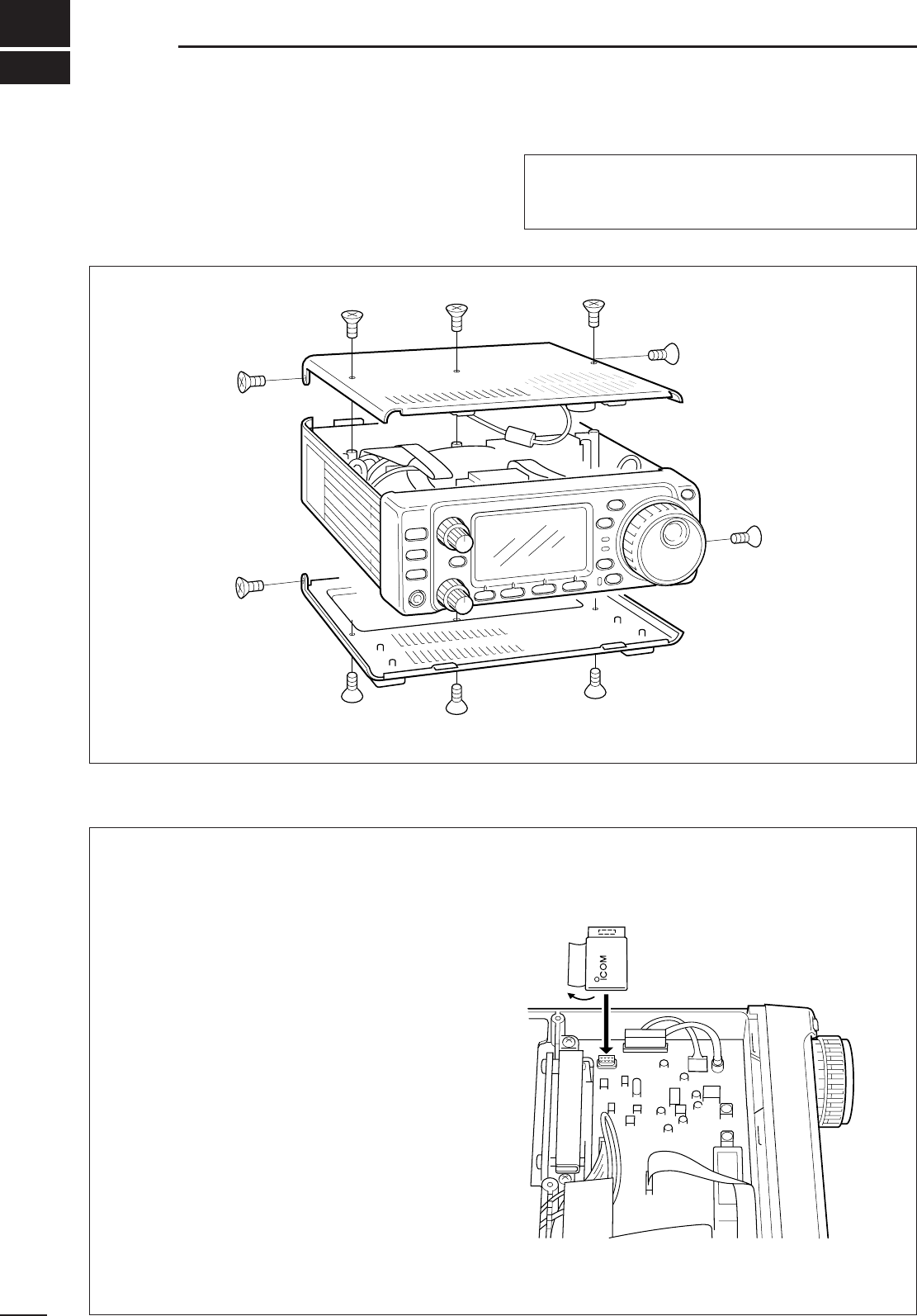
59
10
OPTIONAL INSTALLATIONS/SETTINGS
■ Opening the transceiver case
To remove the transceiver case unscrew the 10
screws (5 in the top panel and 5 in the bottom panel)
as shown in the diagram below.
■ UT-102
VOICE SYNTHESIZER UNIT
The UT-102 announces the accessed band’s fre-
quency, mode, etc. (S-meter level can also be
announced—p. 55) in a clear, electronically generat-
ed voice, in English (or Japanese).
➀Remove the top cover as shown above.
➁Connect the UT-102 as shown in the diagram at
right (label side up).
➂Replace the top cover.
UT-102
Caution: Disconnect the DC power cable from
the transceiver before performing any work on the
transceiver.


















