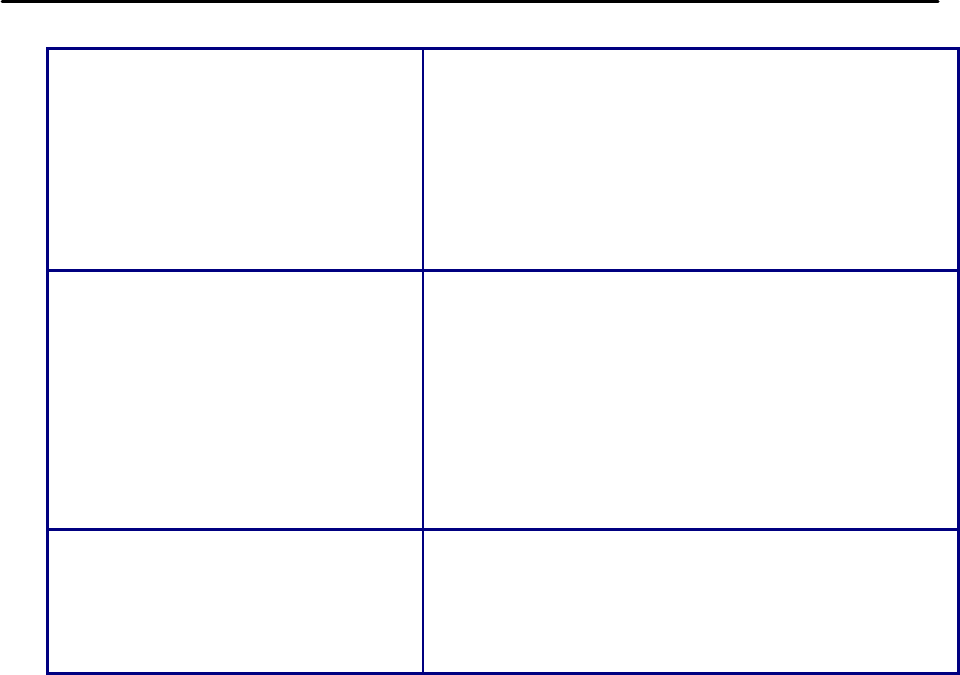
SCOM-100, User guide 67
The unit does not send
an alarm SMS after a
digital input state
changes.
The device is in STOP mode.
The respective input is not activated
for alarming. Activate the input by
sending the proper configuration
command (See chapter 4.3).
The analog value
readings through the
monitoring command
seem not to be correct.
Check sensor cabling for the
corresponding channel (see
chapter 2.4)
Set the correct analog channel
measurement parameters (see
4.5.1).
Alarm SMS of an analog
input come too
frequently.
Set a higher alarm delay or a
deadband value for the analog
inputs (see 4.5.4)


















