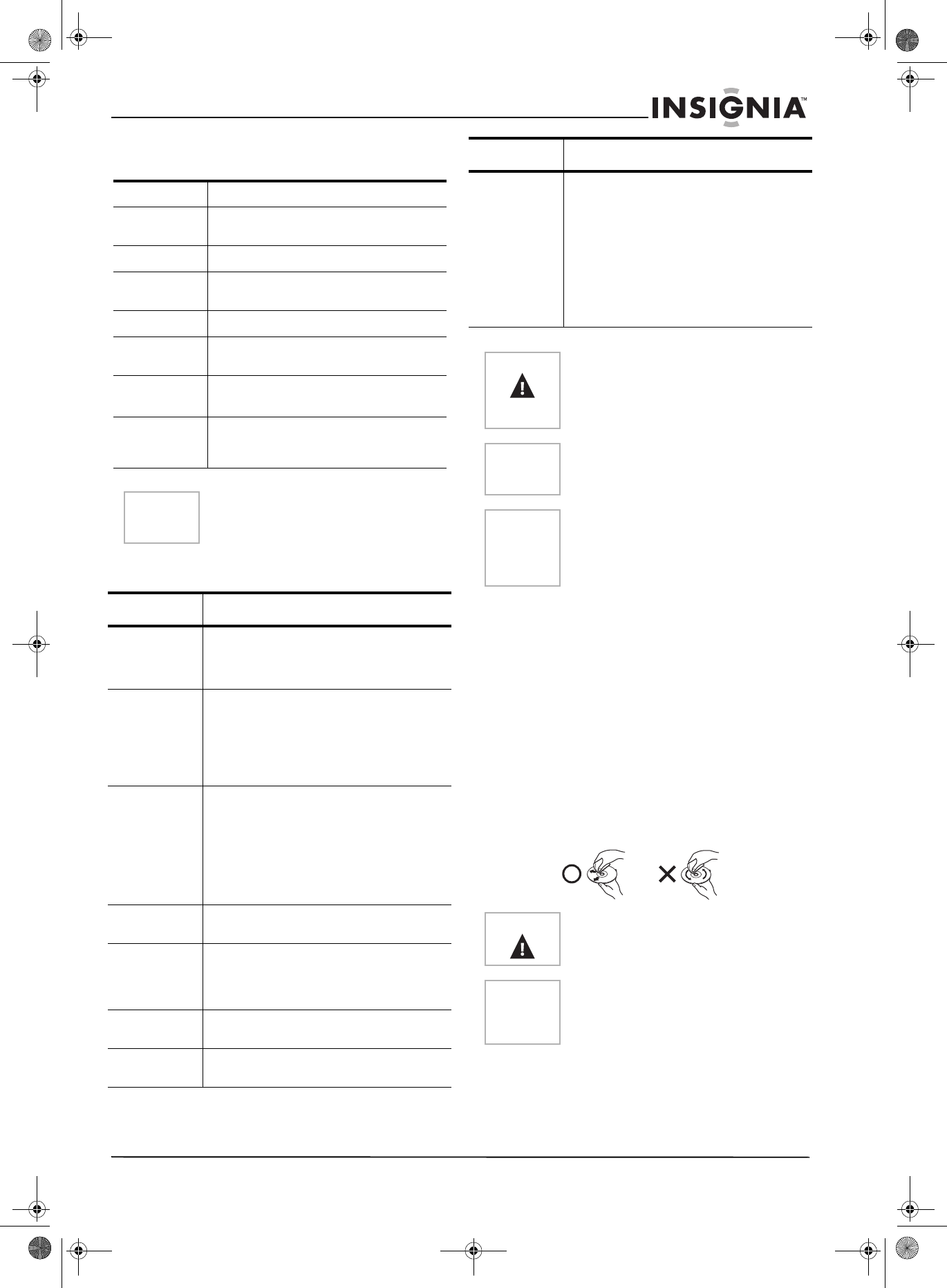
11
IS-TVCA206 20-inch Color TV
www.insignia-products.com
Specifications
Troubleshooting
Maintenance
Unplug your TV/DVD combo from the wall outlet
before cleaning.
Do not use liquid cleaners or aerosol cleaners.
Wipe the exterior with a soft cloth dampened
with water. Do not spay water directly on the
screen or exterior.
Cleaning discs
Dust and fingerprints on a disc can cause audio
and video distortion.
To clean a disc:
• Wipe the disc from the center to the outer
edge with a soft cloth. Do not wipe in a
circular motion.
Color system NTSC
Sound
system
M
Picture tube 20 in. color
Sound output
power
2×2 W (10% THD)
Power AC 120 V~60 Hz
Power
consumption
80 W
Dimensions
W×D×H
19.85 in. × 15.99 in. × 20.16 in.
504.19 mm × 406.15 mm × 512.06 mm
Accessories Remote control
User guide
AA batteries (2)
Note
Design and specifications are subject to
change without notice. Dimensions listed
in this guide are approximate.
Problem Solution
Picture has
snow and
sound is not
clear
Make sure that the outside antenna is
connected correctly.
Reposition the outside antenna.
Picture shows
a double or
triple image,
but the sound
is clear
The multiple image is called “ghosting.”
Connect your TV/DVD combo to an
outside antenna.
Make sure that you use good quality
cables and terminations.
Reposition the outside antenna.
Picture has
lines (waves)
and the
sound is
distorted
Electrical interference can be caused by
cars and motorcycles.
Electrical interference can also be caused
by fluorescent lamps and other
appliances.
Try plugging your TV/DVD combo into a
different electrical outlet, preferably an
outlet on a different circuit.
No sound Make sure that the volume is turned up
and the mute control is turned off.
No picture
and no sound
Make sure that the power cord is plugged
into a working outlet.
Make sure that the brightness and
contrast level are not set too low.
Picture has
no color
Adjust the color controls.
Picture is
scrambled
Change the channel.
Picture has
spots
Color can be affected by moving your
TV/DVD combo, turning on appliances like
a vacuum cleaner near your TV/DVD
combo, or placing magnets too close to
your TV/DVD combo.
Turn off your TV/DVD combo using the
Power button on the TV/DVD combo (not
on the remote control). Leave your
TV/DVD combo off for at least 15 minutes.
If the picture still has spots, turn off your
TV/DVD combo and leave it off overnight.
Warning
Your TV/DVD combo must be repaired by
a qualified, registered service person. Do
not remove the back cover because your
TV/DVD combo has dangerous voltages
inside that can cause injury or a fire.
Note
If the problem cannot be corrected using
these troubleshooting guidelines, consult
with your local authorized service center.
Note
Your TV/DVD combo may produce the
occasional “snapping sound.” This is
normal and caused by the materials in the
cabinet expanding with room temperature
changes.
Caution
Do not use any solvents to clean the disc.
You may damage the disc.
Note
If a soft cloth does not remove the dust or
fingerprints, wipe the disc with a cloth that
has been slightly moistened with water,
then dry the disc with a dry cloth.
Problem Solution
IS-TVDVD20 20-inch TV-DVD Combo.fm Page 11 Wednesday, July 27, 2005 7:28 PM


















