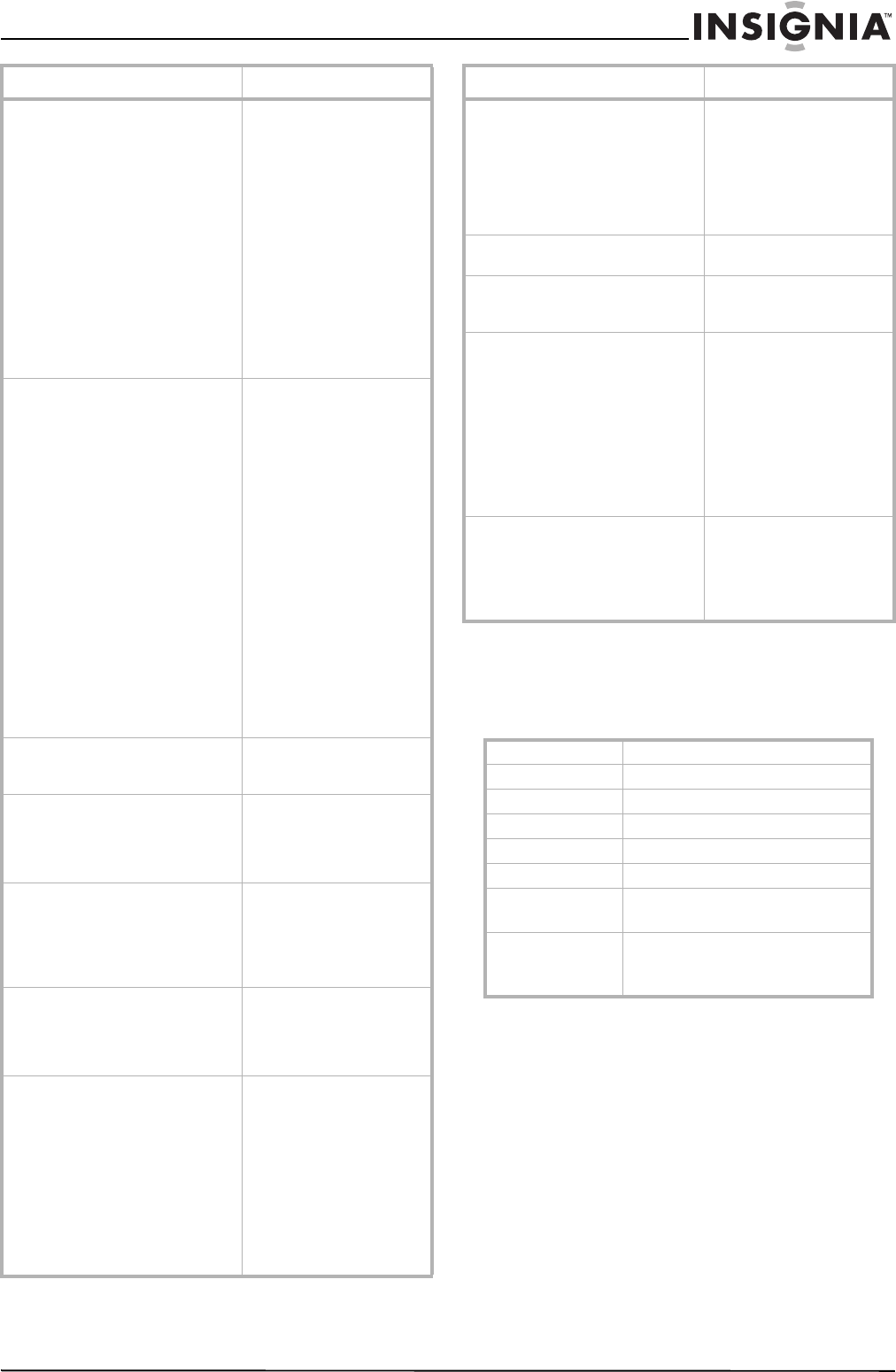
13
Insignia NS-13CTV TV/DVD Combo
www.insignia-products.com
Specifications
Design and specifications are subject to change
without notice. Dimensions quoted in this guide
are approximate.
Poor or no sound • Make sure that the
volume control is not
turned down.
• Make sure that the
mute is not turned
on.
• Check for local
interference.
• Make sure that the
antenna or CATV
connector is
connected correctly.
• The station or cable
provider may be
experiencing
problems. Try a
different channel.
Remote control does not work • Make sure that you
are aiming the
remote control at the
remote control
receiver.
• Make sure that you
are within 16 feet of
your television.
• Make sure that
batteries are installed
correctly.
• Make sure that no
bright lights are
striking the receiver
window in your
television or remote
control.
• Make sure that no
obstacles are
between your
television and remote
control.
No television signal • Make sure that the
antenna is tightly
connected.
Picture lacks color or picture is too
dark
• Make sure that the
color, brightness,
and sharpness
controls are correctly
adjusted.
All channels lose color intermittently
or there is snow
• Make sure that the
antenna is
connected.
• Make sure that the
antenna is not
broken.
Poor reception or loss of color with
certain channels.
• Make sure that
channels are
correctly tuned. You
may need to fine tune
these channels.
Picture wobbles or drifts • The station or cable
provider may be
experiencing
problems. Try a
different channel.
• The cable channel
may be scrambled.
Contact you cable
provider for a cable
box.
• Check for local
interference.
Problem Solution
No cable reception • Check all cable
connections.
•Set TV/CATV to
CATV.
• Contact your cable
provider regarding
possible service
interruption.
No reception above channel 13 • Set TV/CATV to
CATV.
Television shuts off • Set the Sleep Timer
to 0.
• Clear the Off Timer.
Closed captioning is not working • Make sure that the
antenna or CATV
connector is
connected correctly.
• The station or cable
provider may be
experiencing
problems. Try a
different channel.
• Press the CCD
button.
Parental control is not working • Parental control does
not work with news
or sporting events.
• Make sure that the
ratings are set
correctly.
Color system NTSC
Sound system M
Picture tube 13 inch (33 cm) color picture tube
Sound output 2x2 W (10% THD)
Power requirements AC 120 V 60 Hz
Power consumption 70 W
Dimensions 14.0 x 14.4 x 14.2 inches
(35.5 x 36.7 x 36.2 cm)
Accessories Remote control
User’s guide
AA batteries
Problem Solution


















