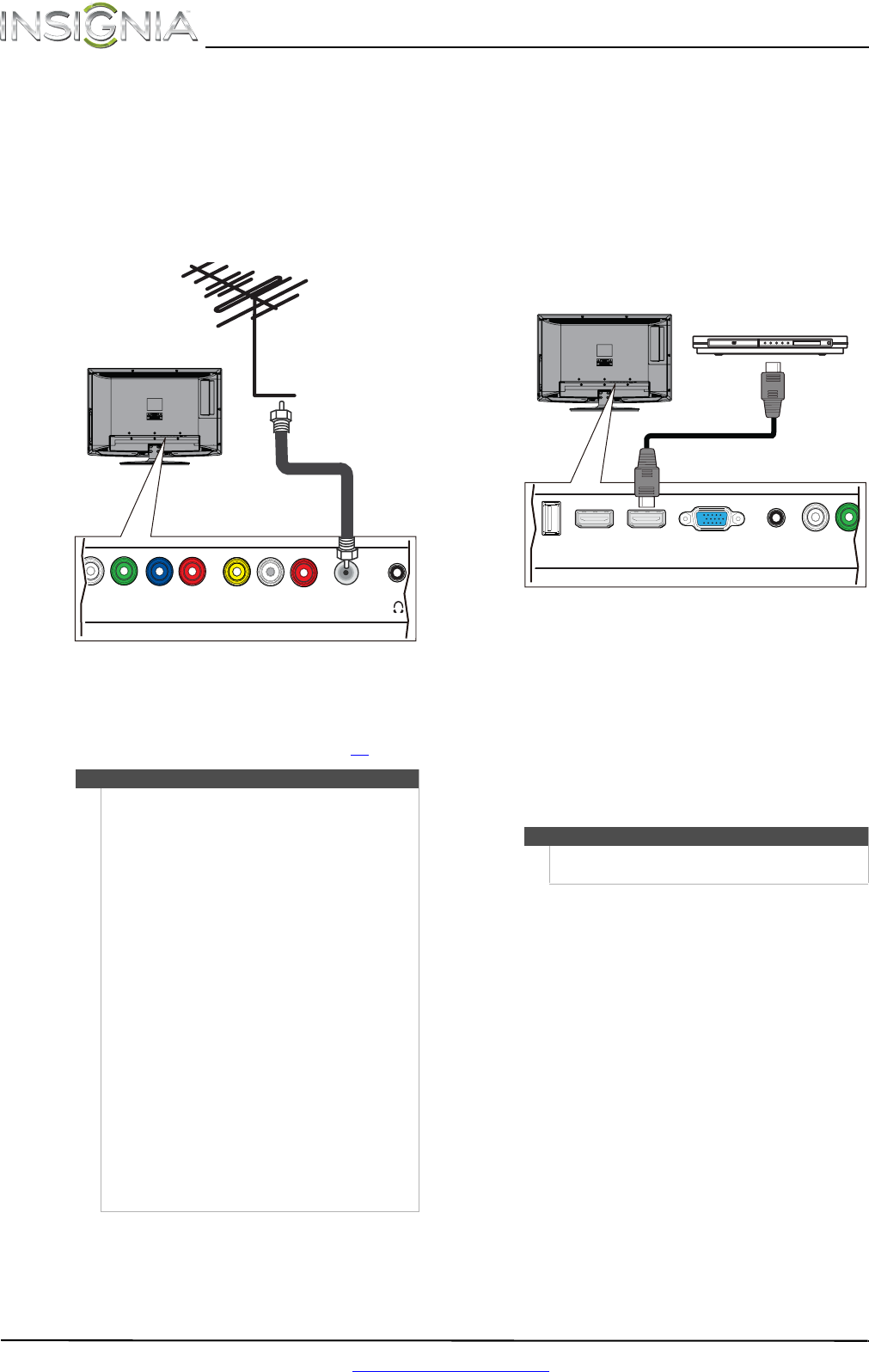
12
NS-24LD120A13 Insignia 24" LCD TV/DVD Combo
www.insigniaproducts.com
Connecting an antenna or cable TV (no box)
To connect an antenna or cable TV (no box):
1 Make sure that your TV/DVD combo’s power
cord is unplugged, and all connected
equipment is turned off.
2 Connect a coaxial cable to the ANT/CABLE jack
on the back of your TV/DVD combo and to the
antenna or cable TV wall jack.
3 Plug your TV/DVD combo’s power cord into a
power outlet, then turn on your TV/DVD combo.
4 Go through the Setup Wizard on page 19
.
Connecting a DVD or Blu-ray player
Using HDMI (best)
To connect a DVD or Blu-ray player using HDMI:
1 Make sure that your TV/DVD combo’s power
cord is unplugged and the DVD or Blu-ray player
is turned off.
2 Connect an HDMI cable (not provided) to one of
the HDMI jacks on the back of your TV/DVD
combo and to the HDMI OUT jack on the DVD
or Blu-ray player.
3 Plug your TV/DVD combo’s power cord into a
power outlet, then turn on your TV/DVD combo.
4 Turn on the DVD or Blu-ray player, then set it to
the correct output mode. For more information,
see the documentation that came with the
player.
5 Press INPUT to open the INPUT SOURCE list.
6 Press
or to highlight HDMI 1or HDMI 2,
then press OK.
Notes
• Use a coaxial cable to eliminate interference and
noise from radio waves.
• Do not bundle the coaxial cable with the power
cord or other cables.
• If the antenna is not installed correctly, contact
qualified service personnel to correct the
problem.
• If the signal level for a channel is weak, the
picture may be distorted. Adjust the antenna or
use a highly directional outdoor or set-top
antenna with a built-in amplifier.
• If the picture quality is good on some channels
and poor on others, the problem may be caused
by a poor or weak signal from the broadcaster
or cable TV provider.
• If you connect to cable or satellite TV without a
set-top box and experience poor picture quality,
you may need to install a set-top box to improve
signal reception and picture quality. Contact
your cable or satellite TV provider about
upgrading to a set-top box.
• Many high-definition (HD) channels upscale
standard-definition (SD) content. The picture
displayed on your TV/DVD combo is still
displayed as SD, thus the picture quality will not
be as clear or crisp as it would be if the content
was originally recorded in HD.
D
IGITAL
O
UTPUT
YP
B
P
R
VIDEO
COMPONENT IN AV IN
L -AUDIO - R
ANT / CABLE
Coaxial cable
Antenna or
cable TV (no box)
Back of TV/DVD combo
Note
You can also press HDMI repeatedly to select the
DVD or Blu-ray player.
USB HDMI 1 HDMI 2 / DVI VGA
PC / DVI
AUDIO IN
DIGITAL
OUTPUT
Y
C
O
DVD or Blu-ray player
HDMI cable
Back of TV/DVD combo
NS-24LD120A13_12-0994_MAN_V2_ENG.book Page 12 Thursday, September 20, 2012 9:19 AM


















