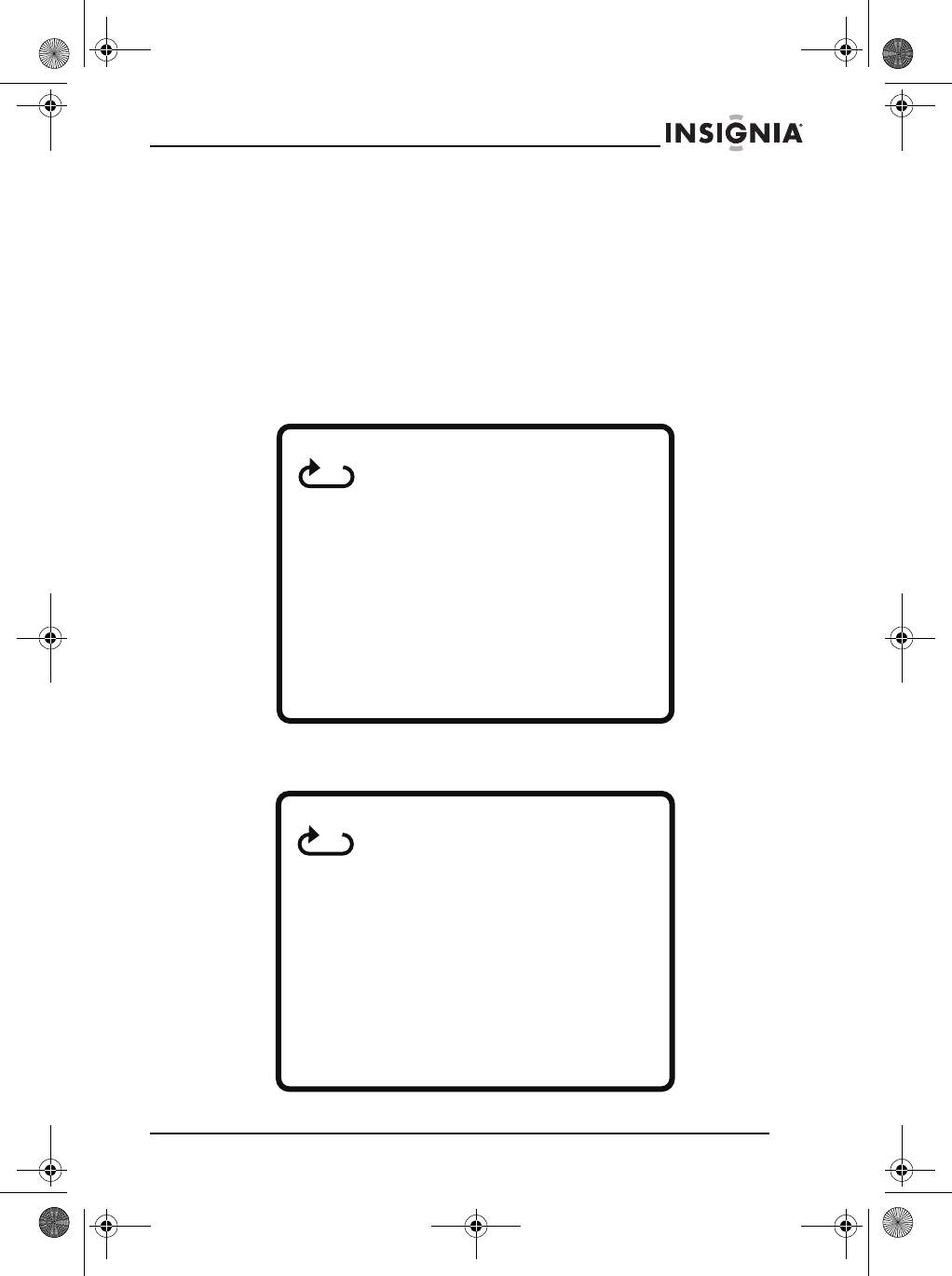
19
Insignia NS-7PDVDD 7" Personal DVD Player
www.insignia-products.com
2 Press ZOOM a fourth time to return to normal viewing.
3 Press the arrow buttons to navigate through the enlarged image.
Creating a playback loop
You can create a playback loop by selecting the beginning and end of
the section of the disc that you want to play repeatedly.
To create a playback loop:
1 During playback, find the starting point for the loop, then press
AB.
2 Play the disc until you reach the stopping point for the loop, then
press AB.
Your player repeatedly plays the loop you created.
A
AB
07-202_NS-7PDVDD.fm Page 19 Wednesday, June 27, 2007 9:35 AM


















