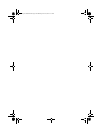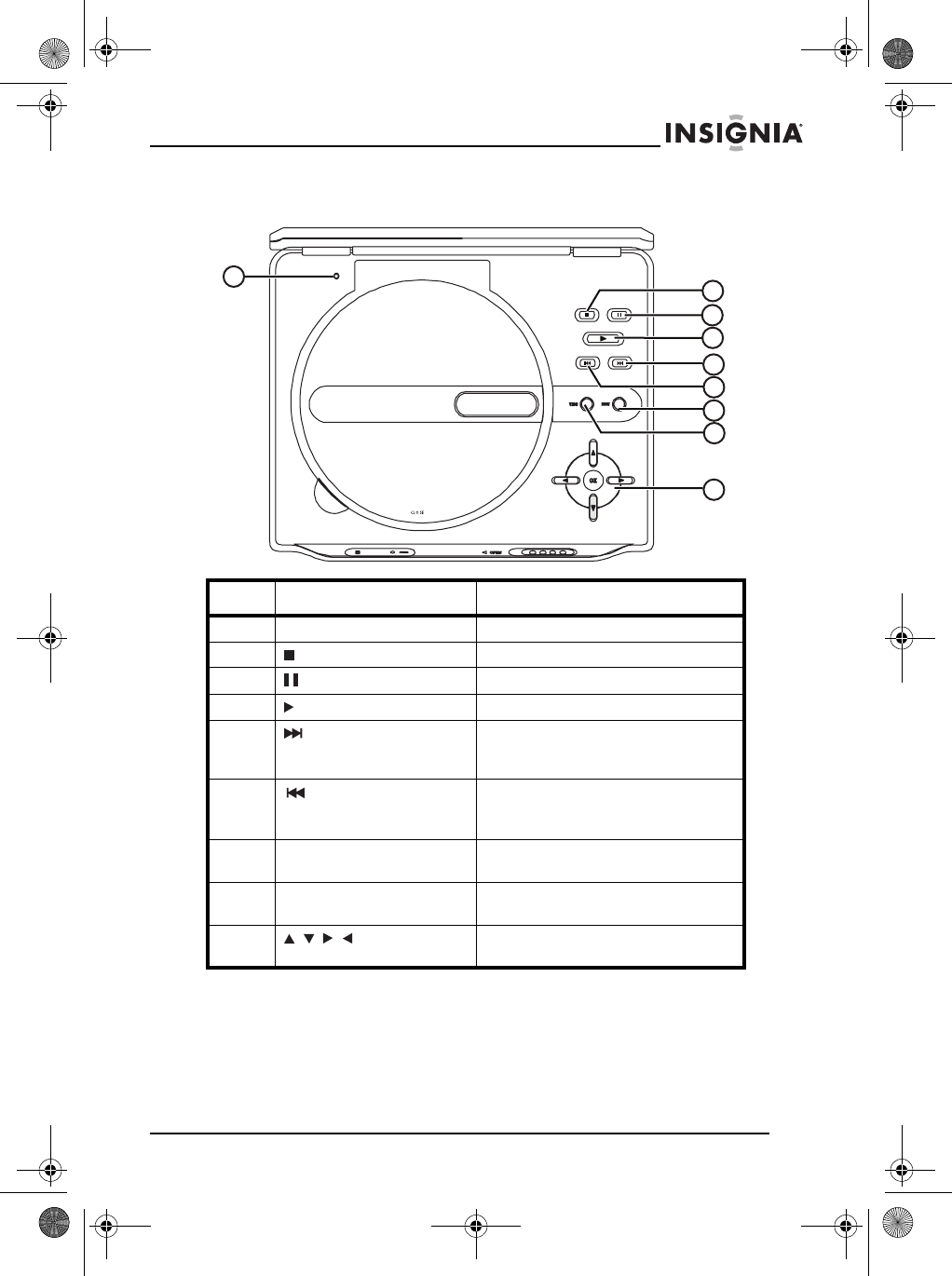
7
Insignia NS-7PDVDD 7" Personal DVD Player
www.insignia-products.com
Inside
# Component Description
1 LCD button Press to turn the LCD off.
2 Press to stop disc playback.
3 Press to pause disc playback.
4 Press to start disc playback.
5 Press to go to the next chapter,
track, or scene during disc
playback.
6 Press to go to the previous
chapter, track, or scene during
disc playback.
7 MENU Press to open the main DVD
menu.
8 WIDE Press to switch the aspect ratio
between 4:3 and 16:9.
9 OK Press to highlight options and
confirm selections.
1
2
3
4
6
5
8
7
9
07-202_NS-7PDVDD.fm Page 7 Wednesday, June 27, 2007 9:35 AM