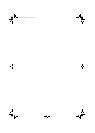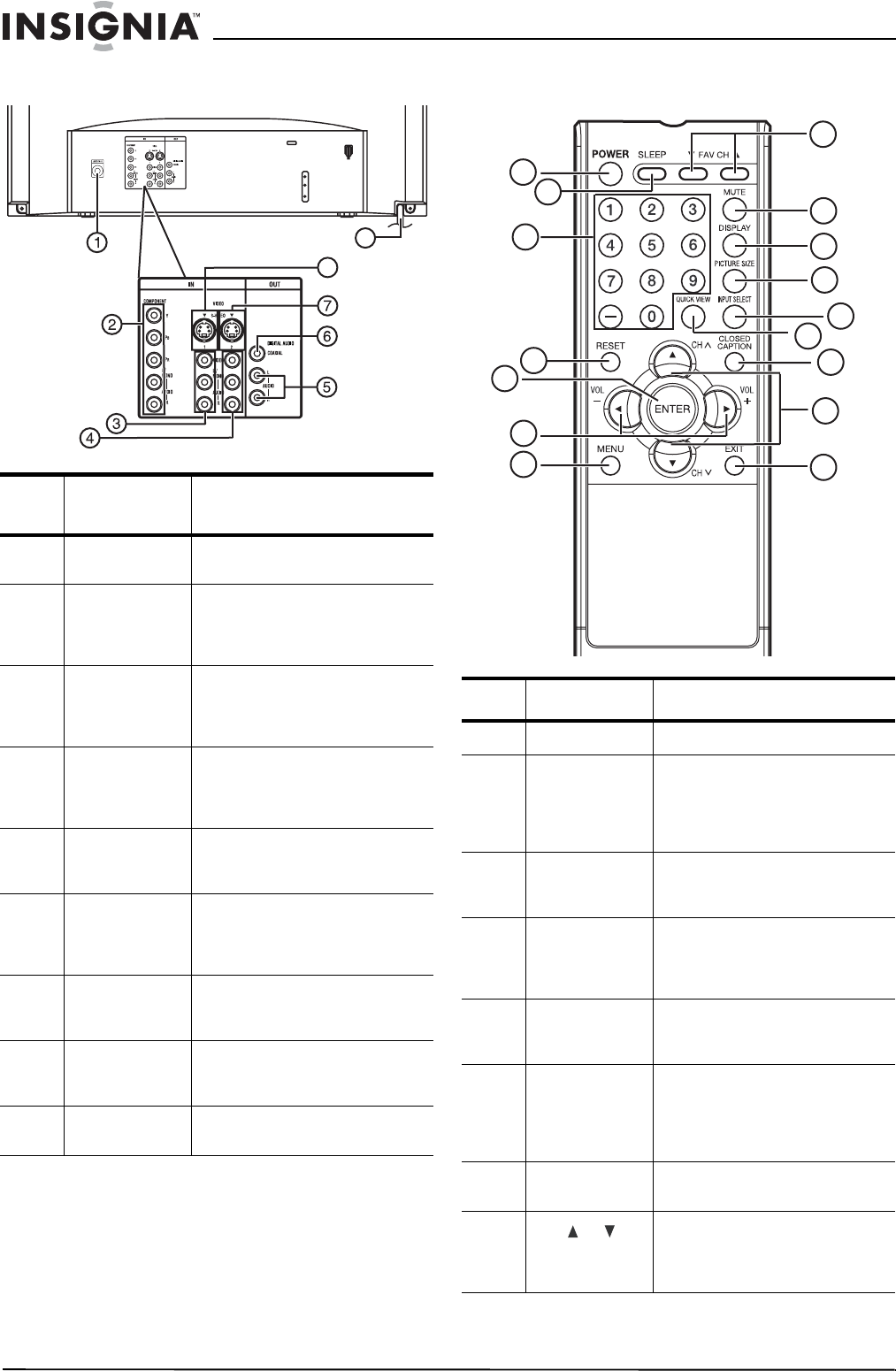
8
www.insignia-products.com
Back panel Remote control
Item
Control/
connection
Function
1 RF antenna in
jack
Connect the antenna cable to this
jack.
2 COMPONENT IN
jacks
Connect the component audio and
video cables from an external
source, such as a DVD player, to
these jacks.
3 AUDIO(L/R)
VIDEO 1 input
jacks
Connect audio (left and right) and a
composite video cable from an
external source, such as a VCR, to
these jacks.
4 AUDIO(L/R)
VIDEO 2 input
jacks
Connect audio (left and right) and a
composite video cable from an
external source, such as a VCR, to
these jacks.
5 Audio right input
jack
Connect the right audio output
cable from an external source,
such as a VCR, to this jack.
6 Coaxial digital
audio output
jack
Connect the digital audio coaxial
cable from this jack to an external
amplifier, such as a Dolby Digital
decoder.
7 S-VIDEO 1 input
jack
Connect an S-Video cable from an
external source, such as a DVD
player, to these jacks.
8 S-VIDEO 2 input
jack
Connect an S-Video cable from an
external source, such as a DVD
player, to these jacks.
9 AC power cord Insert the AC plug into a standard
120V 60Hz polarized AC outlet.
8
9
Item Button Function
1 POWER button Press to turn your TV on or off.
2 SLEEP button Sets the sleep timer to
automatically turn off your TV at a
preset time. For more information,
see “To set the sleep timer:” on
page 10.
3 Channel number
buttons
Press to enter a channel number
directly. For more information, see
“To operate your TV:” on page 9.
4 RESET button While in Adjustment mode, press
to reset the menu screen, picture,
and sound adjustments to their
factory preset positions.
5 ENTER button Press to enter or to select
information for menu screen
operations.
6 VOL (Volume) +
or - buttons
Press to adjust the volume up or
down, or to change settings or
move to the next menu screen. For
more information, see “To operate
your TV:” on page 9.
7 MENU button Press to access the on-screen
menu.
8
FAV or
buttons
Press to select your favorite
channels. For more information,
see “Setting your favorite
channels” on page 11.
1
8
9
10
11
12
13
14
15
16
7
6
5
4
3
2
NS-30HTV.fm Page 8 Wednesday, August 2, 2006 4:36 PM