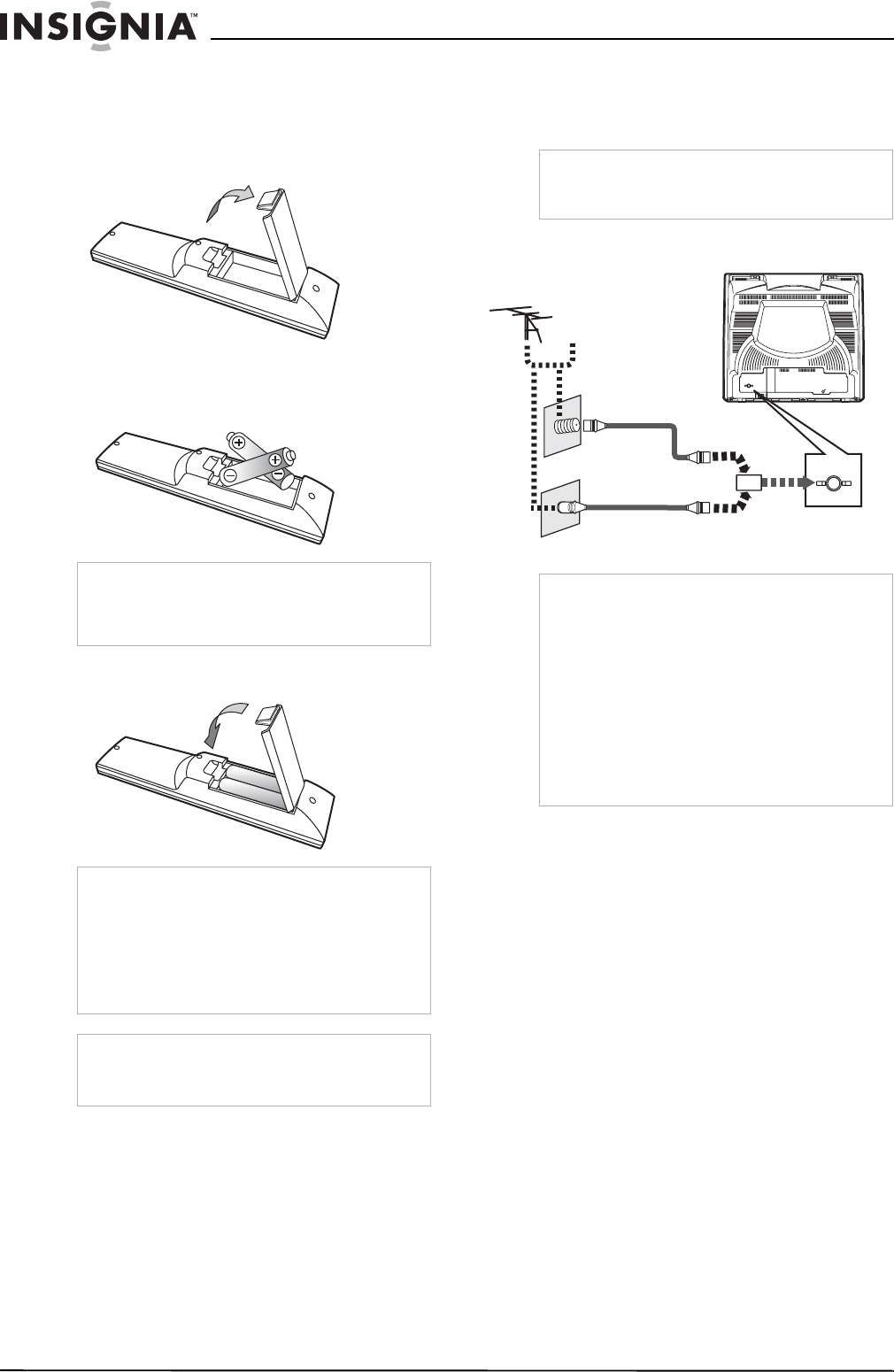
8
Insignia NS-F20TR 20" Flat Tube TV/DVD/VCR Combo
www.insignia-products.com
Installing the batteries
To install the batteries:
1 Press in on the battery compartment cover,
the lift the cover in the direction of the arrow
to open the battery compartment.
2 Insert two AA batteries into the battery
compartment. Make sure that the + and –
symbols on the batteries match the + and –
symbols inside the battery compartment.
3 Press down on the battery compartment
cover until it clicks into place.
Setting up your TV combo
Connecting an antenna or basic cable TV
Use the following illustration to connect an
antenna or basic cable TV (no cable box).
Caution
Make sure that you match the + and – symbols on
the batteries with the + and – symbols in the
battery compartment. If you reverse the batteries,
you may damage the remote control.
Warning
Do not throw the batteries into fire. Dispose of
used batteries as hazardous waste.
Do not try to recharge batteries that are not
rechargeable. The batteries may overheat and
rupture.
If you do not plan to use your TV combo for a long
period of time, remove the batteries to prevent
damage or injury from leakage.
Note
Do not mix different types of batteries (for
example, alkaline and carbon-zinc).
Do not mix old and new batteries.
Warning
To avoid injury or damage to your TV combo,
always unplug the antenna cable from the ANT.
jack before you move your TV combo.
Note
• If you use an antenna to receive analog TV, the
same antenna generally will work for DTV
reception.
• Outdoor or attic antennas get better reception
than set-top versions.
• You cannot view some cable channels when
your TV combo is connected to an aerial
antenna because DTV programming does not
cover all cable channels.You can watch these
channels by switching to the cable connected
to CATV.
• To easily switch between antenna and cable
TV, purchase antenna selector.
ANT.
AUDIO OUT
COAXIAL
ANT.
Antenna
OR
Cable TV
RF cable
OR
Incoming cable
Antenna
selector (not
included)
Back of
TV combo
Cables not included


















