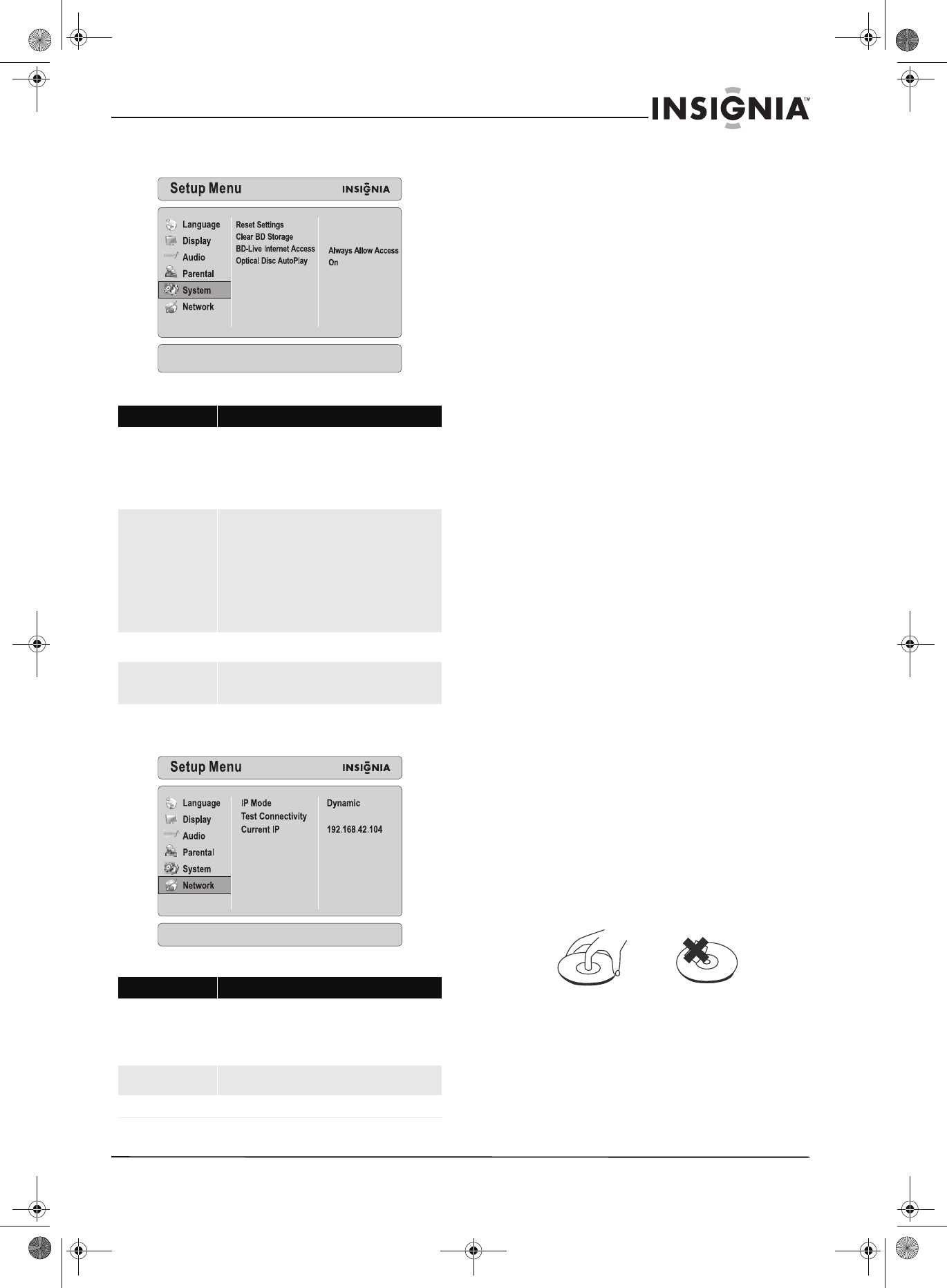
23
Insignia NS-BDLIVE01 Blu-ray Disc Player
www.insigniaproducts.com
System
Network
Maintaining
General guidelines
• The top and back panels of your player may
become hot after a long period of use. This is not a
malfunction.
• When your are not using your player, make sure
that you remove the disc and put your player into
standby mode.
• If you do not use your player for a long period of
time, it may not function correctly. Turn on and
use your player occasionally.
• Do not place objects on the disc tray.
• Do not locate your player:
• Near heating devices or in an enclosed vehicle
• In an area with a temperature over 104°F
(40°C) or humidity over 90%
•Dirty places
• In an area with direct exposure to sunlight
Condensation
Condensation may form inside your player when:
• You move your player from a cold area to a warm
area
• You use it in a cold room where you have just
turned on a heater
• Air conditioning is blowing directly on your player
• Your player is in a damp place
If condensation forms inside your player, your
player will not work correctly. Turn on your player,
remove the disc and leave the tray open, then leave
your player on for two to three hours.
To minimize condensation problems, keep the
power cord connected to a power outlet.
Storing discs
• Do not store discs in a place that is exposed to
direct sunlight or heat.
• Do not store discs in a place that is exposed to
moisture and dust, such as a bathroom or near a
humidifier.
• Store discs vertically in their cases. Stacking discs
or placing objects on discs when not in their cases
may cause warping.
Handling discs
• To keep a disc clean, do not touch the play side
(non-label side) of the disc.
• Do not attach paper or tape to the disc.
Option Description
Reset Settings
Resets all settings to the factory default. Press ENTER
after you select this option to reset all settings, including
the password. The parental controls rating levels you
selected are not reset.
For more information, see “Restoring factory defaults” on
page 17.
Clear BD Storage
Clears the non-volatile storage (application data area) on
a Blu-ray Disc. The application data area is the space on a
Blu-ray Disc that stores information such as the subtitle
language selection.
When you select this option, a confirmation box opens. If
you select Yes, your player erases the Blu-ray Disc
application data area.
For more information see, “Clearing BD storage” on
page 18
BD-Live Internet Access
Sets the Internet access level. For more information, see
“Setting the BD-Live Internet access level” on page18.
Optical Disc AutoPlay
Turns Optical Disc AutoPlay on or off. For more
information, see “Turning Optical Disc AutoPlay on or off”
on page 19.
Option Description
IP Mode
Selects the IP configuration mode. Select Dynamic (uses
DHCP to automatically obtain an IP address), Manual
(lets you manually configure network settings, such as IP
address, subnet mask, and gateway settings), or Off
(disables the network interface).
Test Connectivity
Tests your player’s Internet connection by “pinging” an
IP address.
Current IP
Shows your player’s current network configuration.
NS-BDLIVE01_09-0086_MAN_V1_ENGLISH.book Page 23 Wednesday, March 11, 2009 9:37 AM


















