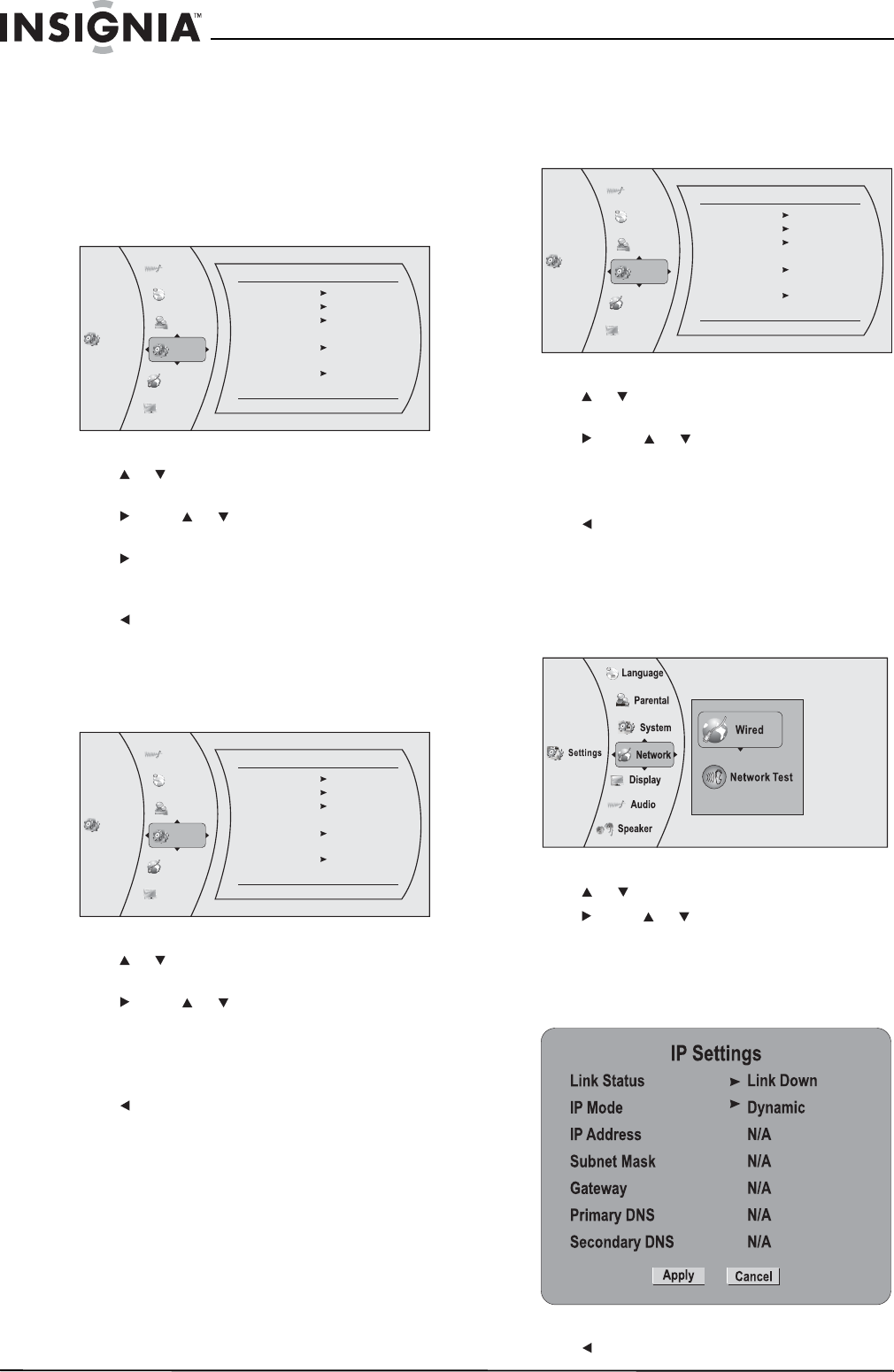
16
NS-BRDVD3-CA Blu-Ray Disc Player
www.insigniaproducts.com
Setting the screen saver activation time
Your player has a screen saver feature that turns the
screen black when your player is inactive. You can
set the amount of time you want your player to wait
before activating the screen saver.
To set the screen saver activation time:
1 Press ENTER. The Settings menu opens.
2 Press or to select System. The System menu
opens.
3 Press , press or to select Screen Saver
Duration, then press ENTER.
4 Press one or more times to select the amount
of time you want the player to wait before
activating the screen saver feature.
5 Press to go to the previous menu.
Resetting settings to the factory defaults
To reset settings to the factory defaults:
1 Press ENTER. The Settings menu opens.
2 Press or to select System. The System menu
opens.
3 Press , press or to select Reset Settings,
then press ENTER. A message appears asking
you to confirm your selection.
4 Select OK, then press ENTER to close the
message box.
5 Press to go to the previous menu.
Downloading player update software
To download player update software:
1 Press ENTER. The Settings menu opens.
2 Press or to select System. The System menu
opens.
3 Press , press or to select Update Via
Network, then press ENTER.
4 Follow the on-screen instructions for updating
the software.
5 Press to go to the previous menu.
Determining if the network connection is
active
To determine if the network connection is active:
1 Press ENTER. The Settings menu opens.
2 Press or to select Network.
3 Press , press or to select Wired, then press
ENTER. The IP Settings screen opens. If the
network connection is active, Link Up appears
next to Link Status. If the network connection is
not active, Link Down appears next to Link
Status.
4 Press to go to the previous menu.
Set
tings
Sy
stem
Optical Dis
c Auto Play
BD- Live Inte
rnet Access
BD- Live Sto
rage
Era
se Blu-ray Storage
Scr
een Saver Duration
Reset Settings
Update Via Network
On
Alw
ays
Allo
w
USB (1.9GB Free)
5 Minut
es
Required Storage:84 MB
Lan
guage
Au
dio
Par
ental
Sys
tem
Ne
twork
Dis
play
Set
tings
Sy
stem
Optical Dis
c Auto Play
BD- Live Inte
rnet Access
BD- Live Sto
rage
Era
se Blu-ray Storage
Scr
een Saver Duration
Reset Settings
Update Via Network
On
Alw
ays
Allo
w
USB (1.9GB Free)
5 Minut
es
Required Storage:84 MB
Lan
guage
Au
dio
Par
ental
Sys
tem
Ne
twork
Dis
play
Set
tings
Sy
stem
Optical Dis
c Auto Play
BD- Live Inte
rnet Access
BD- Live Sto
rage
Era
se Blu-ray Storage
Scr
een Saver Duration
Reset Settings
Update Via Network
On
Alw
ays
Allo
w
USB (1.9GB Free)
5 Minut
es
Required Storage:84 MB
Lan
guage
Au
dio
Par
ental
Sys
tem
Ne
twork
Dis
play


















