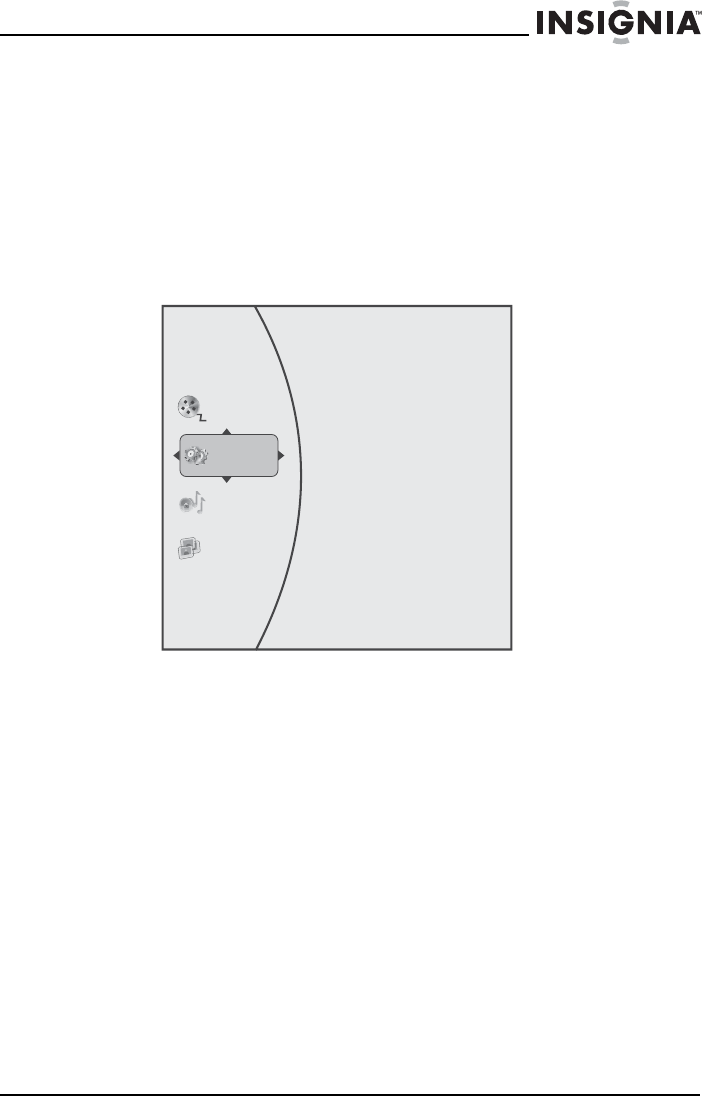
21
Insignia NS-BRDVD4/NS-BRDVD4-CA Blu-Ray Disc Player
www.insigniaproducts.com
To display Blu-ray Disc or DVD information:
• Press DISPLAY. Your player displays information about the Disc,
such as type of disc, current elapsed time in title, total amount
of time in title, current chapter, and total number of chapters.
• Press DISPLAY again to close the display.
Playing files on a data disc or USB memory stick
When you insert a data disc or USB memory stick containing picture,
music, or video files into your player, icons are added to the menu to
indicate that video, music, or picture files are available for playback.
Videos
Music
Pictures
Settings
NS-BRDVD4-BRDVD4-CA_10-0919_MAN_V5.fm Page 21 Friday, August 13, 2010 11:33 AM


















