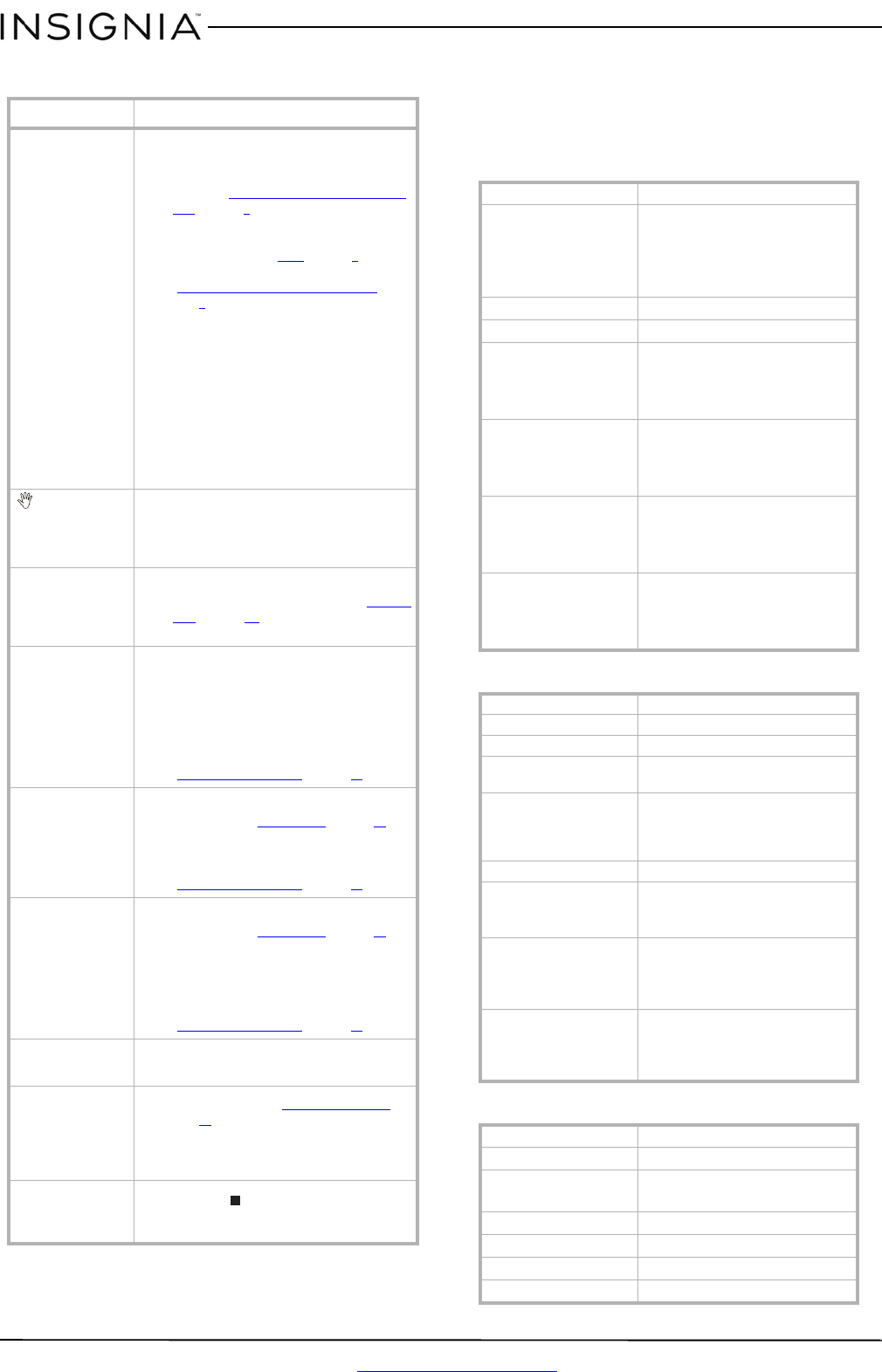
14
NS-D160A14 Insignia DVD Player
www.insigniaproducts.com
Operation
Specifications
Specifications are subject to change without notice.
System and outputs
Disc features
General
Problem Possible solution
Remote control does
not work
• The remote control comes with the battery
installed. A plastic sheet covers the battery to
protect it. Make sure that you remove the plastic
sheet. See “Using the remote control for the first
time” on page 7.
• Make sure that you are pointing the remote
control at the remote control sensor on the front of
your DVD player. See “Front” on page 5.
• Replace the dead battery with a new one. See
“Using the remote control for the first time” on
page 7.
• Make sure that there are no obstructions between
the remote control and the remote control sensor
on the front of your DVD player.
• Make sure that there is no colored glass between
the remote control and remote control sensor on
the front of your DVD player. Colored glass, such as
the glass door of an entertainment center, can
interfere with signal reception.
• Make sure that the remote control sensor is not
exposed to direct sunlight or bright light. These
can interfere with signal reception.
appears on the
screen
• This symbol means that an action is not permitted
by the disc. For example, some DVDs do not let you
fast-forward through the legal warnings at the
beginning of the disc.
Playback does not start,
or starts then stops
when pressing
X
PLAY
• Make sure the disc is face up in the disc tray.
• Make sure that the disc is not dirty. See “Cleaning
discs” on page13.
• Make sure the disc is not warped. Try another disc.
Some or all functions do
not work
• Some functions are not allowed by the disc, for
example, fast-forwarding through the warning
information at the beginning of the disc.
• Condensation may have formed inside your DVD
player. Turn off your DVD player and wait one to
two hours for the condensation to evaporate.
• Reset your DVD player. For instructions, see
“Resetting your DVD player” on page 13.
When reading the disc,
the disc tray opens
• Make sure that the disc is not dirty. For
instructions, see “Cleaning discs” on page 13.
• The disc may be incompatible with your DVD
player. Try another disc.
• Reset your DVD player. For instructions, see
“Resetting your DVD player” on page 13.
The DVD player freezes
when reading a disc
• Make sure that the disc is not dirty. For
instructions, see “Cleaning discs” on page 13.
• If your DVD player freezes again, the disc may
contain some content that is not compatible with
your DVD player. Do not try playing the disc with
your DVD player.
• Reset your DVD player. For instructions, see
“Resetting your DVD player” on page 13.
DVD does not play
• Make sure the disc has the correct region code. The
DVD region code is “1” or “all.”
No subtitles
• Turn on subtitles. See “Language Setup menu” on
page 12.
• Make sure the disc was recorded with subtitles. If
the disc has subtitles, a subtitle option should
appear in the disc’s menu.
Resume function does
not work
• If you press STOP twice, the resume
information is erased.
• Some discs do not support the resume function.
TV signal system NTSC
Frequency response CD:
• 20Hz-20KHz (EIAJ)
DVD:
• 20Hz-22KHz (96KHz) (Sample result)
• 20Hz-22KHz (48KHz) (Sample result)
S/N ratio > 65 dB
Audio MPEG LAYER2 standard
Audio output (analog) Electrical level output:
• 2.0 ± 0.2 V
Resistance:
• 10K Ω
Audio output (digital coaxial) Electrical level output:
• 0.5Vp--p
Resistance:
• 75 Ω
Video output Electrical level output:
• 1.0 ± 0.2 V
Resistance:
• 75 Ω Unbalanced negative
Component video
(Y, CB,CR)
Electrical level output:
• 0.7Vp--p
Resistance:
• 75 Ω
Tray vs. slot load Tray load
Disc capacity 1
Progressive scan Yes
Skip protection
No audio skipping during CD playback under
typical usage conditions
Optical disc support
Supports: CD Digital Audio 12 cm, CD-R,
CD-RW, DVD-Video 12 cm, DVD-R, DVD-RW,
DVD+R, DVD+RW, DVD-R DL Dual Layer,
DVD+R DualLayer
Audio decoder Supports: CD Digital Audio, DolbyDigital
Digital audio output formats
supported via coaxial output
Supports: Linear PCM 2 channel, Dolby
Digital
Does not support: DTS, DTS HD Master Audio
Digital audio decode capability
(digital coaxial output)
Supports: Dolby Digital to 2-channel
downmix PCM
Does not support: DTS to 2-channel
downmix PCM
Video decoder
Supports: DVD Video, JPEG
Does not support: WMV (Window Media
Video) 9.1, VCD 1.1, VCD 2.0, SVCD, DivX, or
XviD
Power 110V ~ 60Hz
Power consumption 11 W
Dimensions
H×D×W
1.67 × 10.63 × 7.95 inches
(42.5 × 270× 202 mm)
Weight 2.09 lbs. (0.95 kg)
Operating temperature 41°F to 95°F (5°C to 35°C)
Operating humidity 5% to 90%
Energy Star qualified No
NS-D160A14_14-1116_MAN_V3_ENG.book Page 14 Friday, October 17, 2014 10:30 AM


















