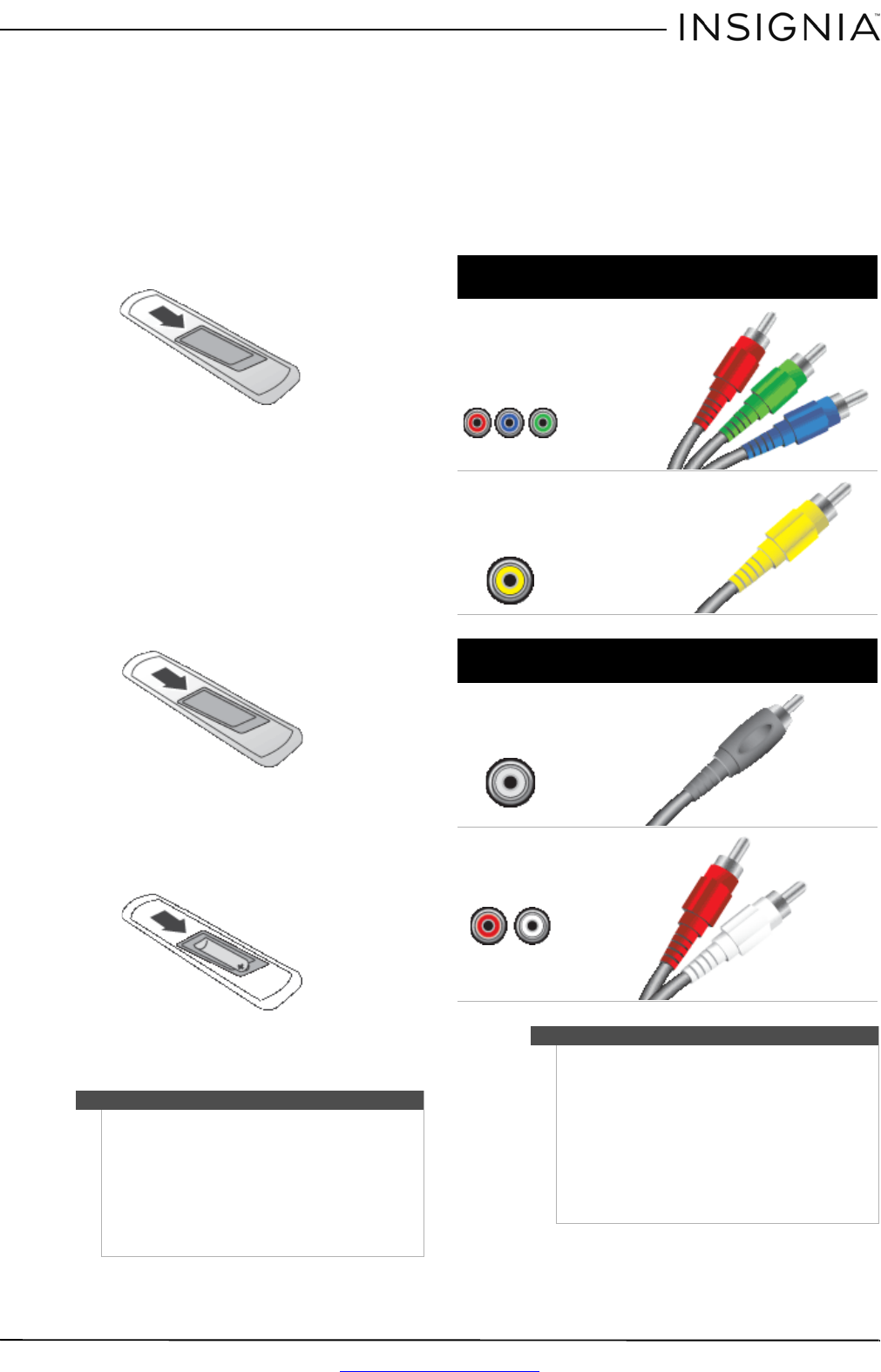
7
Insignia DVD Player
www.insigniaproducts.com
Using the remote control
Using the remote control for the first time
The remote control comes with the battery already
installed.
To use the remote control for the first time:
1 Press and hold the battery tray release tray tab
while you pull the battery tray cover out of the
remote control.
2 Remove the protective plastic sheet that covers
the battery.
3 Slide the battery tray cover back into the remote
control.
Replacing the battery
To replace the battery:
1 Press and hold the battery tray release tray tab
while you pull the battery tray cover out of the
remote control.
2 Remove the old battery.
3 Insert a new battery (AAA) into the battery tray.
Make sure that the + symbol on the battery
faces the direction indicated in the tray.
4 Slide the battery tray cover back into the remote
control.
Making connections
What connection should I use?
Your DVD player has several connection types for
connecting it to a TV.
For the best video quality, you should connect your
DVD player to the best available connection.
Use the following tables to identify cables:
Cautions
• Make sure that you insert the battery correctly.
• Do not heat, open, or short-circuit the battery.
• Do not throw the battery into a fire.
• Replace the battery with a new AAA battery.
Using the wrong type battery could cause an
explosion or damage the remote control.
• If the remote control does not function correctly
or if the operating range becomes reduced,
replace the battery with a new one.
Connection type
and jack
Video quality Cable connector
Component
video (requires
an audio
connection)
Best
Composite video
(requires an
audio
connection)
Good
Connection type
and jack
Cable connectors
Digital coaxial
audio
Analog audio
Cautions
• Check the jacks for position and type before
making any connections.
• Loose connections can result in image or color
problems. Make sure that all connections are
tight and secure.
• The external audio/video equipment shown
may be different from your equipment. If you
have questions, refer to the documentation that
came with your equipment.
• Always unplug the power cord when
connecting external equipment.
NS-D160A14_14-1116_MAN_V3_ENG.book Page 7 Friday, October 17, 2014 10:30 AM


















