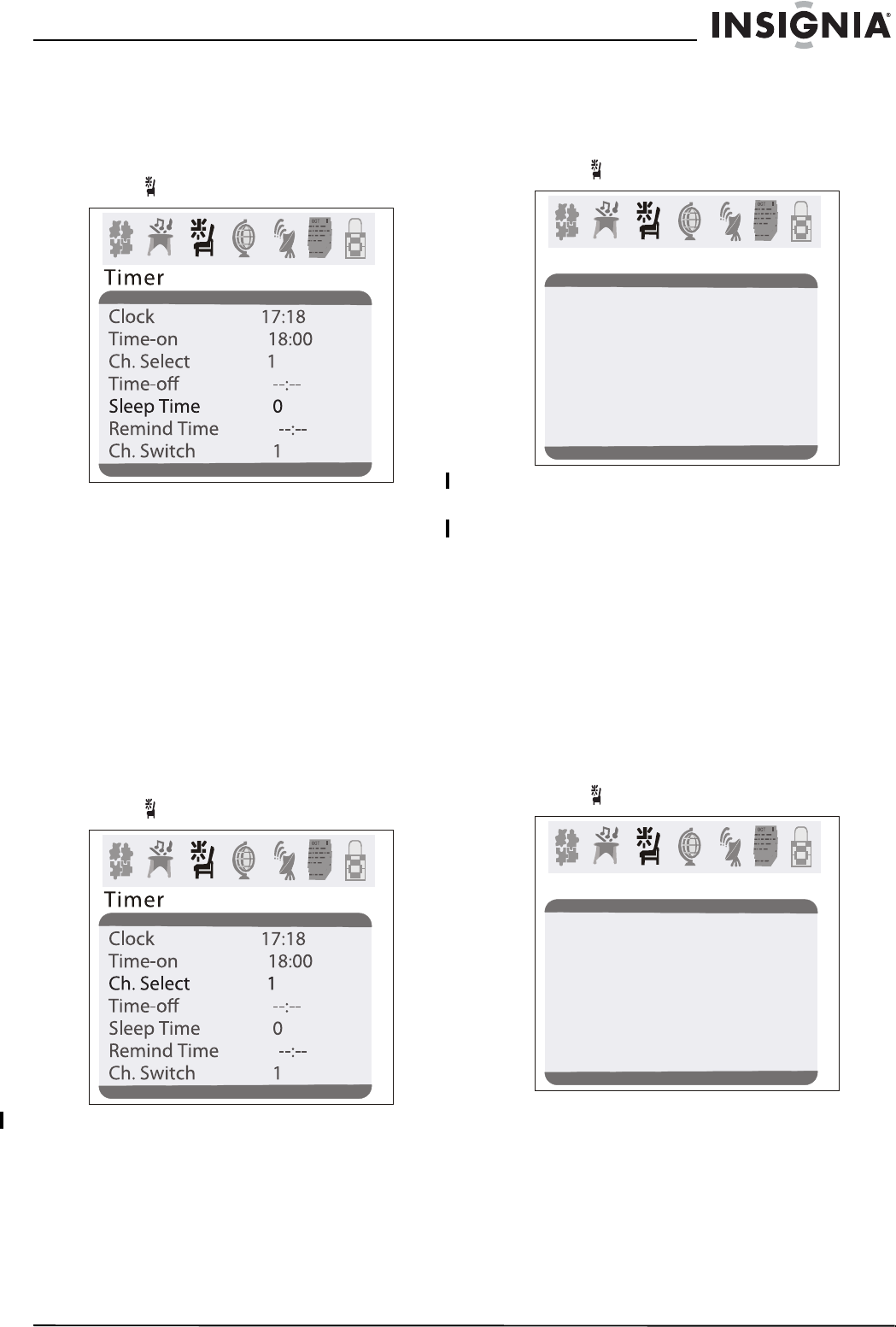
11
Insignia NS-F20C 20" Flat Tube TV
www.insignia-products.com
Setting the sleep timer
To set the sleep timer:
1 Press MENU to open the on-screen display
(OSD).
2 Press VOL+ or VOL– to select the timer
icon . The
Timer
menu opens.
3 Press CH+ or CH– to select Sleep Time,
then press VOL+ or VOL– to select the
amount of time you want your TV to wait
before it turns off. You can select 0, 5, 10, 15,
30, 45, 60, 90, 120, 180, or 240 minutes.
4 To turn off the sleep timer, repeat this task
and set the sleep time to 0.
Setting a favorite channel
You can set up a favorite channel and set the
time when you want your TV to switch to a
favorite channel.
To set a favorite channel:
1 Press MENU to open the on-screen display
(OSD).
2 Press VOL+ or VOL– to select the timer
icon . The
Timer
menu opens.
3 Press CH+ or CH– to select Ch. Select.
To switch to a favorite channel at a specific
time:
1 Press MENU to open the on-screen display
(OSD).
2 Press VOL+ or VOL– to select the timer
icon . The
Timer
menu opens.
3 Press CH+ or CH– to select Ch. Switch.
4 Press VOL+ or VOL– to select the channel.
5 Press CH+ or CH– to select Remind Time.
6 Press VOL+ or VOL– to set the hour, then
press CH+ or CH– to go to the minutes field.
7 Press VOL+ or VOL– to set the minutes.
Setting a reminder
You can set a reminder so your TV changes to a
specific channel or shows channel information at
the time you specify.
To set a reminder:
1 Press MENU to open the on-screen display
(OSD).
2 Press VOL+ or VOL– to select the timer
icon . The
Timer
menu opens.
3 Press CH+ or CH– to select Remind Time.
4 Press VOL+ or VOL– to select the channel.
5 Press VOL+ or VOL– to set the hour, then
press CH+ or CH– to go to the minutes field.
6 Press VOL+ or VOL– to set the minutes.
Timer
Time-on 18:00
Ch. Select 1
Time-o --:--
Sleep Time 0
Remind Time --:--
Ch. Switch 1
Clock 17:18
Timer
Time-on 18:00
Ch. Select 1
Time-o --:--
Sleep Time 0
Remind Time --:--
Ch. Switch 1
Clock 17:18


















