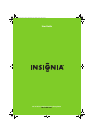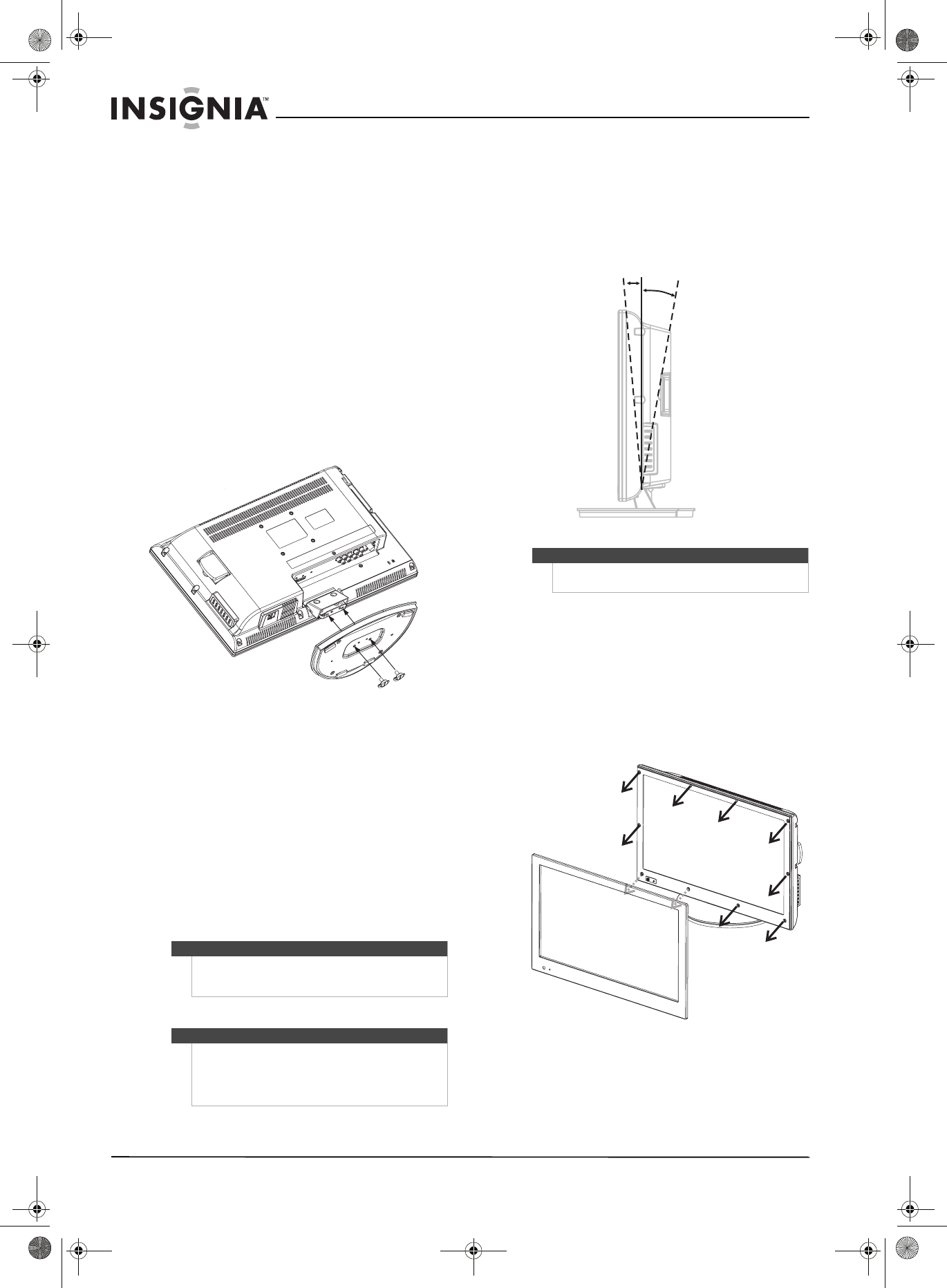
4
www.insigniaproducts.com
Introduction
Congratulations on your purchase of a high-quality
Insignia product. Your NS-L19X-10A represents the
state of the art in LCD TV design and is designed for
reliable and trouble-free performance.
Installing the stand or
wall-mount bracket
Installing the stand
To install the stand:
1 Carefully place your TV screen face-down on a
cushioned, clean surface to protect the screen
from damages and scratches.
2 Secure the stand to the screen with the two
included screws.
3 To remove the stand from the TV, perform these
steps in reverse order.
Installing a wall-mount bracket
If you want to attach your TV to a wall-mount
bracket (not provided), you must first remove the
stand column.
To remove the stand column:
1 Lay your TV face down on a table or bench.
Make sure that you put down a soft cushion or
cloth so that your TV does not get scratched.
2 Remove the two screws holding the stand
column to your TV, then remove the stand
column.
To attach your TV to a wall-mount bracket:
1 Remove the stand column.
2 Secure the wall-mount bracket to the back of
your TV using the four M4 screws provided with
bracket.
Adjusting the viewing angle
To adjust the viewing angle:
• Adjust the angle forward 5° to back 10°.
Replacing the decorative
faceplate
Replacing the decorative faceplate
To replace the faceplate:
1 Carefully pull the decorative faceplate off your
TV.
Note
The appearance of the product in these instructions
may differ from your actual product, and is for
comparative purposes only.
Warning
These servicing instructions are for use by qualified
service personnel only. To reduce the risk of hazards,
do not perform any servicing other than that
contained in the operating instructions unless you
are qualified to do so.
Stand
Screws
Caution
When adjusting the angle, be careful not to tip the
TV.
o
-5
o
10
NS-L19X-10A_09-0241_MAN_V2_English.book Page 4 Tuesday, April 7, 2009 9:29 AM