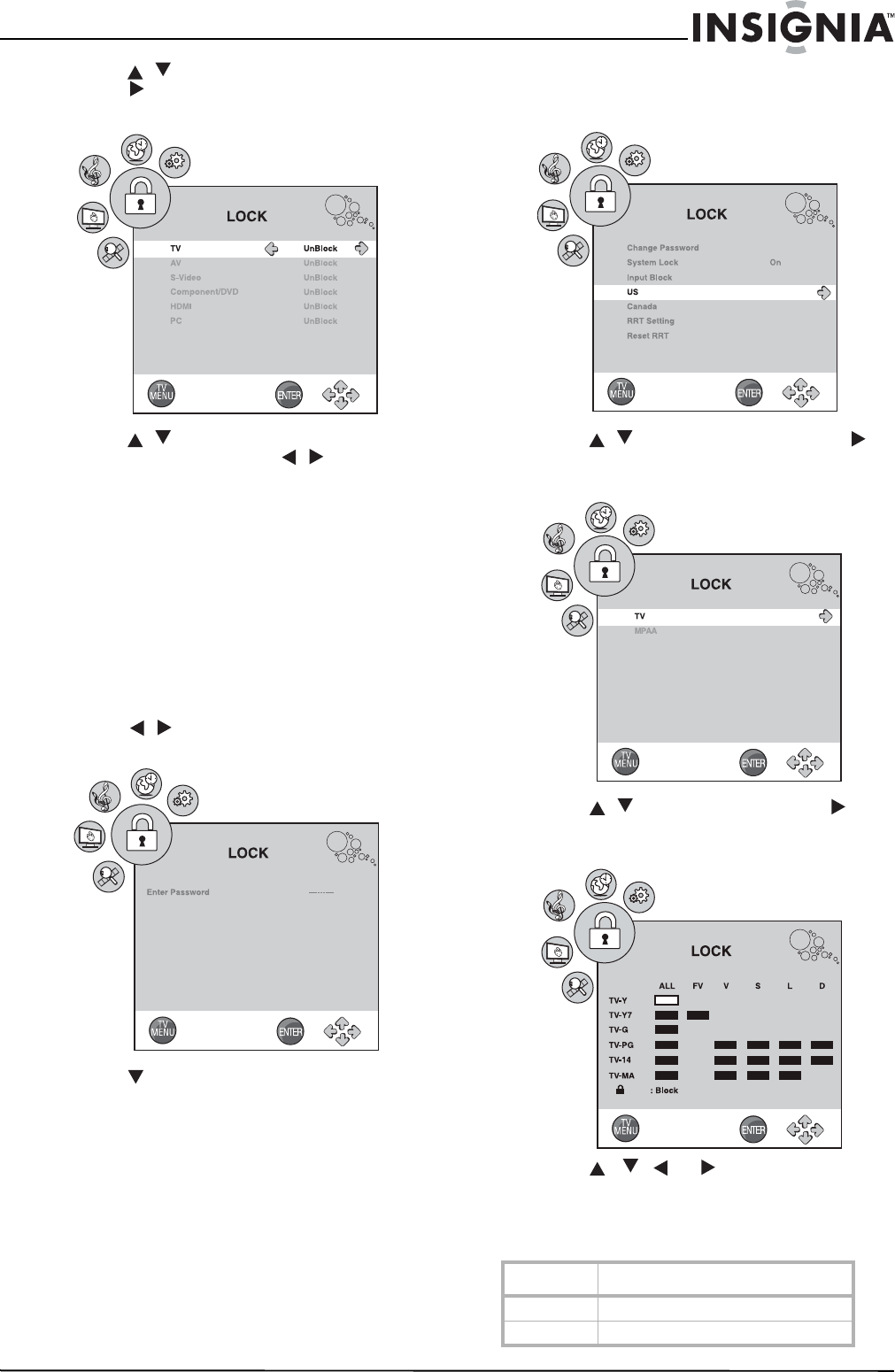
21
Insignia NS-LTDVD26-09 26” LCD TV/DVD Combo
www.insignia-products.com
4 Press / to highlight Input Block, then
press to open the
Input Block
sub-menu.
The
Input Block
sub-menu opens.
5 Press / to select the input source you
want to block, then press / to change
the setting.
• Block-Block the input source. When you
set the input source to Block, the screen
turns black and "Input is blocked" will
display on the screen when you exit the
menu.
• Unblock-Unblock the input source.
6 Press TV MENU one or more times to close
the menu.
Setting the parental control level - US TV ratings
To set US TV parental control levels:
1 Press TV MENU on the remote control, then
press / to highlight the LOCK icon. The
Enter Password
screen opens.
2 Press to enter the
Enter Password
screen.
3 Enter the password with the number buttons
on the remote control (the default password
is 0000). The
LOCK
menu opens.
4 Press / to highlight US, then press to
open the
US ratings
sub-menu. The
US
ratings
sub-menu opens.
5 Press / to select TV, then press to
open the
TV ratings
sub-menu. The
TV
ratings
sub-menu opens.
6 Press , , or to select any of the
TV ratings, then press ENTER. The Lock
icon appears.
TV Parental Guidelines ratings
Rating Description
TV-Y All children
TV-Y7 Children over seven years of age
TV RATING


















